What is the best way to communicate with ALL group users?
There are many options for communication on QUBES Hub, ranging from messages to forums to announcements. For mass communication with all group members, announcements are the preferred method. Announcements have many useful features that make them better than Forums or Messages for group communication. Announcements support the following:
- Basic text formatting
- Links can be embedded in text
- HTML coding for more advanced text formatting
- Option to email to group members
- Option to mark as high priority
- Option to make announcement sticky (i.e. it will appear at the top of the group page the next time a participant logs in)
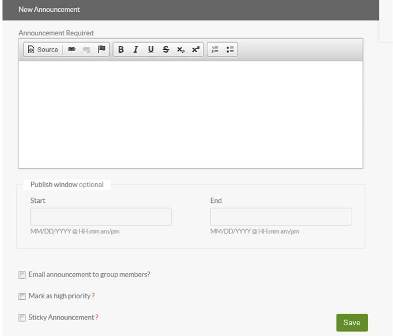
Drawbacks to other group communication methods:
Messages: No option for basic or advanced text formatting, participants may unsubscribe so that messages only go to QUBES and not to their email, messages are not archived in the mentor’s Sent folder.
Forum: various levels of forum can make this confusing.
Creating an email list: substantial time must be invested to set up and occasionally edit an email list, furthermore mentor may not be able to access participant emails depending on privacy settings. This also moves communication away from the Hub where it will no longer be formally tracked by the website.
What is the best way to communicate with SELECT group users?
Messages can be sent from your QUBES account to any QUBES user. Go to your profile icon and select “Messages”. This will take you to your message center. You can click on the “Compose” tab to send a message through the Hub. The two drawbacks to this method of communication is that there is no option for basic or advanced text formatting and participants may unsubscribe so that messages only go to QUBES and not to their email. Participants would thus have to check their QUBES account rather than their email to see new messages.