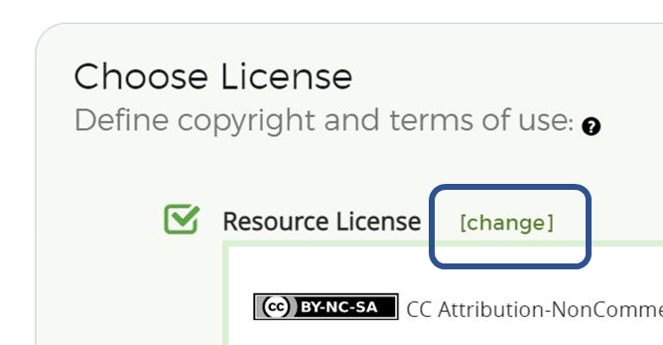Adapting QUBES Resources
Images & Licenses Again
Objectives
After completing this unit you will be able to:
- Add an image to your resource.
- Navigate the license section of resource submission.
Add an image
Upload to the Resource
- Click the Extras tab.
- If an image carried over from the original, delete the image.
- Click "Add a File."
- Open the project repository and your folder.
- Click the image to select it.
- Click "Save Selection."
- You will now see your image in the Image Gallery.
Select your license
Recall that in the unit on licensing, you already determined how you will license this adaptation. This step is simply affirming that license in the submission process. On the Licenses tab, you will note that the original license is pre-populated. You may need to update the license for your adaptation. Note that next to "Resource License" is a link to change the license. Feel free to click that and explore the display of Creative Commons licenses in QUBES.