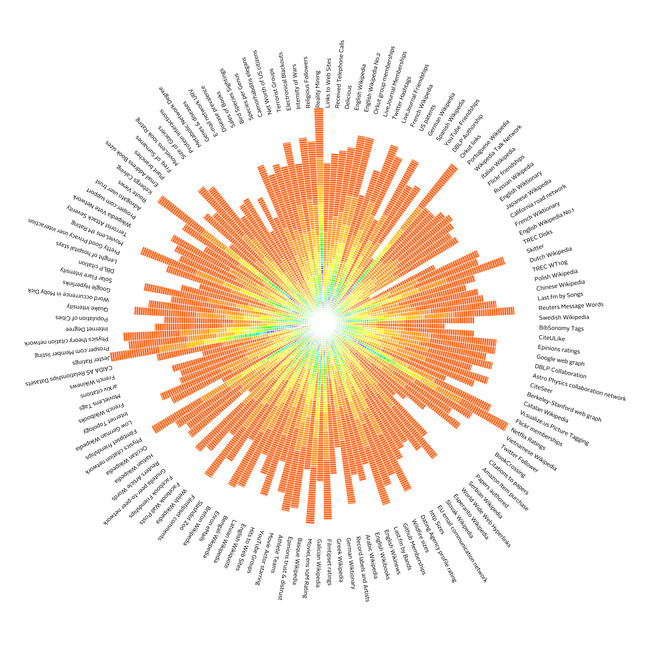Class Projects
In this project, you will pick a primary research article where the authors have included their data. Your end goal will be to create an R-Markdown document that summarizes the paper and (1) reproduces a figure/results from their data, and/or (2) analyzes and visualizes their data in ways not done in their paper. The resulting R-Markdown document should include at least the following material (organized in sections as you see fit):
- Overview (Overview of paper and statement of problem)
- Discussion of experimental design
- Discussion of statistical analyses
- Results (Your recreation and/or data visualization and analysis)
- Appendix (Data manipulation (i.e. raw data -> educational data)) - Note that you can embed this section within your Results section, i.e. embed R-chunks that manipulate, visualize, and analyze the data throughout your exposition.
- References
Data Repositories
I recommend searching for articles of interest in the Dryad Digital Repository, but articles with supporting data not stored on Dryad are also fair game.
Teams
- Undergraduates: 1-4 people per team
- Graduates: Work individually
Milestones
- Milestone #1 (Friday, March 25): Pick teams and paper (Google Form)
- Milestone #2 (Friday, April 8): Paper outlined and summarized
- Milestone #3 (Friday, April 22): Data analysis/manipulation/cleaning complete
- Milestone #4 (Friday, April 29): Full draft complete
- Milestone #5 (Monday, May 9): Final draft
Grading
Milestones #1-4 will not be graded and are recommended to keep you on track. The final draft will be 5% of your final grade.
What to turn in
Please turn in a compressed and archived file on Blackboard of the following:
- R-Markdown (.Rmd file)
- Knitted Word document
- Original data
Only one member from each group need submit their work. MAKE SURE ALL GROUP MEMBER NAMES ARE ON THE R-MARKDOWN AND KNITTED WORD DOCUMENT.
For those unfamiliar with zipping/archiving files:
How to compress and archive files on a PC: Select all the files you want to ZIP. Right-Click on the files, and select "Send To - Compressed (zipped) Folder". A ZIP/Archive containing all the files will be created.
How to compress and archive files on a Mac: To compress a file, a folder, or a group of files in Mac OS X, select the item(s) in the Finder and then either choose File -> Compress Item Name, or right-click on the selected item(s) and choose Compress Item Name.
Comments
There are no comments on this entry.