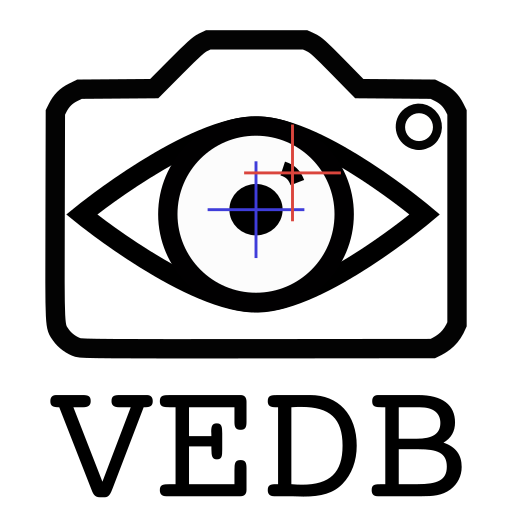VEDB Big Data Summer School
Track 1 - Day 1
Session 1 (AM): Course Introduction and Introduction to the Command Line
-
Resources
-
Check on the list of commands that we will call today
-
Download unix cheat sheet for reference for lectures.
-
-
Instructor & class introductions (20 mins)
-
Introduction to Linux/Unix command line - how to do everything you would do with your mouse, but faster!
-
Remote access basics (10 mins) (slides): accessing remote machines via the ssh command
- Lecture (10 mins) (slides)
- Lecture (10 mins) (slides)
-
Navigating files and directories: using the command line to find out where you are and to navigate to where you would like to go.
-
Coffee break (10:30-10:45)
-
Navigation Exercises:
-
Castle assassin game (practice with finding files)
-
-
Working with files and directories: seeing, copying, and moving your files.
Session 2 (PM): Lab
- Copying files between computers
- Lecture / Demo (~10 mins) (slides)
- File Copying Exercise
- Copy a file from your computer to your virtual machine (see github exercises page)
- How to install files on your computer (aptitude - aka apt - repository).
- Lecture (10 mins) (slides)
- New program demo: cowsay
- New program demo: rename
- man command review
- Program installation exercise
- Find a fun command-line program! (see github exercises page)
Bonus:
software carpentry exercises for manipulating files
Session 3 (Evening): Panel Discussion
Please join us for a panel discussion entitled "Normalizing Failure".