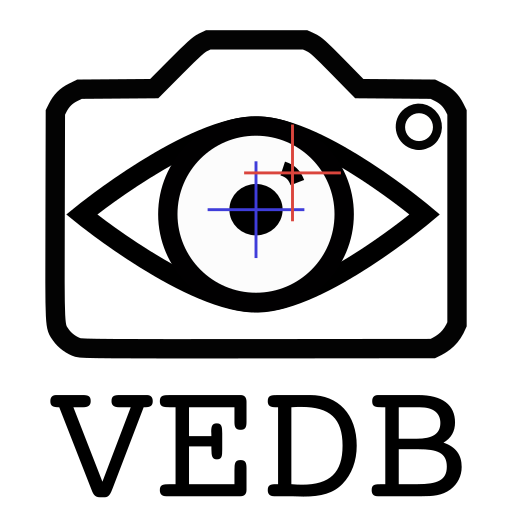VEDB Big Data Summer School
Track 1 - Day 2
Day 2: Editing Scripts
Session 1: Bash scripting
-
Introduction to system PATH
-
Lecture on system PATH and environment variables + demos (~10 mins, slides)
-
-
Scripting in the bash shell
-
Do exercise: create experiment file structure
Session 2: More on bash; editing scripts with vim
- More on bash: additional helpful commands, loops, and conditional statements.
- Slides for bash scripting, part 2.
- Bash cheat sheet. This is a resource for the exercises.
- Vim: a powerful text editor that can be used on remote computers.
- Slides for vim.
- Vim cheat sheet.
- Optional: Watch video 1 [11:06]: “Introduction to Vim”
- Optional: Watch video 2 [7:06]: “Navigating files in Vim”
- Optional: Watch video 3 [10:34]: “Editing files in Vim”
Session 3: Guest Speaker
We have invited Jorge Ortero-Milan, PhD, to speak with our group.