The New QUBES Resources System for sharing Open Education Resources (OER) is up and running.
What does that mean for your project?
The new system makes it easier for others to find your materials, easier to adapt resources for use in your own classroom, and easier to keep track of how widely your materials are being used. Below we discuss how resources are viewed and accessed in the Resources System and provide some examples of ways the Resources System is being used.
For a more general overview of the features of the Resources System, check out the introduction to the resources system in the QUBES Support Community Newsletter.
For the next few weeks, we’ll be talking about the new QUBES Resources system in the QUBES Support Community. If you haven’t done so already, please take 3 minutes to complete this short survey and help us shape the conversation to address your project’s goals and needs.
Resources “Cards” Full Resource Record Test your proficiency! Resources System Use Examples Join the Discussion
Informative and interactive Resource “cards”, making it easier for visitors to find and use your project’s materials.
Below is a “card” displaying a Resource submitted by a participant in ESA’s Data Discovery (Spring 2017) Faculty Mentoring Network. See other Resources from ESA’s Faculty Mentoring Network participants here.
Each Resource “card” automatically shows: Since this resource is an adaptation of an existing resource, “Forked from:” appears on the card with a link to the resource from which it was adapted or forked. Also, when you hover your cursor over the card, a short description of the resource pops up, along with version information, the publication date, descriptive tags (note: in our current version of the card, tags may not be visible on the card if the description is too long), and a link to view the full resource record. Version: 1.0 Adapted From: Investigating the footprint of climate change on phenology and ecological interactions in north-central North America v1.0
Phenology and Climate Change
The full Resource record allows users to easily use and adapt resources and provides authors with measures of the impact of their resources.
Once the Resource “card” piques a visitor’s attention, they can view the full resource record to get more information and begin using or adapting the resource.
In the upper right corner of the full record, users will find a link to download the files associated with the resource and a snapshot of some important information about the resource, including version number, Digital Object Identifier (DOI), licensing information, and the number of views, downloads, reviews, and questions for this resource. This area also contains links for users to share the resource on various social media platforms.
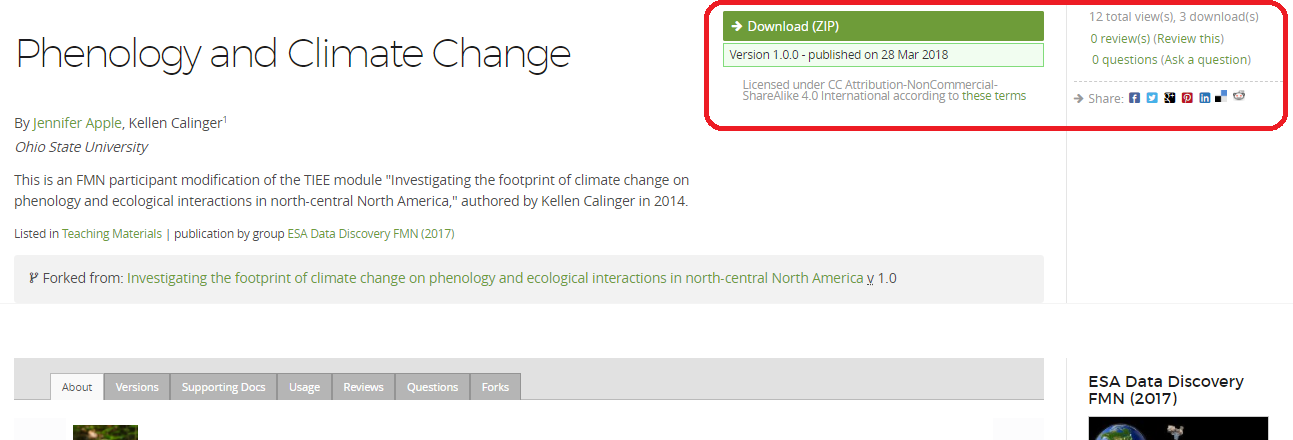
The bulk of the information about a resource can be found on the About tab, including a description of the resource written by the author, all of the files and external links associated with the resource, and citation information for the resource, making it easy for users to get everything they need to begin using the resource.
The system automatically links a resource with any additional versions and adaptations of that resource, which can be found under the Versions and Forks tabs, respectively. Views and downloads are also automatically tracked for each resource and can be found in the upper right corner of the full resource record. Together, this information provides authors with a comprehensive picture of how widely their resources are being used.
The Resources system offers several social features that allow users to interact with the resource. Users can submit a review of the resource and ask questions about the resource under the Reviews and Questions tabs, respectively. Authors are notified each time their resource has been reviewed and both users and authors can respond to reviews and questions and give them a “thumbs up” or “thumbs down” to indicate their usefulness.
On the right side of the full resource record, users can choose Fork to create an adaptation of the resource and share those adaptations back to the community.
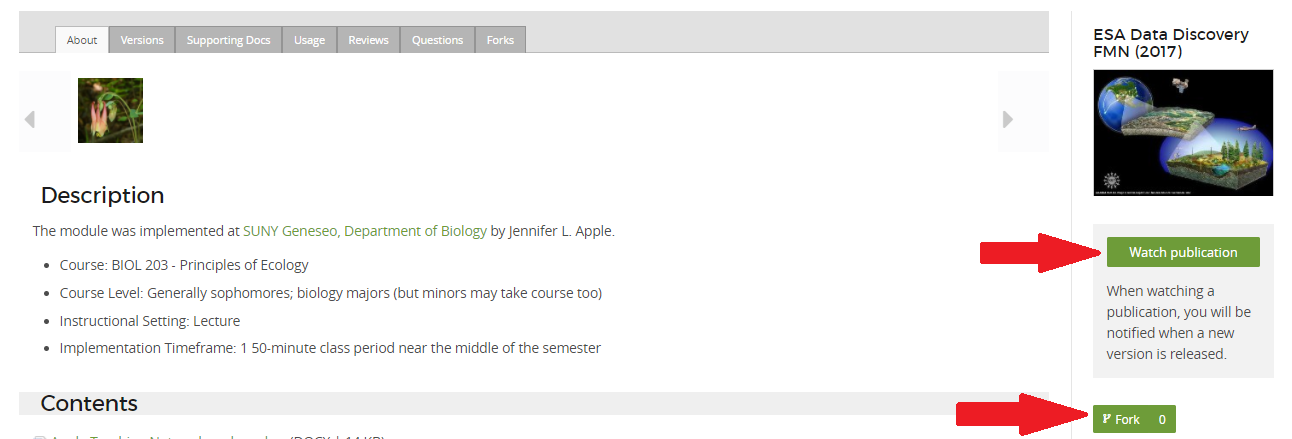
Test your knowledge of the Resources System by answering the following questions using the full resource record for this resource. 9-10: Congratulations! You’re a Resources Expert! 6-8: Not too shabby! You’re an Average Joe when it comes to the Resources system. >5:: You’re a Resources Newbie. Stay tuned to additional discussions about the Resources system in the QUBES Support Community for Partner Projects and feel free to ask questions in the group forum. Test your proficiency with the new QUBES Resources System!
Check your answers.
How many questions did you get right?
Tell us how you did and ask questions in the group forum.
The QUBES Resources System is a versatile system for sharing OER.
Here are some examples illustrating some interesting ways that people are already using the new QUBES Resources System.
The new QUBES Resources System is a very flexible system, allowing users to share a variety of resources, including teaching materials and other scholarly products. Below is an example of a conference poster that was shared using the Resources System. Now that this poster has been published using the Resources System, the conversations with other faculty can continue long after the poster session ends. The Resources System also makes it easy for the authors to cite their work, document how frequently it is being read, and keep track of different versions of this poster as their work evolves. View poster submitted by an individual scholar Interesting factoids about this resource: The Ecological Society of America (ESA) uses the Resources System to share the products of Faculty Mentoring Networks (FMNs) that they sponsor. FMNs are a great way to recruit highly motivated teachers to provide feedback on your teaching resources and adapt the materials for different educational settings. The high quality of the ESA teaching resources led to many customizations of the materials for uses in different classrooms and with different student groups. This model demonstrates the power of using an Open Education Resources (OER) platform for sharing your work. View ESA's most recent FMN products Interesting factoids about ESA’s collection of FMN products: The Network for Integrating Bioinformatics into Life Sciences Education (NIBLSE) is a Research Coordination Network for Undergraduate Biology Education (RCN-UBE) that uses the QUBES Resources System to share resources developed in their Learning Resource Incubators. They were early adopters of the QUBES Resources System and have developed a variety of customizations including a strategy where they organize small groups of faculty to collaborate on adapting existing bioinformatics teaching materials so that they are more accessible to non-specialists. NIBLSE takes advantage of the versioning feature of the Resources System to create new versions of their resources as the authors update the materials over time. This feature automatically points users to the most recent content while tracking changes between versions. NIBLSE has also customized the Resources System to combine QUBES published resources with resources published and stored elsewhere. View the NIBLSE Learing Resource Collection Interesting factoids about the NIBLSE resource collection:Individual Scholar Sharing a Poster
Participants in a Professional Society-Sponsored Faculty Mentoring Network Sharing Products
RCN-UBE Sharing Community-Generated Teaching Materials
Join the Discussion
The New QUBES Resources System for sharing Open Education Resources (OER)