Biology from Molecules to Embryos, Interactive Animated Lessons
Editor: Valerie Haywood
Published online:
Abstract
Visualizing kinetic processes can be an impediment to student mastery of basic science coursework. To remedy this obstacle, I created an educational program called Biology from Molecules to Embryos© (BioME), which provides 28 animated lessons for genetics and embryology. To provide access to the international educational community, BioME has been posted as an interactive, open access website. Empirical data demonstrates that BioME is an efficacious educational resource, which elicits positive student perception of its utility. The animated lessons are useful for student self-study. For instructors who choose to display BioME lessons as visual aids for their presentations, explanatory text can be hidden so that it does not compete with the instructors’ verbal explanations. For instructors who would not choose to use premade lessons, downloadable excerpts are provided. These excerpts are short presentations of specific topics that can be incorporated at any point of a lesson according to the instructor’s preference and student needs. To provide opportunities for self-quizzing and to summarize key points, multiple PopUp files are provided for most lessons. To allow students to actively access their mastery of the material and to take advantage of the testing effect, multiple-choice practice questions are also provided with each lesson. The level of these questions ranges from first-order recall to third-order application. The higher order questions promote deep processing by requiring students to deduce answers by actively integrating material within and across lessons. Thus, BioME can help to advance the understanding of biological sciences and promote the usage of animations to present dynamic processes.
Primary Image: BioME Animations. Sequential images of ovulation represent the dynamic progressions of BioME animations.
Citation
Thatcher JD. 2023. Biology from Molecules to Embryos, Interactive Animated Lessons. CourseSource 10. https://doi.org/10.24918/cs.2023.43Article Context
Course
Article Type
Course Level
Bloom's Cognitive Level
Vision and Change Core Competencies
Vision and Change Core Concepts
Class Type
Class Size
Audience
Pedagogical Approaches
Principles of How People Learn
Assessment Type
Introduction
A common impediment to student mastery of basic sciences is visualization of kinetic processes. Traditionally these processes are depicted by static images, forcing students to imagine the dynamic progressions from step to step. To remedy this obstacle I composed animated lessons, which have been provided to the international educational community as an online, open access resource called Biology from Molecules to Embryos© (BioME). All lessons are reviewed by content experts before posting on the BioME website. Currently, BioME provides 28 animated lessons on genetics and embryology (Figure 1). In the first eight months after its release, the website has been accessed 3,649 times by 474 users, in ten countries.
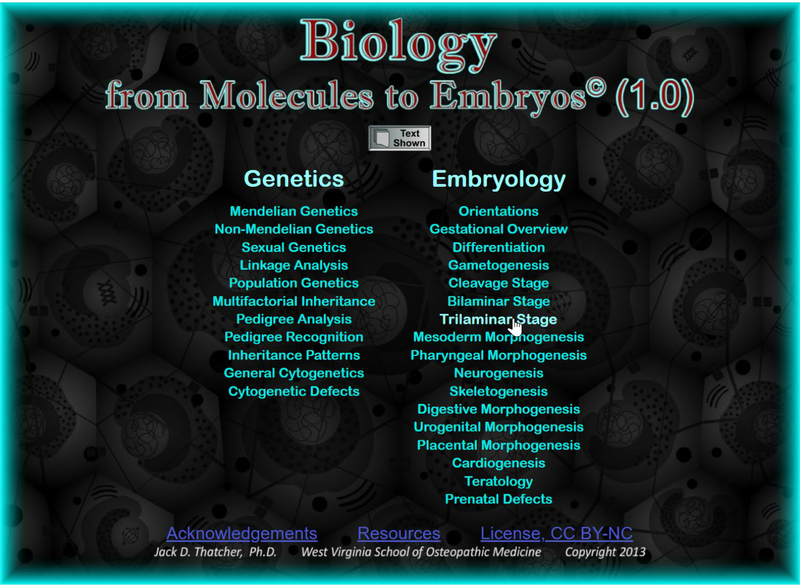
Visualization of dynamic processes with animated lessons decreases the time and effort required to comprehend what occurs, deepens understanding, and diminishes misconceptions that can result from the requirement to interpret static images. Moreover, animations are aesthetically engaging, which promotes user attention. The advantages of computer assisted instruction (CAI) are supported by numerous studies demonstrating they can be comparable or superior to traditional resources (1–8). Moreover, meta-analyses have demonstrated that providing CAI in conjunction to traditional resources can produce better outcomes than either alone (6, 7). The efficacy of BioME has specifically been verified, as has positive student perception of its utility (8).
BioME joins the ranks of other quality educational programs (e.g., Pearson's Mastering Biology or Barresi and Gilbert’s [9] online tutorials and videos). Every product has its own strengths and weakness, including BioME. One difference between BioME and the aforementioned resources is that they are presented as text or narration with interspersed videos, while BioME lessons are entirely animations with text distributed around the images. An advantage of BioME is that it is open access, while users are charged for access to other comparable resources. Thus, BioME relieves this financial burden.
In comparison to the typical open access animation available on the internet, an advantage of BioME is that it provides comprehensive lessons that explain most of the basic concepts of each topic. Typically, other animations are short depictions of specific phenomena, often with superficial explanations, e.g., DNA Replication 2010. Some are designed to impress more than edify, lacking labels or explanations of what is depicted, e.g., The Inner Life of the Cell. Drawings can be simplistic and playback sluggish, e.g., Mitosis and the Cell Cycle. BioME lacks these limitations, which facilitates mastery of the material.
Explanatory Text
Two modes are provided for each BioME lesson: Text and Hide Text (Figure 4) In Text Mode explanatory text appears with each FreezeFrame (Figure 4A). In Hide Text Mode only titles and labels appear, not explanatory text (Figure 4B). Users can toggle between these modes by clicking the Text or Hide Text Buttons provided with the menus (Figures 1 and 2). The Text Mode is valuable for students who wish to use the lessons for self-study. Hide Text Mode is designed for instructors who choose to use the animations as visual aids for their presentations, but do not want the explanatory text to compete with their verbal explanations.
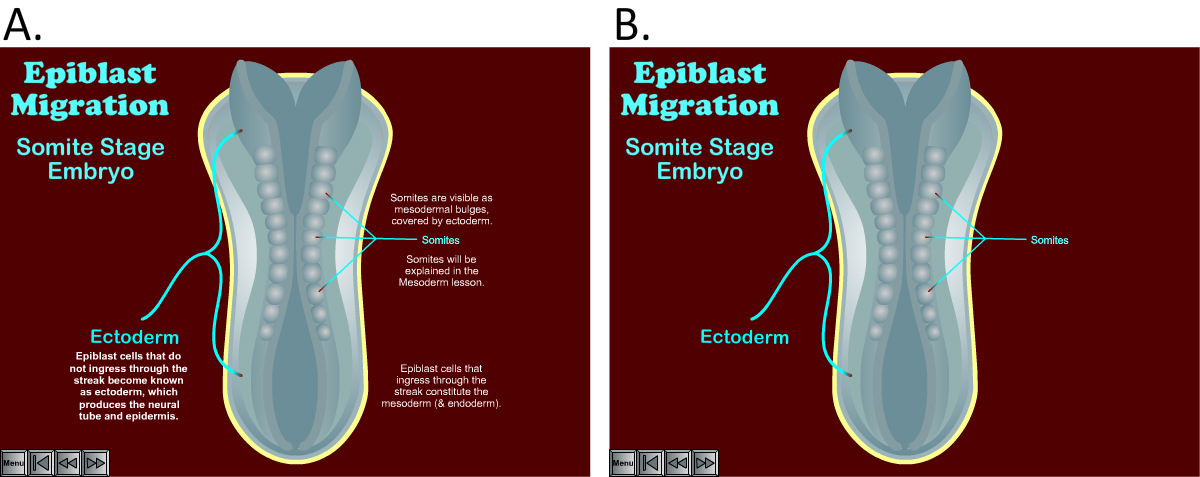
Practice Questions
Interactive questions are provided with each lesson (Figure 5). Practice questions are valuable tools allowing students to verify their mastery of material. It has also been shown that answering questions bolsters student retention and understanding. This phenomenon is known as the testing effect (10, 11). A possible explanation for this is that answering questions is a form of active learning. Active learning is any exercise that engenders deep processing by requiring students to consider and recall information as opposed to passive learning where they merely pay attention to a presentation (12). The more challenging the question, the deeper the processing, the deeper the learning. However, less challenging practice questions are still of value because they allow students to verify that they can recognize the basic concepts. Therefore, BioME provides questions at different degrees of difficulty. Most are moderate, but many are very challenging.
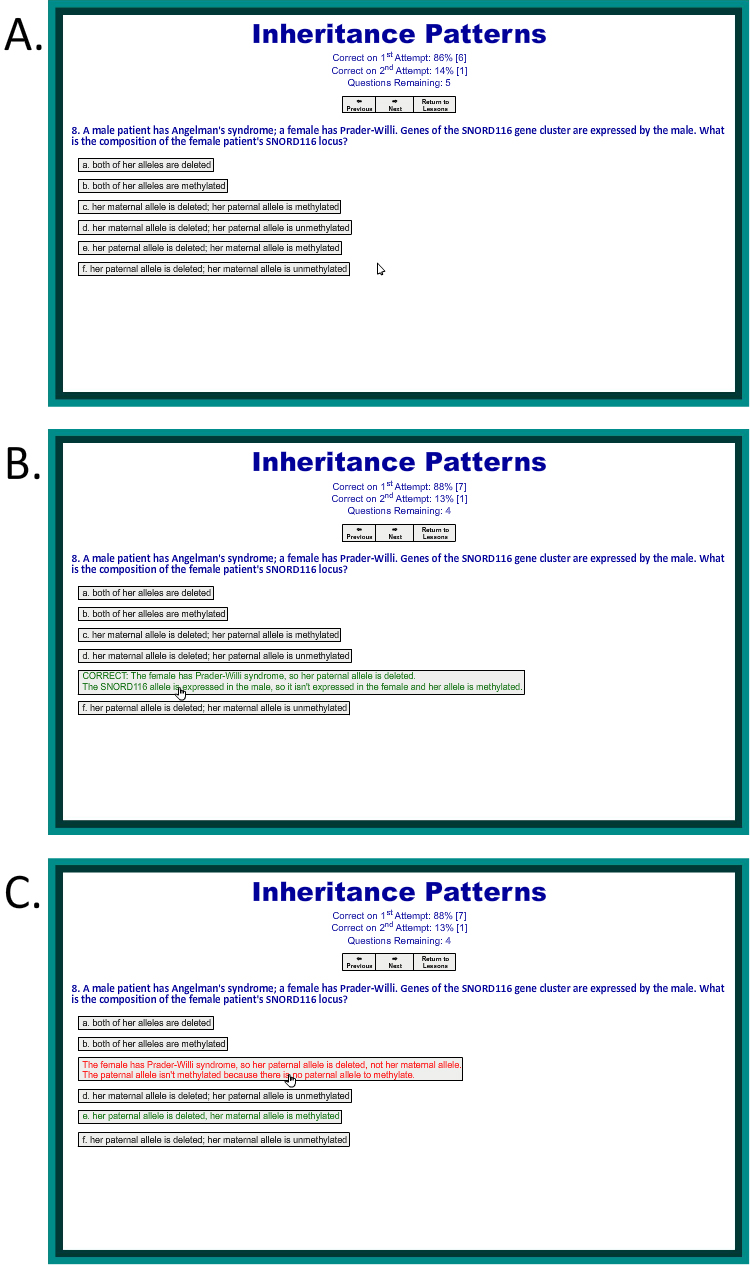
The difficulty of the practice questions is defined by three criteria: whether they are multiple-choice or multiple-select; first-, second- or third-order, and if they are recall or application-level questions. Multiple-choice questions require students to distinguish the correct answer from false distractors, while multiple-select questions require deeper processing because students must distinguish the best answer when all the choices are acceptable (13). It has been demonstrated that as an application of desirable difficulties, retention is bolstered when students are required to distinguish the best answer from acceptable or plausible distractors (11).
The order of a question designates how many facts must be remembered to recognize the correct answer. A first-order question only asks for one fact; a second requires two, etc. Higher-order questions require deeper processing because students must recall and integrate more information.
As defined by Bloom’s taxonomy (14), recall questions merely require students to remember facts. Application questions require them to use information to deduce the answer. Application questions promote deeper processing because they require students to integrate information within and between lessons, as well as to deduce a solution. Figure 5 presents a multiple-choice, third-order, application-level question.
There are numerous reports of feedback improving mastery of material (15, 16). Two forms of feedback are provided with the practice questions. First, verification feedback of student performance is conveyed with a Correct Answer Report at the top of each Question Page (Figure 5). Second, facilitative feedback is provided in the form of explanations for why each correct answer choice is best, and why the distractors are incorrect or inferior. After a student clicks an answer choice, the explanation for that option appears. If the answer choice is best, then the explanation is shown with green text (Figure 5B). If the choice is incorrect or inferior, the explanation appears with red text (Figure 5C).
PopUps
PopUps are provided as interactive, active learning tools that summarize key points. Most also take advantage of the testing effect (10) by allowing self-quizzing. There are several types of PopUps. Each display has one or more Pop Objects. Pop Objects can be text, images, components of an image, or yellow rectangles. When the cursor is hovered over a Pop Object the display changes. In most cases, when a Pop Object is clicked additional information appears.
One type of PopUp is a Pop List (Figure 6), which is designed for interactive self-quizzing. In this case, yellow rectangles are used for the Pop Objects. These are arranged in two columns. If the cursor is passed over a rectangle on the left, a term appears (Figure 6B). Students can quiz themselves by attempting to state the definition of the term. If a student clicks the term, the definition appears on the right to demonstrate if the student was correct (Figure 6C). The opposite occurs if the student passes the cursor over a yellow rectangle on the right. The definition appears (Figure 6D) and the student attempts to state the corresponding term (Figure 6E). When rectangles are clicked in the left column, the order of terms and definitions that appear is different from when the right column is clicked. This diminishes the risk that students will recognize positions on the lists rather than learn the definitions.
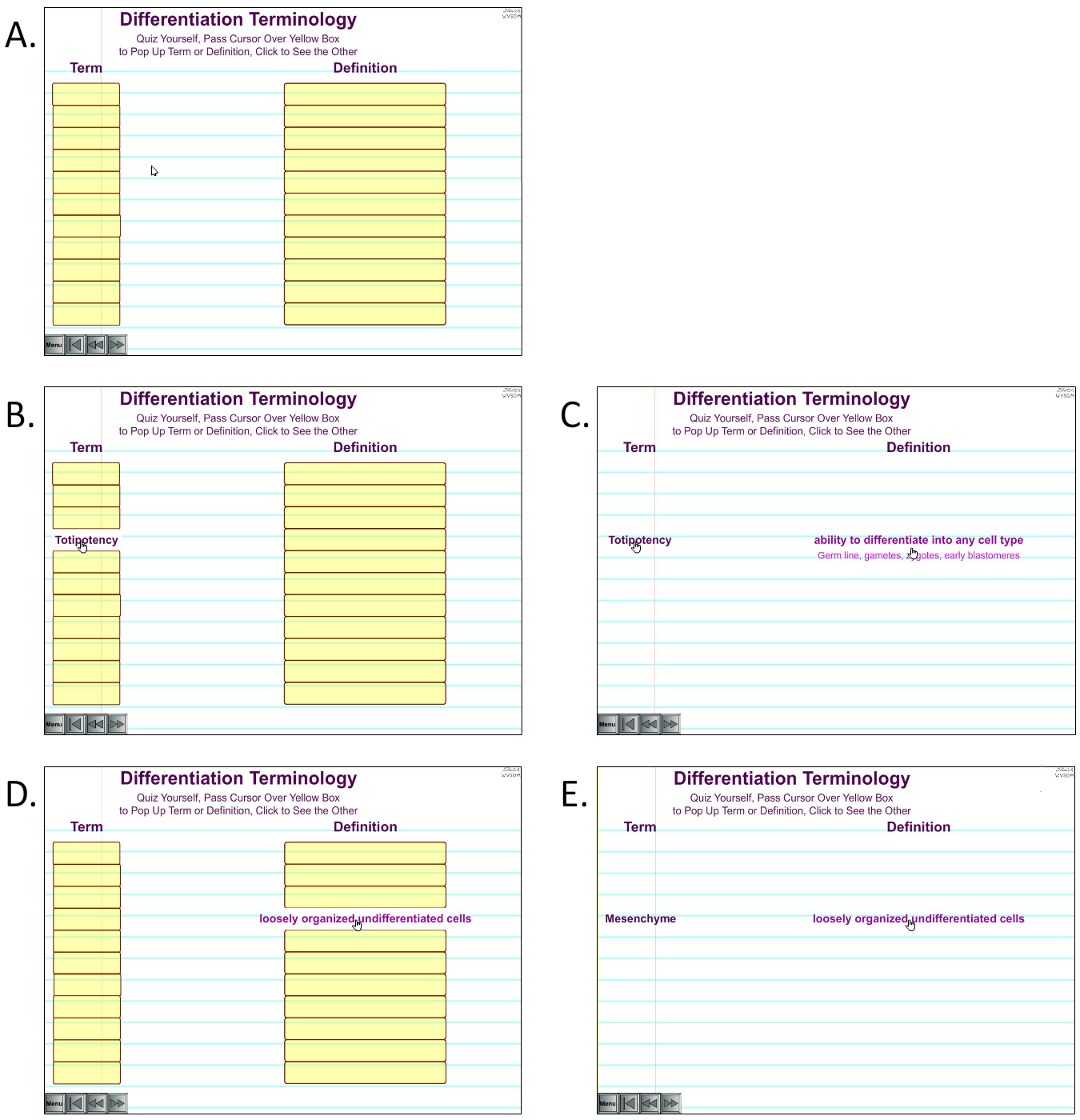
Another type of PopUp is a Pop Search (Figure 7), which is primarily designed for interactive self-quizzing. In this case, Pop Objects are components of an image. For instance, the image could be an embryo at a specific stage of development, while the Pop Objects would be structures of that embryo. A student looks at the embryo and tries to name one of its structures. Passing the cursor over the structure causes a label to appear (Figure 7B), thereby demonstrating if the student was correct. The student then tries to note a property of the structure, such as its tissue derivation. Clicking demonstrates if the student was correct (Figure 7C).

A third type is a Sequential Pop (Figure 8). These are primarily designed to summarize the steps of a process. In its simplest form (not shown), the Pop Object is an image showing the beginning of the process. Hovering the cursor over the image causes it to change to an intermediate step. Clicking causes it to change to the last step. For processes involving more than three steps, Pop Objects are provided as a row of yellow rectangles below the image (Figure 8). Passing the cursor over each rectangle causes the image to change to the next step of the process (Figure 8B). Clicking a rectangle causes a label to appear that notes a property, e.g., the primary event occurring during that stage of the process (Figure 8C).

Excerpts
One of the most useful innovations of BioME are downloadable excerpts. Their purpose is to be incorporated into instructors’ slide shows or learning modules. Few instructors will choose to use the premade, full length BioME lessons for their presentations. However, many will find short portions of the BioME lessons useful. Instructors can select excerpts that fulfill their needs, and they can insert them into their presentations at any place, and in any order. An additional advantage is that, because the excerpts are downloaded onto an instructor’s computer, they can be played without accessing the internet. This avoids the disruption to the flow of a presentation produced by connectivity problems.
Users choose and download Excerpt files from an Excerpt Page (Figure 9A). Files are downloaded as zip folders with two
files. The first is an HTML file for the excerpt itself (Figure 9B). An instructor can open the Excerpt directly by simply clicking the icon for its HTML file. The second file is a PowerPoint™ slide with a link to the HTML file (Figure 9C). This link can be copied into an instructor’s slide (Figure 9D), allowing the excerpt to be seamlessly opened from within the slide show.
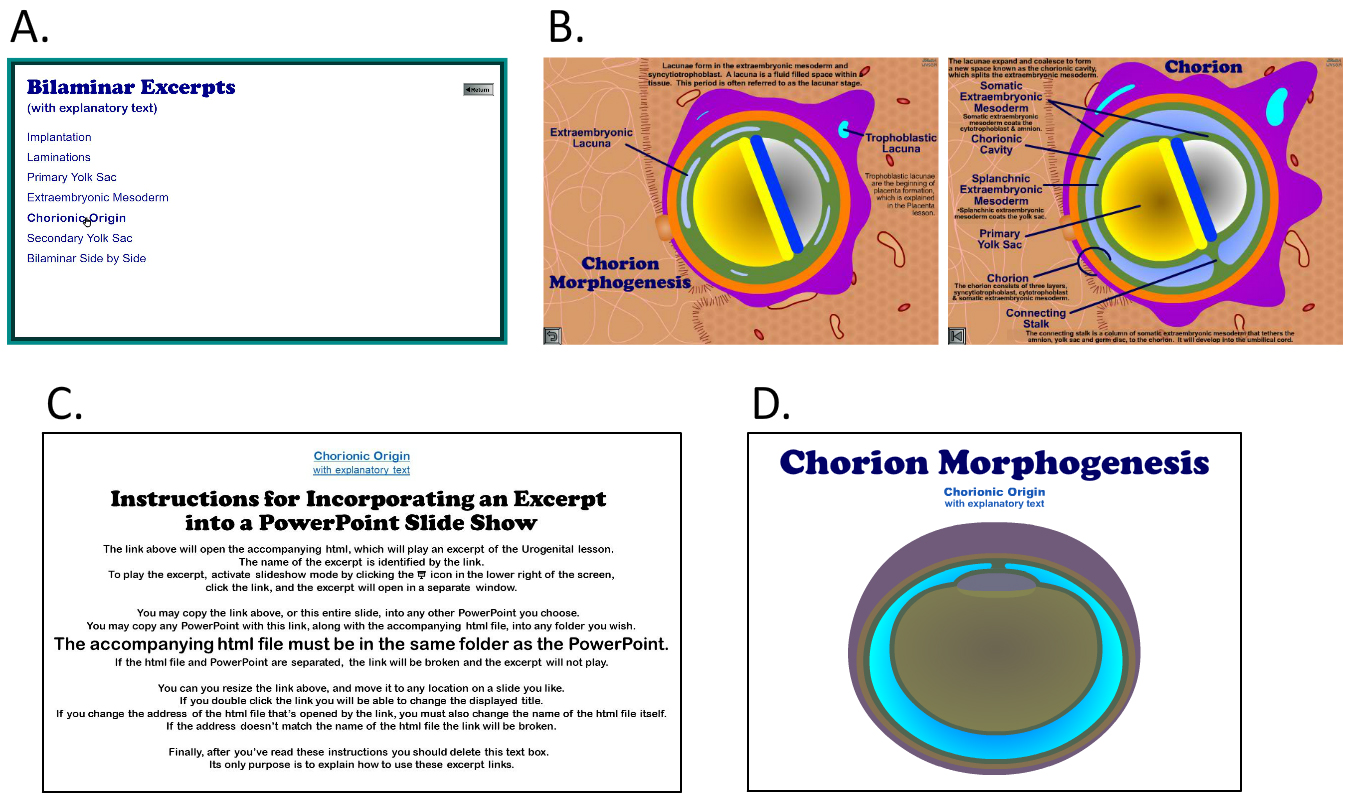
Miscellaneous Features
Additional features of BioME include three links on the Central Menu to the Resources Page, Acknowledgements, and Creative Commons License (Figure 1). The Resources Page provides linked references to sources used to prepare the BioME lessons. Many of these constitute useful resources for users who wish to delve deeper into the topics. Noteworthy examples include online resources such as Hill Embryonic Development, The Carnegie Collection, The Virtual Human Embryo, as well as textbooks (9, 17–19). The Acknowledgements Page gives credit to the numerous personnel who contributed to the development of the BioME program and to funding sources. The License Link opens the webpage for BioME’s Creative Commons license, Attribution-NonCommercial 3.0 Unported, which allows unrestricted use of the program for educational use.
Each Lesson Menu includes a Feedback Button and most have a Citations Link (Figure 2). The Feedback Button opens a page allowing users to anonymously return critique. These critiques are used for quality improvement. The Citations Link opens a page with linked references to every copyright protected image that is incorporated into the lesson. Many of these citations constitute useful resources for further study.
Versatility
BioME is designed to be adaptable. Many of the lessons are appropriate for collegiate level students in undergraduate or graduate programs (e.g., Mendelian Genetics, Bilaminar Stage and Cell Division). More advanced lessons are designed for master’s and Ph.D. students, (e.g., Skeletogenesis, Intercellular Signaling, Genomic Organization), while others are targeted to medical students and other health professionals (e.g., Cytogenetic Defects, Prenatal Defects, Cardiogenesis). Furthermore, there is a diversity of strategies for integrating BioME into coursework. Instructors are free to use the BioME lessons as visual aids for their presentations, or to assign them for homework. Selected excerpts can be incorporated into slides shows or study modules. Because the lessons are comprehensive, they can be used to replace textbooks, thus decreasing the financial burden of higher education. For courses that present more in-depth material, the BioME lessons and excerpts can serve as supplemental resources for textbooks.
An innovative way that I use BioME lessons for active learning is to present them in conjunction with audience response questions. I begin by soliciting student responses to a question via clickers or another interface. Then, before I identify the correct answer, I play a portion of a BioME lesson to explain a topic that is challenging for students to grasp. In the process I provide the answer to the clicker question. The purpose of the clicker question is to focus student attention during my explanation. For particularly challenging clicker questions, after I complete my explanation, I ask students to discuss the answer choices in small groups. Afterwards, to monitor improvement, I allow students to respond to the clicker a second time, identifying the correct answer afterwards.
Efficacy, Student Usage and Perception of the Utility of BioME
Most student evaluations support the usefulness of BioME. From 2019 to 2023, 75.5% of the comments commended the animated lessons, while 9.0% criticized them (Table 1). Furthermore, the efficacy of the DNA Replication lesson, and favorable student perception of its utility, has been verified with pre-matriculated students (8). To confirm usefulness and usage of the current draft of the entire program, a survey was conducted with all West Virginia School of Osteopathic Medicine (WVSOM) students from the classes of 2023, 2024, 2025 and 2026. They were informed that their participation was voluntary and anonymous. Eighty students returned responses, which constitutes 10.1% of the students from the four classes.
Table 1. Student commentary. All student evaluations from 2019 to March 2023 were assessed. Comments relating to BioME were classified according to four criteria: Commendations, e.g., “BioMe animations are pure GOLD and are sincerely appreciated by students. Students at other universities would benefit immensely from these animations. Continue your important work!” Criticisms, e.g., “I don't personally use the BIOME software and would prefer more information in a powerpoint [sic] format but I met the objectives.” Both Favorable and Critical, e.g., “BioMe actually helped me visualize the development of the renal syatem [sic] very well, I just think that it may be too in depth for medial student [sic].” Neutral, e.g., “Really enjoyed how there was a word document that went along with BIOME.”
| Comments | Total Number | Percent |
|---|---|---|
| Commendations | 142 | 75.5% |
| Criticisms | 17 | 9.0% |
| Both | 13 | 6.9% |
| Neutral | 16 | 8.5% |
Three quarters of the respondents reported that they agreed or strongly agreed that BioME is useful (Figure 10). This suggests that a proportion of users favor BioME (Figure 10). It is noteworthy that 25% of the respondents also reported neutral or negative perceptions. This was predictable because many prefer traditional resources for study.

To assess usage, each BioME lesson was assigned to one of three categories. The first consisted of lessons that I present. Students were required to either use BioME to study these lessons, or a Word™ document presenting the same information as BioME. The second category consisted of lessons presented by other instructors at WVSOM, not me. Students were informed that BioME lessons covering material presented by others were provided as supplemental resources. All test questions for these topics would be derived from materials provided by those who presented it, not from BioME. The third class were lessons that are included with BioME but are not presented in the WVSOM curriculum.
Respondents were then asked to estimate how many lessons they studied from each category. The proportion of respondents who reported that they used BioME to study many to all the lessons that I present was 75% (Figure 11A), even though the Word™ handouts provided the same information and students were encouraged to study whichever resource they preferred. This demonstrates many students chose to utilize BioME for study, and that it can compete with a traditional resource. As expected, when asked to estimate how many BioME lessons they studied for material presented by other instructors, only 21.3% reported many to all (Figure 11B). This demonstrates that some students will utilize BioME as a supplemental resource. When asked if they studied lessons that are not included in the WVSOM curriculum (e.g., Linkage Analysis and Organelles), only 7.5% responded that they studied many to all (Figure 11C). This demonstrates that a minority of students chose to look at BioME out of intellectual curiosity. These results indicate that many students consider BioME a useful resource and will utilize it for study.
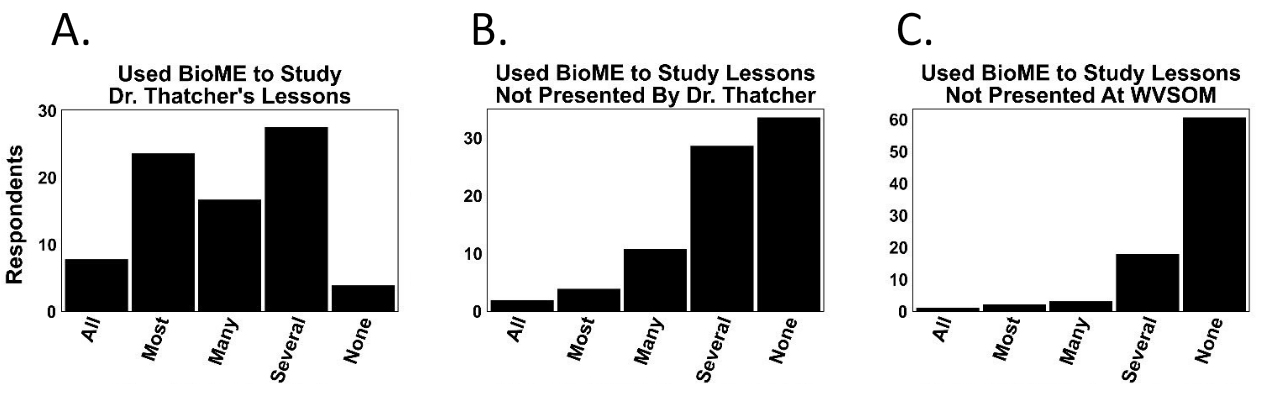
Future Updates
Enhancement of the BioME program will be an ongoing project, and additional features will be incorporated into future versions. These features will constitute additions that will not alter the fundamental format or functionality of the program described by this paper. Features that are planned include matching and free response practice questions, explanatory text that can be toggled within a lesson or excerpt, narration, and 3D graphics. Moreover, some lessons will be bolstered with additional information, and additional lessons will be added to the BioME program. Lessons to be composed include prokaryotic gene expression, bioinformatics, and morphogenesis of the muscular, respiratory, integument, and endocrine systems. Finally, additional fields of study will be added. The first will be Molecular and Cellular Biology lessons that have already been composed but have yet to be reviewed by content experts. Others include Physiology, Biochemistry, and Immunology.
Scientific Teaching Themes
Active Learning
Active learning has been incorporated with several features of BioME. First are the PopUps, which summarize key points, and take advantage of the testing effect (10) by allowing interactive self-quizzing. For instance, with Sequential Pops (Figure 8), students attempt to visualize a process, then pass the cursor over the Pop Objects to see if they correctly understand the steps.
Another feature of BioME that provides opportunities for active learning are practice questions. These are valuable tools for formative assessment, allowing students to verify their mastery of material, as well as enhancing learning by employing the testing effect (10, 11). The application-level questions engender deep processing (12, 14) by requiring students to integrate information within and between lessons, as well as deduce answers to questions that require them to reason out a solution. An additional strategy for promoting deep processing is to provide questions that require students to distinguish the best answer from multiple plausible choices. With these questions, students cannot simply discern a true answer from false choices; they must consider all the factors that make the best answer superior to the distractors. These types of multiple-choice questions enhance learning (10, 11, 13). A final feature of the practice questions that promotes active learning is feedback in the form of explanations for why the correct answer choice is best, and why inferior or incorrect choices are not (Figures 5B and 5C).
Assessment
BioME is designed to be versatile, and numerous strategies can be employed for utilizing the lessons and excerpts for active learning with different modes of presentation: lectures, flipped classrooms, learning modules, etc.
The practice questions and PopUps provide opportunities of formative, self-assessment. To assess the utility of the BioME program, a variety of methods have been employed. Most of the student course evaluations at WVSOM have been favorable. From 2019 to 2023 75.5%% of the comments commended the animated lessons, while 9.0% criticized them (Table 1). The efficacy and student appreciation of a representative lesson, DNA Replication, has been demonstrated (8). A recent student survey verified that the current version is efficacious, appreciated and utilized, when the entire program is available as a study resource during ongoing courses (Figures 10 and 11). Of note, 75% of the respondents reported that they utilized BioME, even though the same information is provided in the form of Word™ handouts, and students were encouraged to use whichever resource they prefer. This demonstrates that BioME can compete with a traditional resource.
Inclusive Teaching
BioME is an open access educational resource available to the international educational community as an online website. Thus, anyone with access to a computer can benefit from it. The comprehensive lessons of BioME alleviate the need to purchase textbooks, thereby relieving the economic burden of higher education. For courses that utilize textbooks, BioME serves as a supplemental resource clarifying key points, and allowing visualization of dynamic processes. It is designed to provide useful material for diverse collegiate level students: undergraduate, masters, Ph.D., and medical. The versatility of features provided by BioME allow multiple student abilities and learning preferences to be satisfied. BioME can be used for in-class presentations, or for self-study. The latter allows students to work at their own pace, in the privacy and comfort of their own homes. This is particularly valuable for students with anxiety or learning issues.
To serve the needs of the visually impaired, three features were incorporated into the BioME program. First, a Google Chrome plugin called Colorblindy was utilized to view each lesson in black and white. This assured that even if a user has a color vision deficiency and cannot distinguish the colors in a scene, the contrast still allows them to discern the features. Visually impaired users can also use a text to speech reader to find the buttons and links of menus and lessons. To hear the explanatory text of a lesson, they can click the Script for the Visually Impaired link (Figure 2). This opens an HTML file with the explanatory text of the lesson, which can be heard using a text to speech reader.
SUPPORTING MATERIALS
None
Acknowledgments
The following personnel are acknowledged for their generous contributions to the development of the BioME program; Diana Darnel, Ph.D., Professor Emeritus, University of Arizona, who served as a content expert providing critique for all of the embryology lessons; Wendy Golden, Ph.D., Professor Emeritus, University of Virginia, genetics content expert; Sara Reynolds, Ph.D., Assistant Professor, Shepherd University, cell biology content expert; Peter Ward, Ph.D., Professor, WVSOM, embryology content expert, manuscript review; Jeanice Hwang, D.O., student doctor, class of 2023, WVSOM, programmer; Danya Raza, student doctor, class of 2025, WVSOM, programmer; Leann Rettell, D.O., Corel Presentation™ to Macromedia Flash™ conversion; Grayson Grzadzielewski, Shepherd University, Computer Science student, programmer; Jason Miller. Ph.D., Assistant Professor, Shepherd University, Mr. Grzadzielewski’s supervisor; Andrew Evans, M.S., ActionScript tutor; Information Technology Department staff, WVSOM; James R. Stookey library staff, WVSOM; students who were to graduate in 2023, 2024, 2025 and 2026 who volunteered to participate with the student survey. Funding was provided by the West Virginia Higher Education Policy Commission and WVSOM Academic Development Committee. The student survey was granted non-research status by the WVSOM IRB.
References
- Corton MM, McIntire DD, Wai CY, Ling FW, Wendel GD. 2006. A comparison of an interactive computer-based method with a conventional reading approach for learning pelvic anatomy. Am J Obstet Gynecol 195:1438–1443. doi:10.1016/j.ajog.2006.06.076.
- Fontaine G, Cossette S, Maheu-Cadotte M-A, Mailhot T, Deschênes M-F, Mathieu-Dupuis G, Côté J, Gagnon M-P, Dubé V. 2019. Efficacy of adaptive e-learning for health professionals and students: A systematic review and meta-analysis. BMJ Open 9:e025252. doi:10.1136/bmjopen-2018-025252.
- García RR, Quirós JS, Santos RG, González SM, Fernanz SM. 2007. Interactive multimedia animation with Macromedia Flash in Descriptive Geometry teaching. Comput Educ 49:615–639. doi:10.1016/j.compedu.2005.11.005.
- Kuhn S, Frankenhauser S, Tolks D. 2018. Digitale Lehr- und Lernangebote in der medizinischen Ausbildung: Schon am Ziel oder noch am Anfang? [Digital learning and teaching in medical education: Already there or still at the beginning?]. Bundesgesundheitsblatt - Gesundheitsforschung - Gesundheitsschutz 61:201–209. doi:10.1007/s00103-017-2673-z.
- McClean P, Johnson C, Rogers R, Daniels L, Reber J, Slator BM, Terpstra J, White A. 2005. Molecular and cellular biology animations: Development and impact on student learning. Cell Biol Educ 4:169–179. doi:10.1187/cbe.04-07-0047.
- Vallée A, Blacher J, Cariou A, Sorbets E. 2020. Blended learning compared to traditional learning in medical education: Systematic review and meta-analysis. J Med Internet Res 22:e16504. doi:10.2196/16504.
- Viljoen CA, Scott Millar R, Engel ME, Shelton M, Burch V. 2019. Is computer-assisted instruction more effective than other educational methods in achieving ECG competence amongst medical students and residents? A systematic review and meta-analysis. BMJ Open 9:e028800. doi:10.1136/bmjopen-2018-028800.
- Thatcher JD. 2006. Computer animation and improved student comprehension of basic science concepts. J Osteopath Med 106:9–14. doi:10.7556/jaoa.2006.106.1.9.
- Barresi MJF, Gilbert SF. 2023. Developmental biology, 13th ed. Sinauer Associates, Cary, NC.
- Rowland CA. 2014. The effect of testing versus restudy on retention: A meta-analytic review of the testing effect. Psychol Bull 140:1432–1463. doi:10.1037/a0037559.
- Bjork EL, Soderstrom NC, Little JL. 2015. Can multiple-choice testing induce desirable difficulties? Evidence from the laboratory and the classroom. Am J Psychol 128:229–239. doi:10.5406/amerjpsyc.128.2.0229.
- Marton F, Säljö R. 1976. On qualitative differences in learning: I—Outcome and process. Br J Educ Psychol 46:4–11. doi:10.1111/j.2044-8279.1976.tb02980.x.
- Newman DL, Cardinale JA, Wright LK. 2020. Interactive Video Vignettes (IVVs) to help students learn genetics concepts. CourseSource 7. doi:10.24918/cs.2020.27
- Adams NE. 2015. Bloom's taxonomy of cognitive learning objectives. J Med Libr Assoc 103:152–153. doi:10.3163/1536-5050.103.3.010.
- Black P, Wiliam D. 1998. Assessment and classroom learning. Assess Educ Princ Policy Pract 5:7–74. doi:10.1080/0969595980050102.
- Gan Z, An Z, Liu F. 2021. Teacher feedback practices, student feedback motivation, and feedback behavior: How are they associated with learning outcomes? Front Psychol. 12:697045. doi:10.3389/fpsyg.2021.697045.
- O'Rahilly R, Müller F. 2010. Developmental stages in human embryos: Revised and new measurements. Cells Tissues Organs 192:73–84. doi:10.1159/000289817.
- Schoenwolf GC, Bleyl SB, Brauer PR, Francis-West PH. 2021. Larsen’s human embryology, 6th ed. Elsevier, Philadelphia, PA.
- Jorde LB, Carey JC, Bamshad MJ. 2020. Medical genetics, 6th ed. Elsevier, Philadelphia, PA.
Article Files
Login to access supporting documents


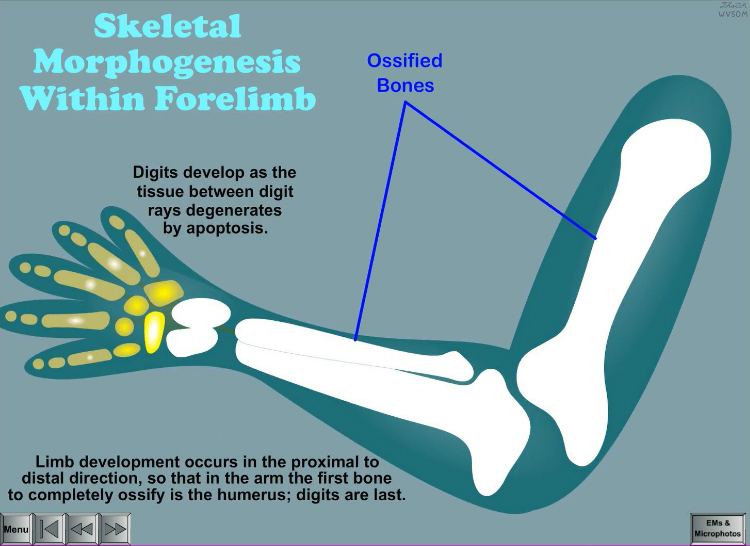
Comments
Comments
There are no comments on this resource.