How to Design a Classroom Activity that Integrates 3D Print Models with Active Learning
Published online:
Abstract
Student exploration of relevant physical models can deepen knowledge of course material. In this guide we describe a method by which instructors can integrate 3D printing technology with an established teaching strategy, the classroom jigsaw, to foster student learning. In this approach, instructors design a lesson in which students explore relevant 3D models printed from online repository files, and other resources, to become more knowledgeable about course material such as anatomical structures and biological processes. Learners further collaborate to share and synthesize their knowledge with peers to solve a problem or create a final project. Given that all students have roles and the cooperative nature of the activity, the approach is inherently active and inclusive.
Citation
Addy, T.M., Dube, D., and Pauze, B. 2018. How to Design a Classroom Activity that Integrates 3D Print Models with Active Learning. CourseSource. https://doi.org/10.24918/cs.2018.8Article Context
Course
Article Type
Course Level
Bloom's Cognitive Level
Vision and Change Core Competencies
Vision and Change Core Concepts
Class Type
Class Size
Audience
Lesson Length
Pedagogical Approaches
Principles of How People Learn
Assessment Type
INTRODUCTION
Three-dimensional print technology can promote student engagement by providing alternate, tactile modes of learning that complement instruction. Students can explore scientifically-relevant 3D print models of objects that are difficult to obtain, fragile, or otherwise too small or large to handle. Advantages of using 3D printing over plastic models include the capacity to:
- Print selected models relatively inexpensively, as needed
- Develop or refine objects and tailor them to specific classroom needs
- Empower students to create their own models to achieve learning outcomes
We have utilized a simple, yet versatile strategy to combine 3D print technology with the classroom jigsaw, an established active learning approach known to promote student learning (1,2). In a classroom jigsaw activity, students form teams, become experts on specific subject matter, and share and synthesize their new knowledge with their peers (2). By using 3D print models in tandem with the jigsaw, students can construct knowledge through their interactions with each other, the models, and additional resources.
Instructors can implement the combined approach of using 3D models with the jigsaw in a classroom or laboratory course. We initially implemented 3D printing in the activity, Exploring the March to Mars Using 3D Print Models, designed for a seminar course in which first-year undergraduate students worked collaboratively to learn about the major aspects of the Mars Curiosity Rover mission. The students planned a manned mission to Mars, while also gathering information related to what conditions on Mars could support or would significantly challenge, biological life (3). During the lesson, students engaged with physical models including the Curiosity Rover, the Gale Crater on which the Rover landed, and a model of the path of the Rover, to advance their knowledge of the Mars Space Laboratory missions. Students initially explored the models, posed questions, and followed a series of prompts in which they accessed online resources to further their learning.
Within the biological sciences, this approach can be used to help students learn major processes (e.g. DNA replication, Krebs Cycle, neurotransmission) as well as structures and their functions (e.g. skeletal bones, lobes of the brain, viruses and bacteria). As a sample lesson, for biology courses, students can model the processes of transcription and translation using 3D models to learn how mutations can affect outcomes (4). Students can also print and label a model of a prokaryotic cell to learn the salient features that distinguish it from a eukaryotic cell (5). This practical guide describes how instructors who teach science courses can develop and implement similar activities within their classrooms.
PROCEDURE
Figure 1 summarizes basic procedures for implementing 3D printing in the classroom, and is described below in more detail.
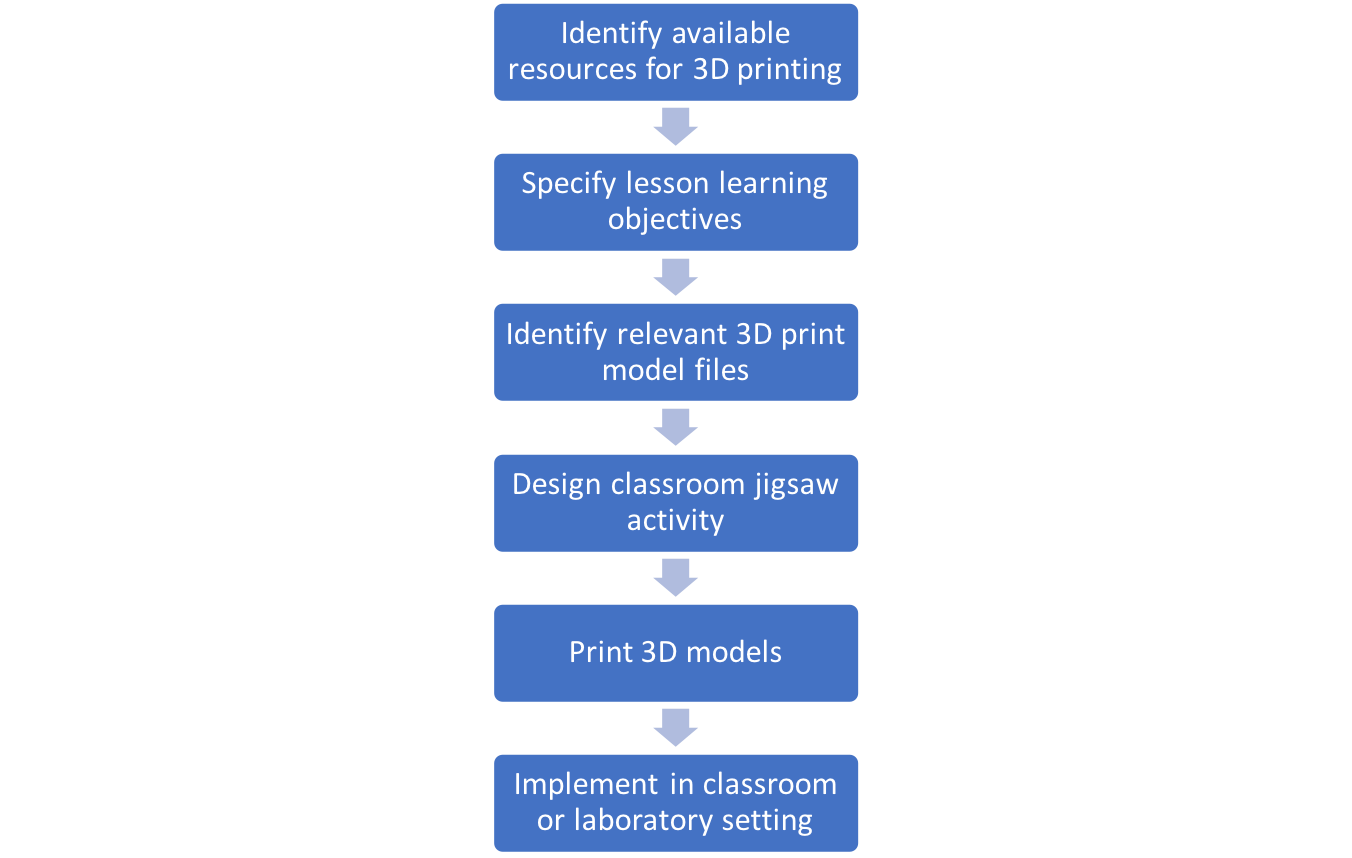
Figure 1. Summary of basic procedures for implementing 3D printing in the classroom
Specify Learning Objectives
In backward design, instructors first specify what they want their students to know or do upon completing the lesson, by stating clear, measurable learning objectives (6). The jigsaw method combined with 3D print models may be an appropriate teaching and learning strategy if course content can be enhanced with a physical model and a collaborative learning approach. Sample biological learning objectives may include for students to be able to: model the process of transcription, demonstrate how protein structure can be affected by mutation in the original DNA sequence, or identify the structure and function of major skeletal bones.
Identify Available Resources for 3D Printing
Being able to integrate 3D printing into the classroom requires either access to a 3D printer or the financial resources to print 3D model files using an outside company, such as Shapeways or Kraftwurx. These printing services allow you to order objects in a variety of different materials including plastics and metals. Most non-commercial 3D printers create items using plastic filament (PLA or ABS). PLA (Polylactic Acid) is considered more environmentally friendly compared to ABS (Acrylonitrile Butadiene Styrene) because it is typically plant-based and degradable. Many institutions have existing sites for printing 3D models and points of contact for training. Locations might include a Makerspace, faculty media laboratory or studio, Teaching and Learning Center, or library.
Identify Relevant 3D Models
Next, determine whether there are existing 3D print model files that align with course material. Some useful databases that contain scientifically-based models include: Thingiverse, NIH 3D Print Exchange, HHMI Interactive 3D Models and NASA 3D Resources. Download relevant files to a storage device compatible with your 3D printer.
Design the Classroom Jigsaw Activity
A schematic for carrying out the classroom jigsaw activity is shown in Figure 2.
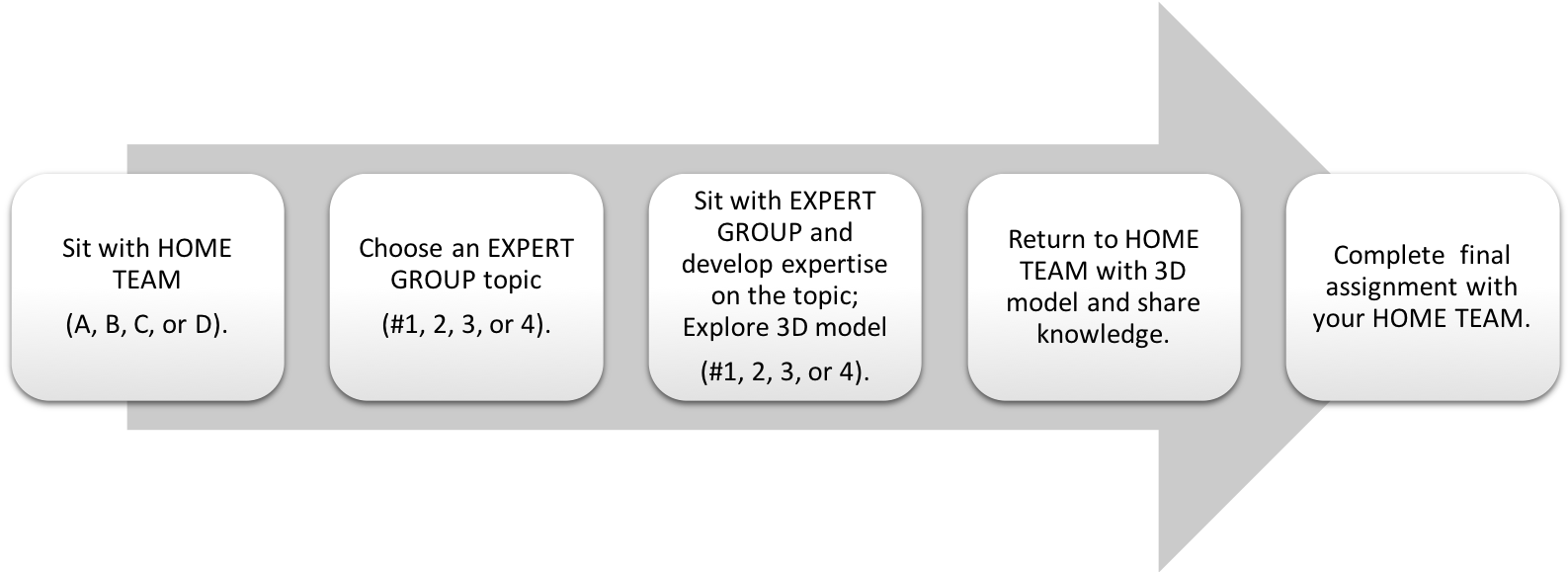
Figure 2. Schematic for carrying out the classroom jigsaw activity
Assign students to a Home Team where they start and later return to complete a culminating activity. Divide the class material into subtopics of similar complexity. Each subtopic becomes an Expert Group topic. For example, in a lesson in which students are learning the different parts of the skeleton, each Expert Group can be assigned bones from one region of the axial or appendicular skeleton. Next, identify an appropriate 3D print model to supplement each subtopic several weeks prior to implementation using databases such as those described above. Models with interesting features that provoke student questions are useful for this type of activity and can engage learners to perform further research on the object. In the bones lesson, for example, the instructor can 3D print a normal human skeleton as well as one with diseased or injured bones.
Create guiding questions and delineate resources (online or print) that student groups can access during class to further develop their expertise on the topic. Also consider how students should engage with the models. Examples include: 1) simply examining the models, 2) labeling important features on the models, 3) assembling or disassembling the models from the various printed parts, and 4) designing the models to be printed, then printing, examining and testing, and if appropriate, redesigning and repeating the design process. In the sample bones lesson, the learning goals might include learning the names of the bones and salient features, and assembling that region of the skeleton.
Further, devise a project that the students will need to complete that synthesizes all material learned when they return to their Home Teams. The synthesis activity might include students proposing solutions to a problem related to learning objectives. In the skeleton activity, students might be tasked with assembling the complete skeleton in their Home Teams while teaching peers about each bone. They may next be required to disassemble the skeleton and quiz one another on the parts. Then, they may be presented with a disorder in which one aspect of the skeleton is injured or diseased. The students can then make observations, perform literature-based research, and identify the disorder.
Assign Home Teams in advance of class or allow students to self-assemble during class. When the Home Teams initially gather, have them create a team name to foster a sense of unity. Allow members of the Home Teams to choose their Expert Group. Next, have the Home Teams disassemble into their respective Expert Groups. Once in their Expert Groups, provide the resources (text, online, and 3D models) and the questions or prompts. Example prompts may include:
- Making Observations - What are some salient features of the model(s)? What aspects of the model(s) do you want to know more about? Tag these features with a sticky note or tape. Use online resources (e.g. reputable websites, scholarly articles) to perform online research to find out more about these aspects of the model(s) as guided by your instructor.
- Identifying and Demonstrating Functions - What is (are) the role(s) or function(s) of the object(s)? As applicable, demonstrate this role or function using the 3D print model(s).
Communicate that members from different Home Teams should not look at each other as competitors while in the Expert Groups, but rather as colleagues and collaborators, with a similar goal of acquiring knowledge and gaining understanding of their particular subject matter. As the Expert Groups work, the instructor can be available to add direction and aid where needed, observe how the individuals and groups are working, and even conduct informal assessments of progress to monitor learning by asking questions (see the "Assessment" section for examples).
After the Expert Group acquires their knowledge, students return to their Home Team to share what they have learned, and work collaboratively to accomplish the major team objective. The final product of the activity can be in several formats, including but not limited to a written piece, an oral presentation, an object or creative work, or a formal examination. In the March to Mars activity (3), at the very beginning of the lesson Home Teams were given a handout that described their goals to develop an evidence-based plan for a manned mission to Mars, both in a written form that they would submit to the instructor for a grade and an oral presentation to the class in a 3-5 minute "mission proposal." The written submissions were graded by the instructor using a rubric. The oral "mission proposal" was presented to classmates, and then through anonymous voting, the students determined which mission to support. The Home Team whose mission was supported received a small bonus on their written proposal. If the votes from the entire class matched the mission selected by the instructor, all students received a small number of bonus points. We found this voting system encouraged students to both provide a quality oral proposal, and to vote honestly as to which proposal they believed to be of the highest quality.
Know the Basic Types of 3D Printers
There are several 3D printer types on the market; here we focus on Fused Deposition Modeling (FDM) printers. FDM printers heat a plastic filament and extrude it through a print head onto a build platform to create the object layer by layer. Other printer types include Stereolithography (SLA), which uses UV-laser to harden layers of a liquid resin to create the model, and Selective Laser Sintering (SLS), which uses a laser to solidify a powder to create the object. FDM printers are typically more available and have the most price options. A comprehensive list of printer types and explanations can be found on All3DP.
Prepare Model for Printing
You should devote ample time to print or obtain the models several weeks prior to class. When locating and downloading a file to use for your activity, you will most likely encounter .stl (stereolithography) and .obj (object) files. While these are the most common file types for 3D objects, you will need to take a few steps to prepare your object for printing. Freely accessible software such as Autodesk's Meshmixer and Print Studio will allow you to make the necessary preparations to ensure your model is suitable for printing. These software applications will allow you to check and fix errors in the object model, including filling holes in the objects, fixing incomplete meshes or removing unwanted object data that is not part of the desired model.
In addition to fixing errors in the model, you may need to add support structures to your model before printing. Because the printer builds from the base up, any sharp angles or overhangs will need to be supported to prevent them from falling or causing errors while printing. During the object preparation steps, you can select an orientation for your object that will require the fewest supports. Having support structures will minimize the chances of problems further along in the printing process. Different 3D printers will require different file types for the object to be printable. These applications can help output the correct file type, though the printer you use may have its own specific software for taking the final steps to print. If the 3D printer is available in the classroom or an accessible location, an instructor can have students view a portion of the printing process or even be involved in the quality control aspects if appropriate.
3D Printing Tips and Strategies
3D printing is a great way to quickly and affordably create objects for use in the classroom, but the printing process also comes with its own challenges. Prints can have unexpected errors and fail for several reasons, and it may take a few attempts to successfully print your object. If there is a problem with your print, it will usually occur early on, so keep a close eye on the print in the early stages. A few easy steps can be taken to minimize the amount of unnecessary time and effort you may spend on the printing process. When preparing your object for printing, it is good to ask, "how large does this object need to be?" Scaling an object to be larger or smaller can drastically change the amount of materials needed for printing and the amount of time an object takes to print. The software used to prepare the object for printing can also allow you to change the fill density, the amount of material inside the object, which can help speed up the printing process and conserve resources. You may need to calibrate your printer to ensure that the extruder head is aligned with the print bed. It is important to perform this step as directed by the printer instructions to allow for the best quality print possible.
Implement in Class or Laboratory
Depending on the class time available and the depth of your activity, you may need one or several class meetings, with or without out-of-class work. For the Exploring the March to Mars Using 3D Print Models, we utilized three, 50-minute class sessions to complete the activity, which we found allowed the students to fully engage themselves into the activity and think about the scenario and problem to be solved (3).
We highly recommend that you should begin by presenting the scenario and objective or problem to be solved. For example, for the human anatomy lesson, students can make observations on 3D-printed bones and diagnose a disease or injury. Then you should give clear instructions to the students about how the classroom jigsaw activity will work by displaying and reviewing a schematic such as Figure 2, and providing opportunities to ask questions. When students need access to reputable online resources for the activity, ensure that they also bring an electronic device.
Lesson Modifications: Student-designed Models
You may also consider developing a lesson that allows for student design of 3D print models. For example, in a general biology or microbiology course, students can apply basic concepts of virology to create a model of a hypothetical virus, accounting for the structural features of the capsid, host type, and viral life cycle. Students can use free, online digital design software such as Tinkercad or SketchUp Free to create their virus. Outside of class, students can set up an online account with the software and become familiar with it by completing supplied tutorials. Depending on scheduling as well as access to and the availability of the 3D printer, either within or outside of class, students can create their models with their teams, and then prepare and print the models. For this type of lesson, it may be a good idea to modify the classroom jigsaw such that Home Teams initially form to become familiar with the assignment, Expert Groups construct the hypothetical virus, and Expert Group members share what they created (digital file and/or physical model) with their Home Teams. For the synthesis activity, Home Teams can (1) provide constructive critique to help the Expert Groups improve their models which can be used to make future iterations, (2) summarize how the models relate to the scientific concepts learned in the course, and/or (3) vote on the best model. Models can also be put on display for the class.
SCIENTIFIC TEACHING THEMES
Active Learning
The classroom jigsaw is an established active learning method in which students are assigned roles and work collaboratively as well as individually to engage with the material and learn more about their topic (2). This method is designed to help students remain engaged during the entire lesson. In their Expert Groups, students develop knowledge on the subtopic that they convey to their peers when they return to their Home Teams. Being able to understand and convey this information is critical to successful project completion for the group. Exploring and handling 3D print models requires active participation.
Assessment
There are a variety of ways that an instructor can monitor student learning during this lesson. Formatively, instructors should walk around to each group to assess their progress. They can informally ask the students questions, as appropriate, such as "What did you learn from the model?" "What do you now know about X that you did not know previously?" "How does X function and what are its features?" or "What is the purpose of X?" Asking questions also helps the students self-reflect on their learning. Further, given that students work in groups during the activity, their peers serve as another vehicle through which they can self-reflect on their learning. As a summative assessment, the instructor can collect and grade each group's synthesis project when complete.
Inclusive Teaching
Performing a classroom jigsaw activity helps build an inclusive classroom environment by encouraging the participation and engagement of all learners (1,2,7). Students are given roles and responsibilities to develop knowledge within Expert Groups, and their individual contributions are necessary for the completion of the activity. The collaborative teamwork with multiple ideas and viewpoints can help students recognize the importance of having diverse perspectives to solve a problem, which is reflective of scientific discovery. Further, using 3D print models involves multiple modes of instruction and makes learning more accessible to individuals with sight or hearing impairments.
ACKNOWLEDGMENTS
We thank students for their continual engagement in our innovative ways to enhance their learning experience. The 3D printer used for this exercise was funded through the Yale Blended Reality: Applied Research Project grant.
References
- Johnson DW, Johnson RT, Stanine MB. 2000. Cooperative learning methods: A meta-analysis. https://pdfs.semanticscholar.org/93e9/97fd0e883cf7cceb3b1b612096c27aa40f90.pdf Accessed 7 March 2018.
- Aronson E, Blaney N, Sikes J, Stephan C & Snapp M. 1978. The Jigsaw Classroom. Beverly Hills, CA: SAGE.
- Authors. Under review. March to Mars 3D Print Classroom Jigsaw Activity.
- DNA/RNA Building Set/Transcription and Translation Model. 2018. https://www.thingiverse.com/thing:1261572 Accessed 6 June 2018.
- Prokaryotic Cell. 2018. https://www.thingiverse.com/thing:2695890 Accessed 6 June 2018
- Wiggins G, & McTighe J. 1998. Understanding by design. Alexandria, VA: Association for Supervision and Curriculum Development.
- Ambrose S, Bridges MW, DiPietro M, Lovett MC, & Norman MK. 2010. How Learning Works: Seven Research-Based Principles for Smart Teaching. Chapter 6: Why do Student Development and Course Climate Matter for Student Learning? San Francisco: Jossey-Bass.
Article Files
Login to access supporting documents

Comments
Comments
There are no comments on this resource.