Redeem a Textbook Access Code
If you purchased a Download Code (aka Access Code) from a textbook store, use these instructions to receive your book.
Short Directions:
- Go to the SIMIODE shop.
- Add the stand-alone pdf textbook to your cart and proceed to checkout.
- Put your download code into the Discount code box and complete the checkout process. You will not need a payment method. (We do not use your billing address but the system requires an address.) The download link and free updates will be sent to the email address you provide during checkout.
Detailed Directions:
-
Navigate to the SIMIODE shop and choose the stand-alone PDF textbook.
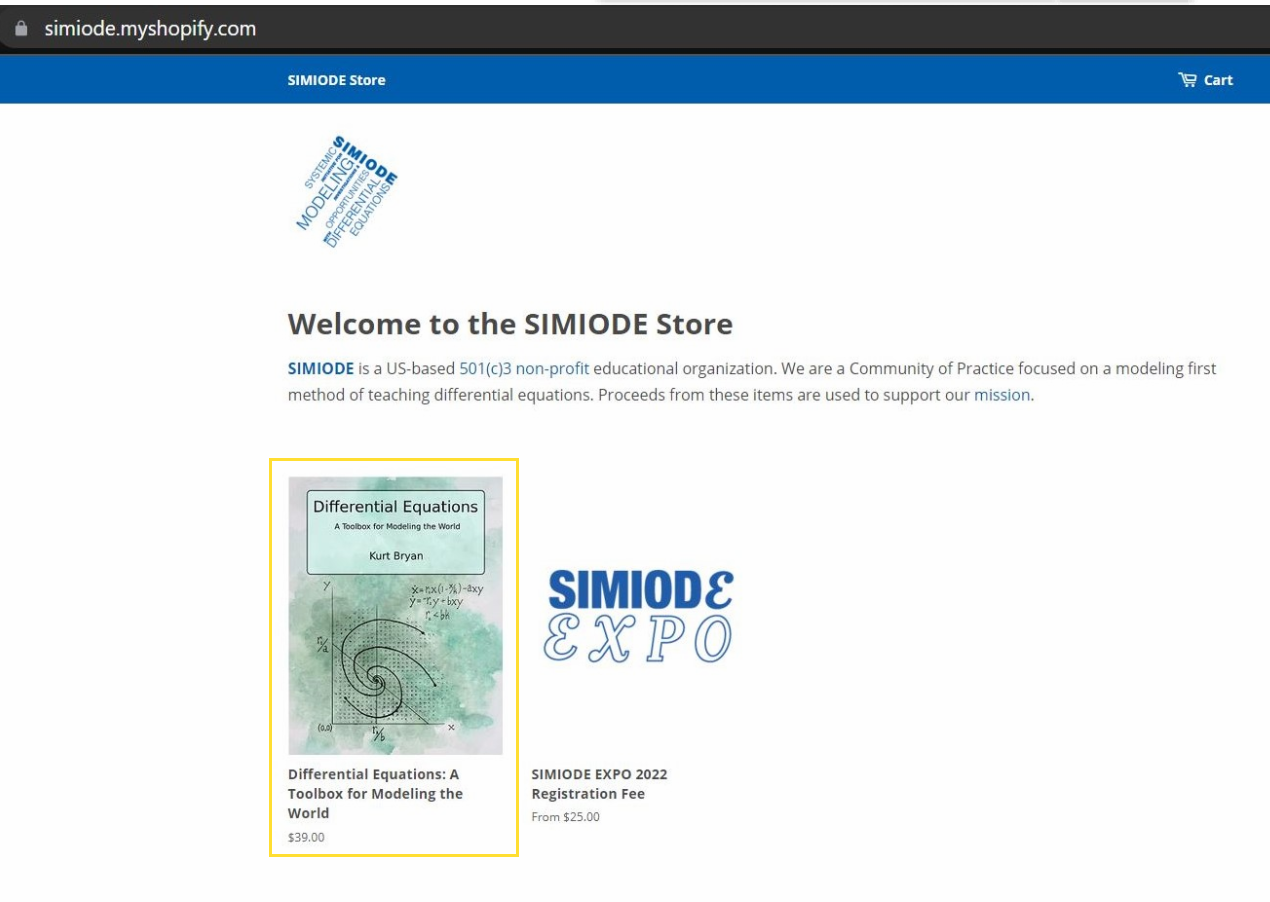
-
Click Add To Cart or Buy It Now.
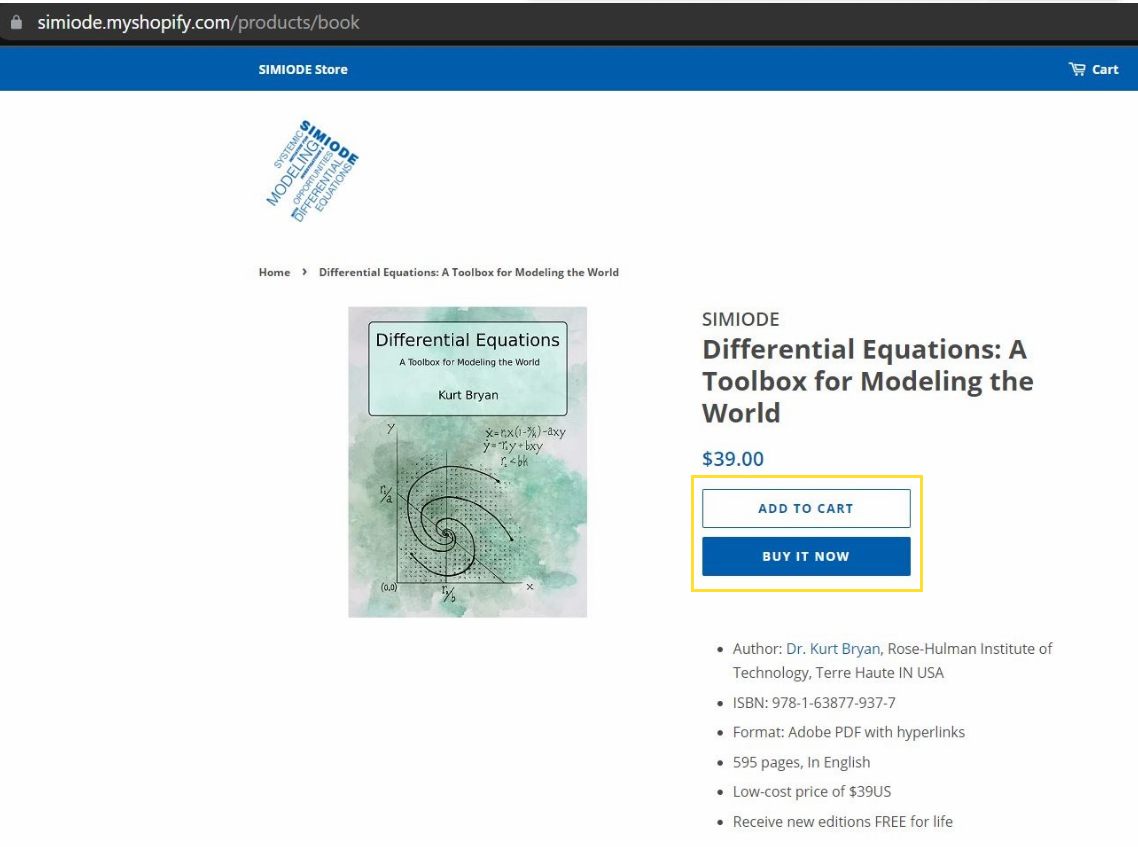
-
Be sure quantity is 1 and then check out.
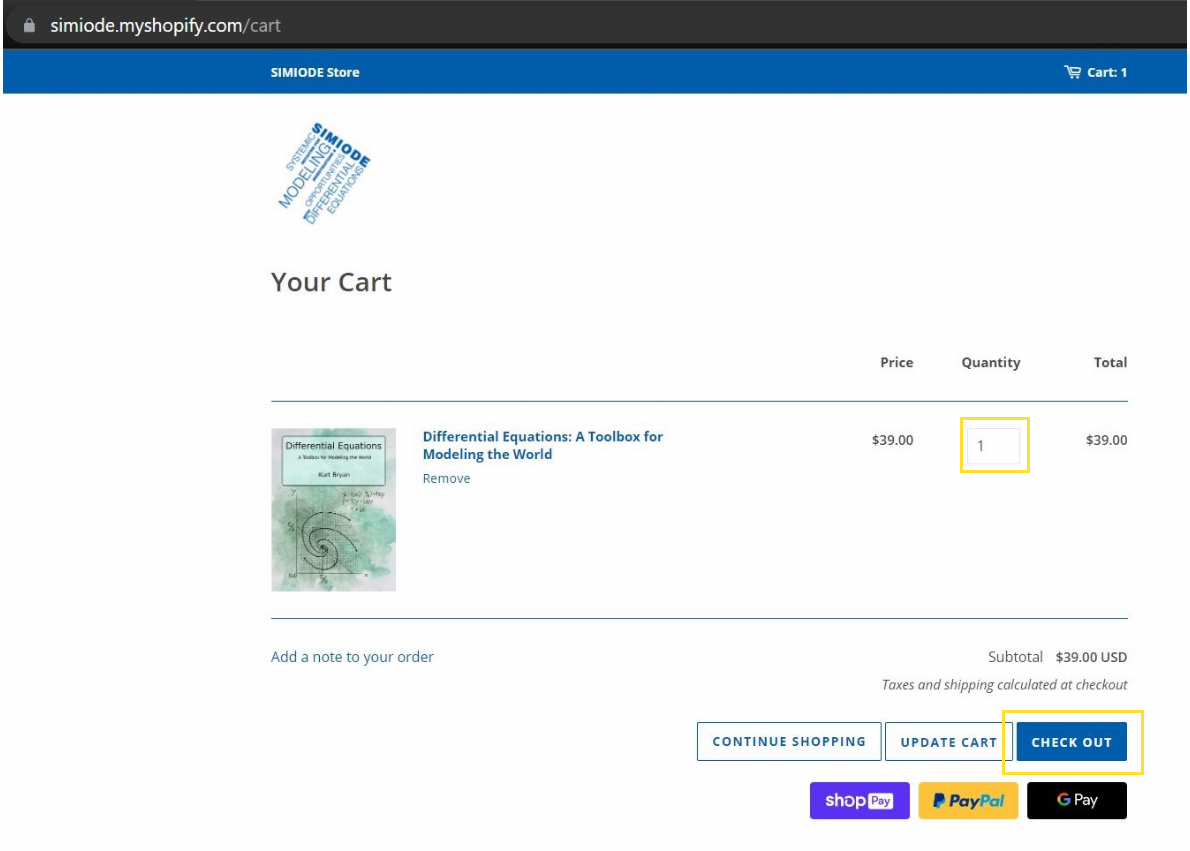
-
Place your code into the Discount code area. Your total should change to $0.00.
You will need to enter a billing address to complete the checkout, but this address is not used by SIMIODE in any way.
The email address will be used by SIMIODE to provide the download link for your textbook as well as free updates to the PDF, so please use a valid email address.
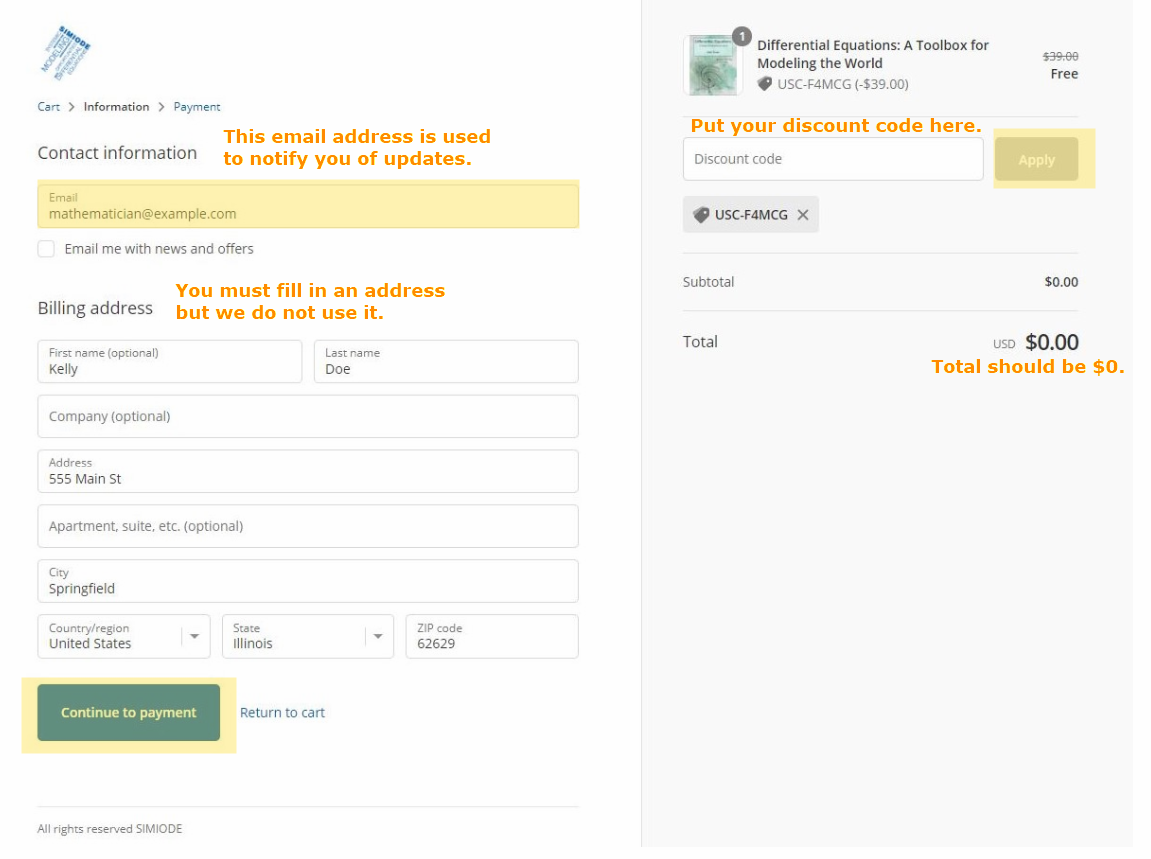
-
You should see a note that no payment is required. Press Complete Order.
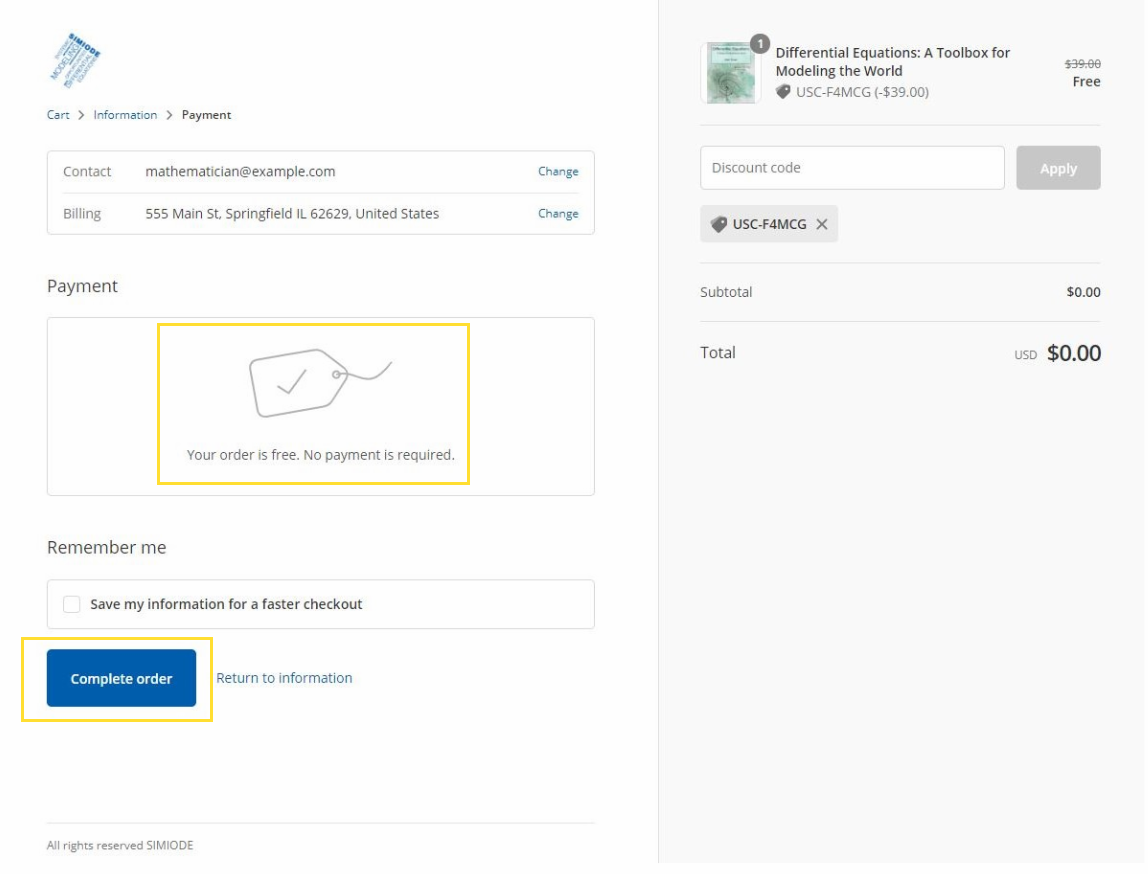
-
You should see an immediate download link and you will also receive an email with a download link. Check your spam folder if the email does not arrive within 10 minutes.
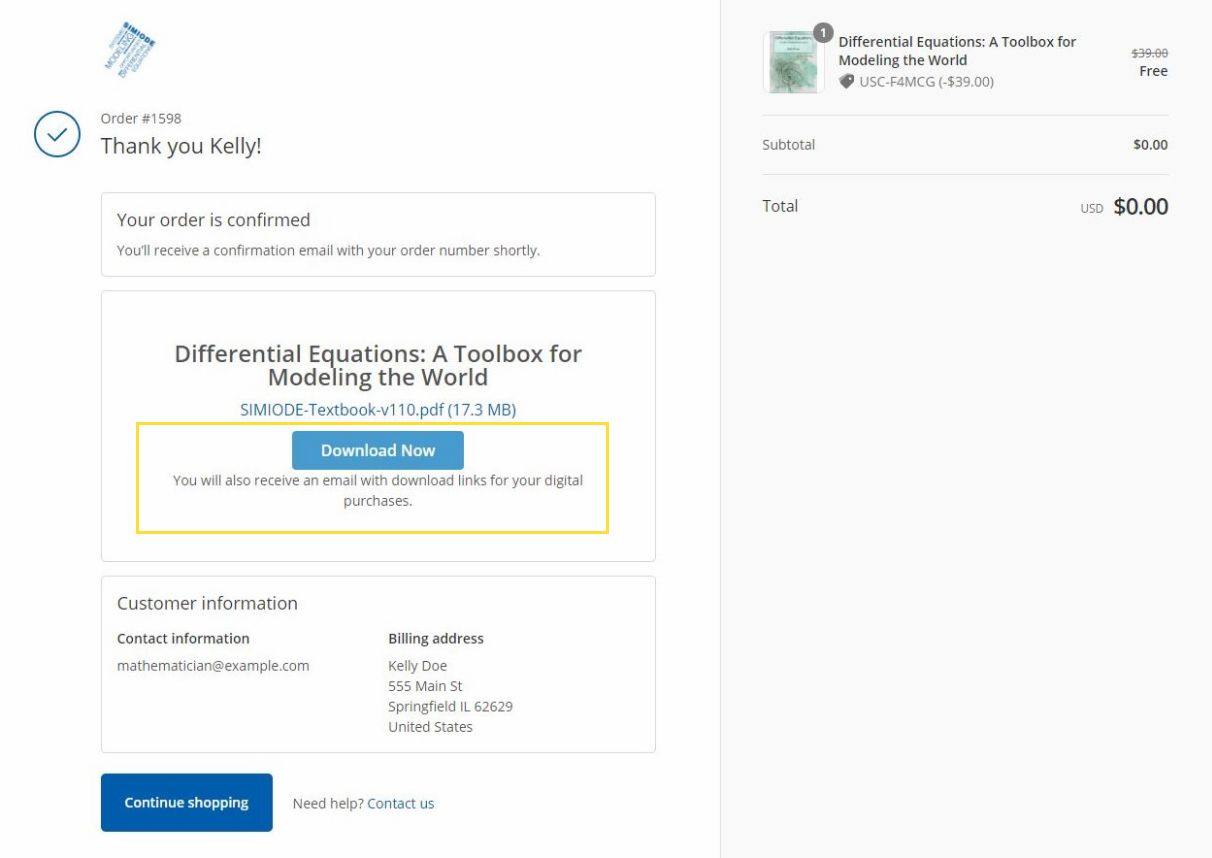
Code Not Working?
Please contact us if you have difficulty with this process and we'll work it out as quickly as possible. We know how frustrating it is to have an assignment due and be unable to access your textbook.
- Double-check you placed the correct product into your cart. It should be Differential Equations: A Toolbox for Modeling the World (pdf) for $39. No other product will work with your code.
- Double-check you typed the code correctly into the Discount code box.
- If the order completed successfully but you do not see the download link or the email, double-check your spam folder.
- Be sure you are not using a friend's code. Each code may only be redeemed once. We are a small non-profit trying to lower textbook prices for everyone. Please help our mission by purchasing your own PDF or paperback copy and encouraging your friends to do the same. We appreciate your support.
0 Like 0 Dislike
Chidella Srinivasa Rao @ on
I purchased the pdf version of the book. But, inspite of my many mails to the director, I am not able to get the access to the html version of the book.
I requested the concerned people to do the needful.
Rao
Report abuse