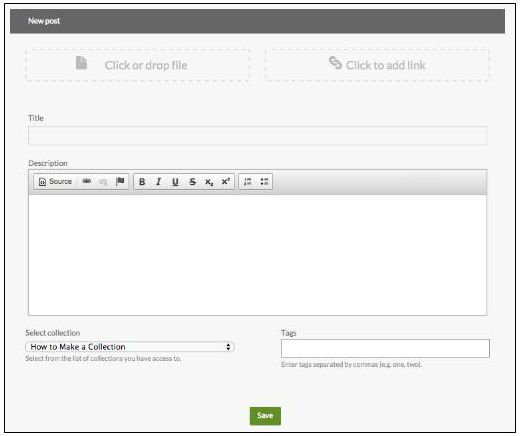Making Posts Within a Collection
Once a collection has been created, the first post can be created from the following screen. You should click the grey box that has “new post” written inside.
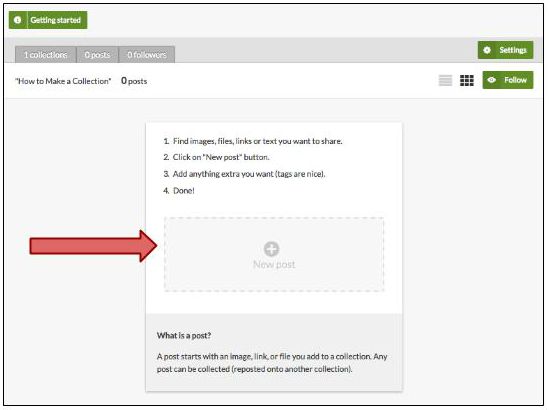
If there are posts already present in the collection, you can create a new post by clicking on the dashed box that has “new past” written inside.
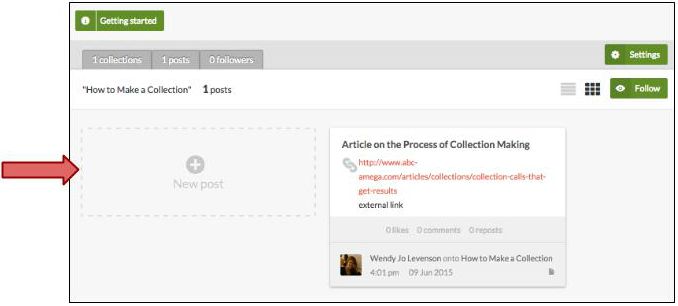
You should supply the following information for the addition of posts (see image below):
- File (if applicable)
- Can include screenshots, images, documents, powerpoints, etc.
- An image file that is uploaded will appear on the post as a thumbnail
- Can include screenshots, images, documents, powerpoints, etc.
- Web link (if applicable)
- Title
- Description
- Include information about the post (e.g. the author of the article, the special circumstances to the teaching module, the summary of the textbook)
- Tags