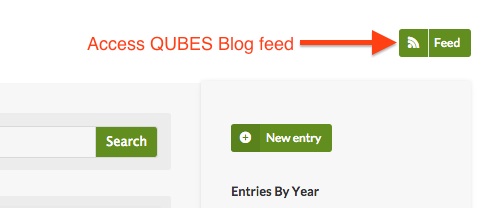There are multiple ways:
- Go to the respective blog on the site! This is probably not the answer you're looking for.
- For the QUBES blog, all recent activity is shown on the front page.
- There is a Blogs Dashboard module that will show an updated list of all QUBES, groups (of which you are a member), and member blogs. To activate it, go to your Dashboard and click on the button Add Modules located in the upper right-hand corner, then choose the Blogs module. Here's what it might look like:
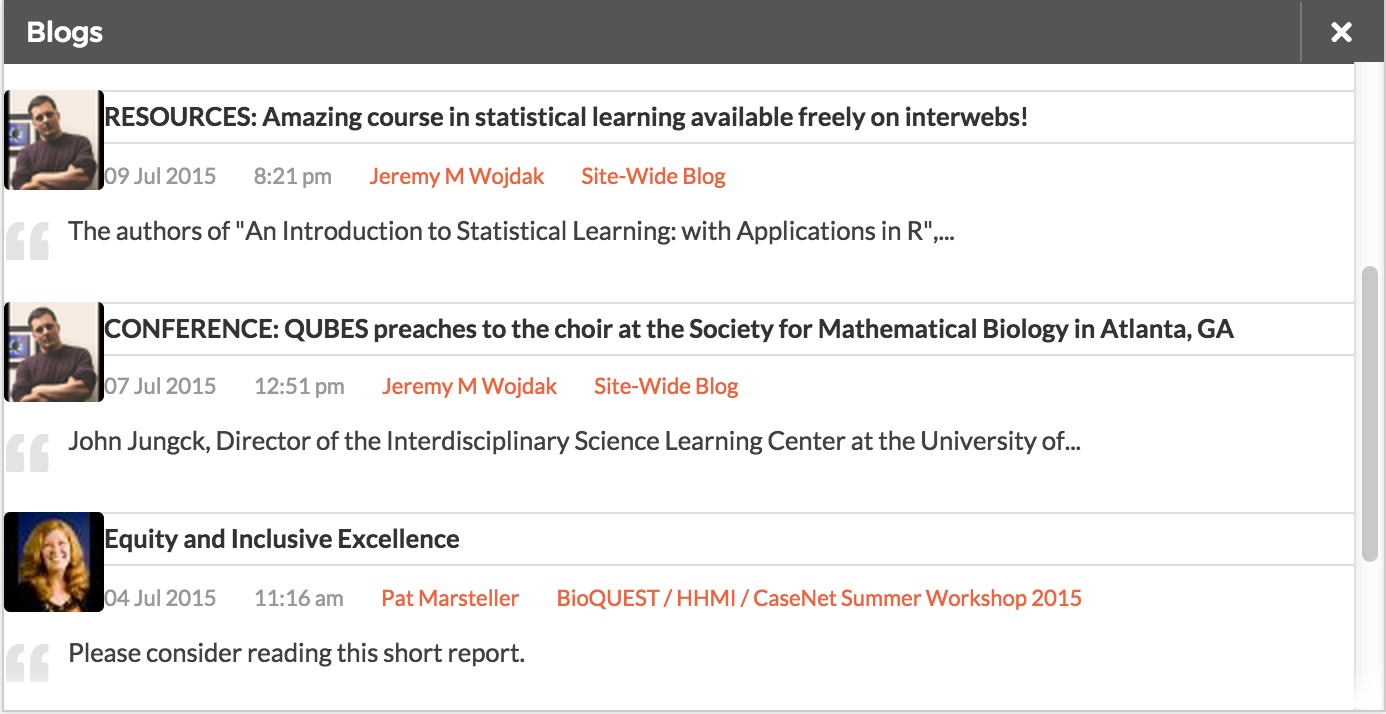
- All blog types (QUBES, group, and member) have the capability for an RSS feed. I say capability here as this needs to be turned on in the Settings for the member and group blogs - note that this is already available for the QUBES blog. To turn RSS feeds on, click on the button Settings located on the specific blog page. For a group blog, you'll need to be a manager to do this. Once the feed is active, you can access the RSS feed by clicking on the links shown below: