During the publishing process, authors may choose to mark materials as "Instructors only" such as keys, solutions, and instructor copies of resources. This will restrict access to those files to QUBES users who have been verified as instructors. This Knowledge Base article will describe how to publish instructor materials and how to gain instructor access.
Publishing Instructor Material
When starting a new resource, you will add content as files, links, or other QUBES resources. Any file can be marked as "Instructors only." This feature should be reserved for materials like keys, solutions, and instructor copies, as first-time users may experience a delay in gaining access to the material.
- Add a file as content.
- Select the pencil icon to edit the file.
- In the window that appears, check the "Instructors only box" and then save.
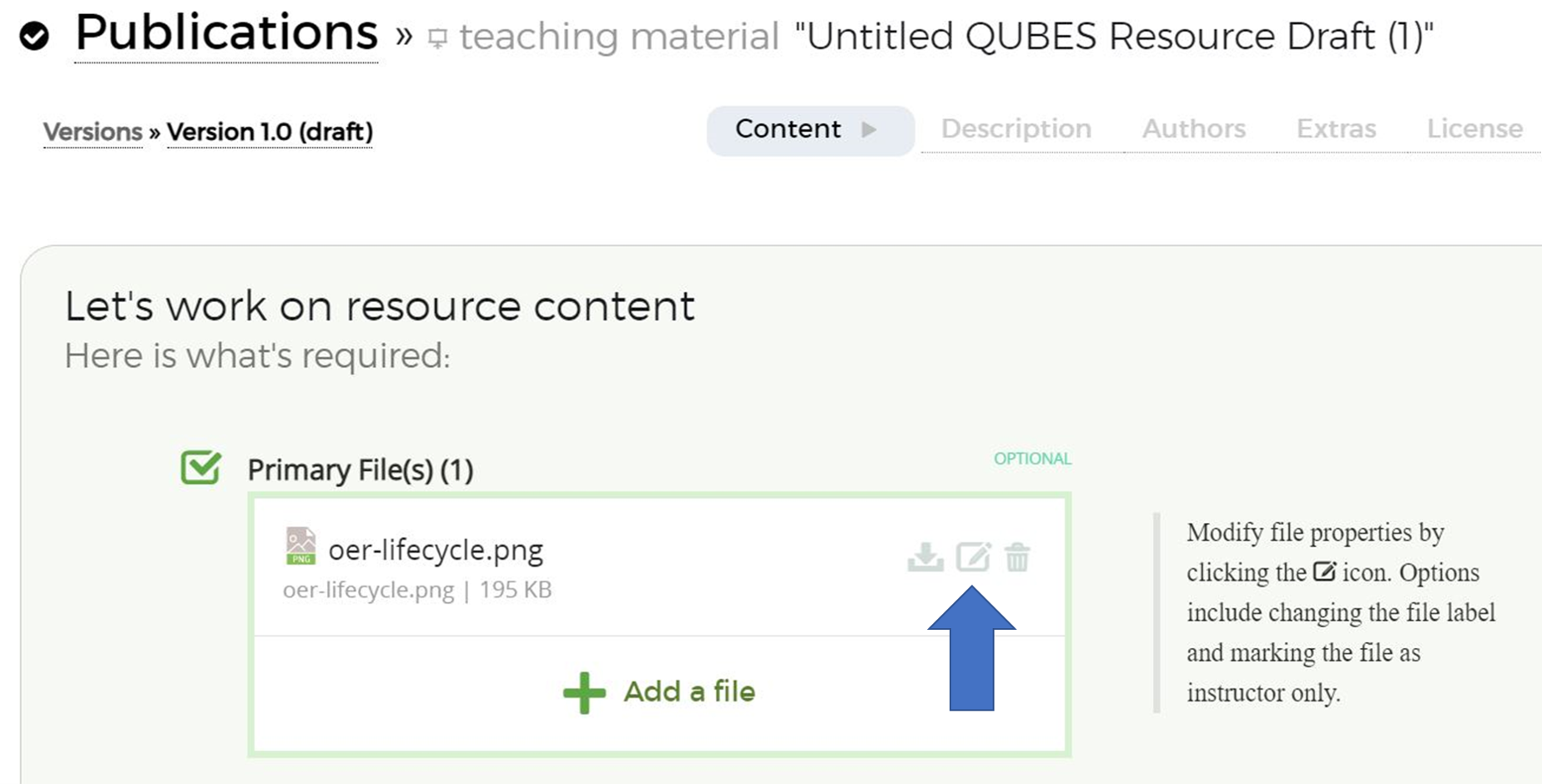

The file will now be labeled, "Instructors only."
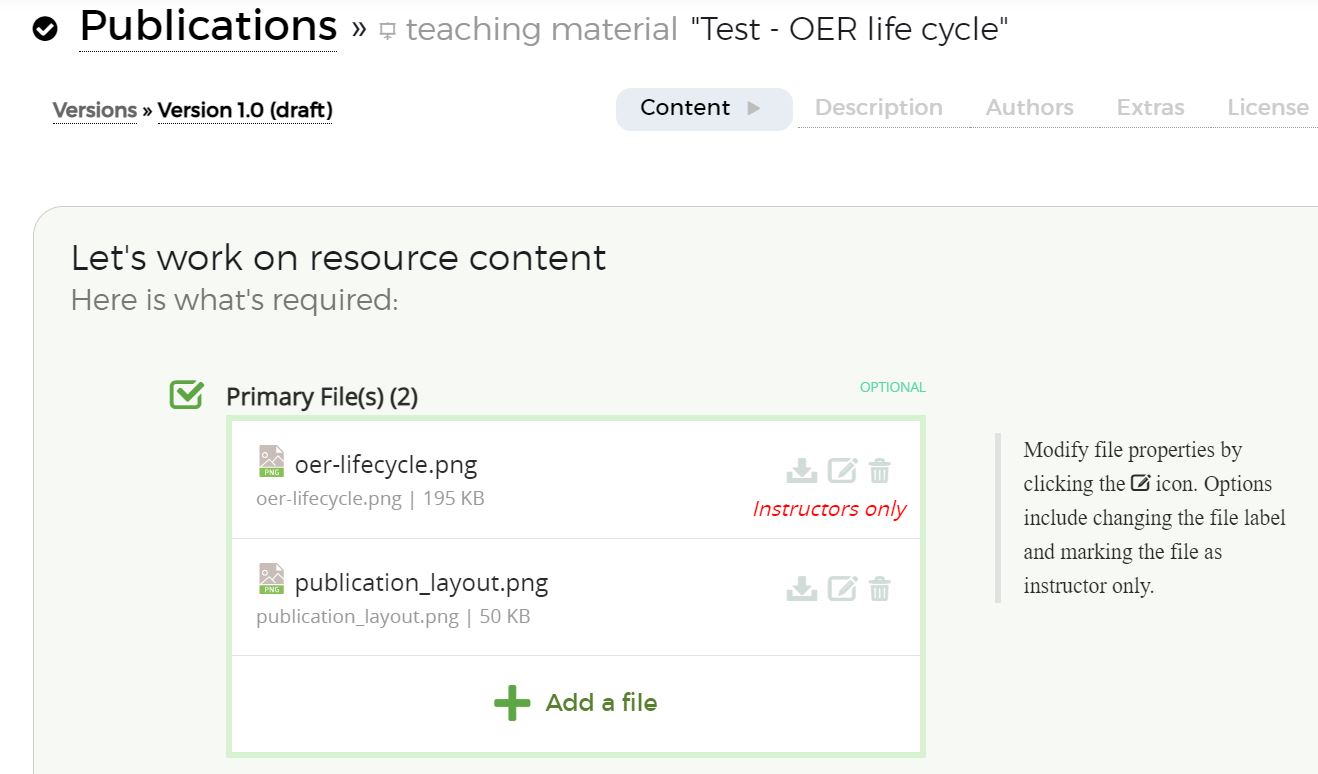
Continue with the submission process and publish your resource.
Gaining Instructor Access
If a resource contains instructor materials and you do not yet have instructor access, an option to request instructor access will display on the resource record. Alternatively, you can request instructor access right now!
Note that instructor access is applied on a file by file basis. Non-instructor materials are still be available to all users in the content list and appear in the downloaded resource bundle.
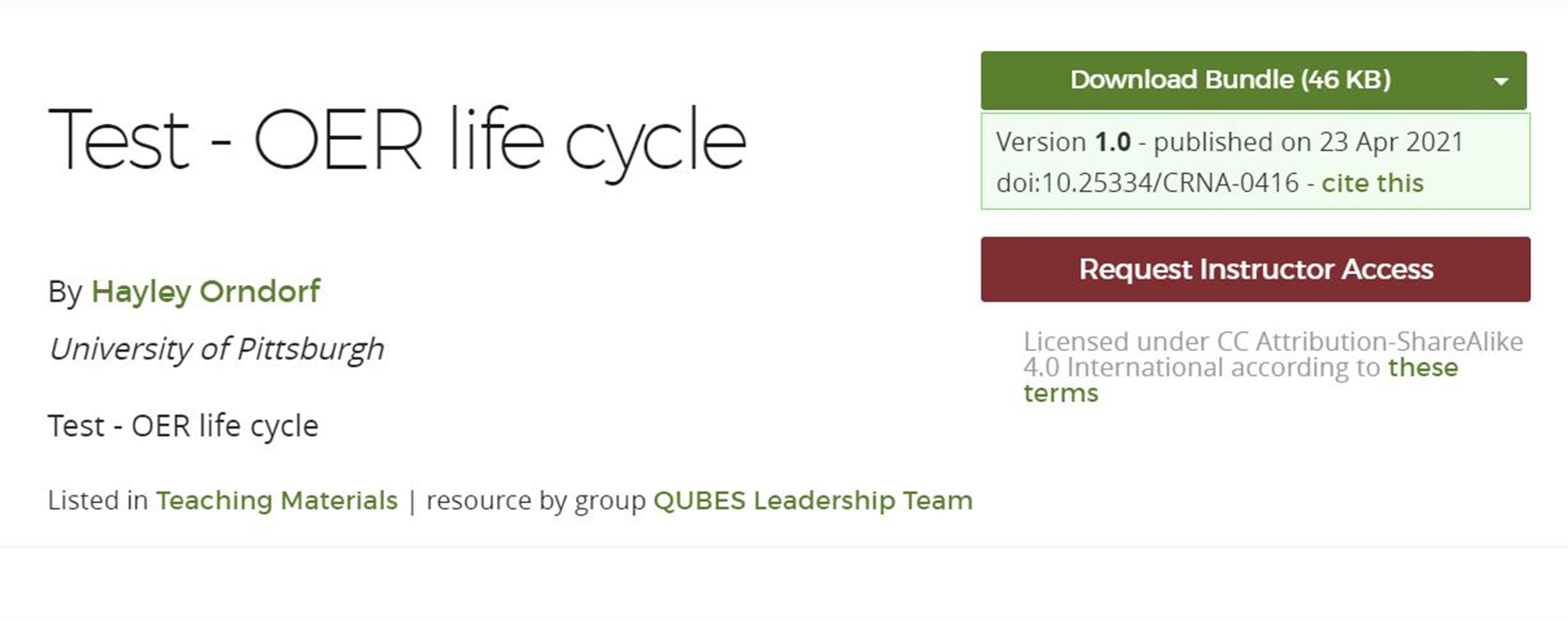
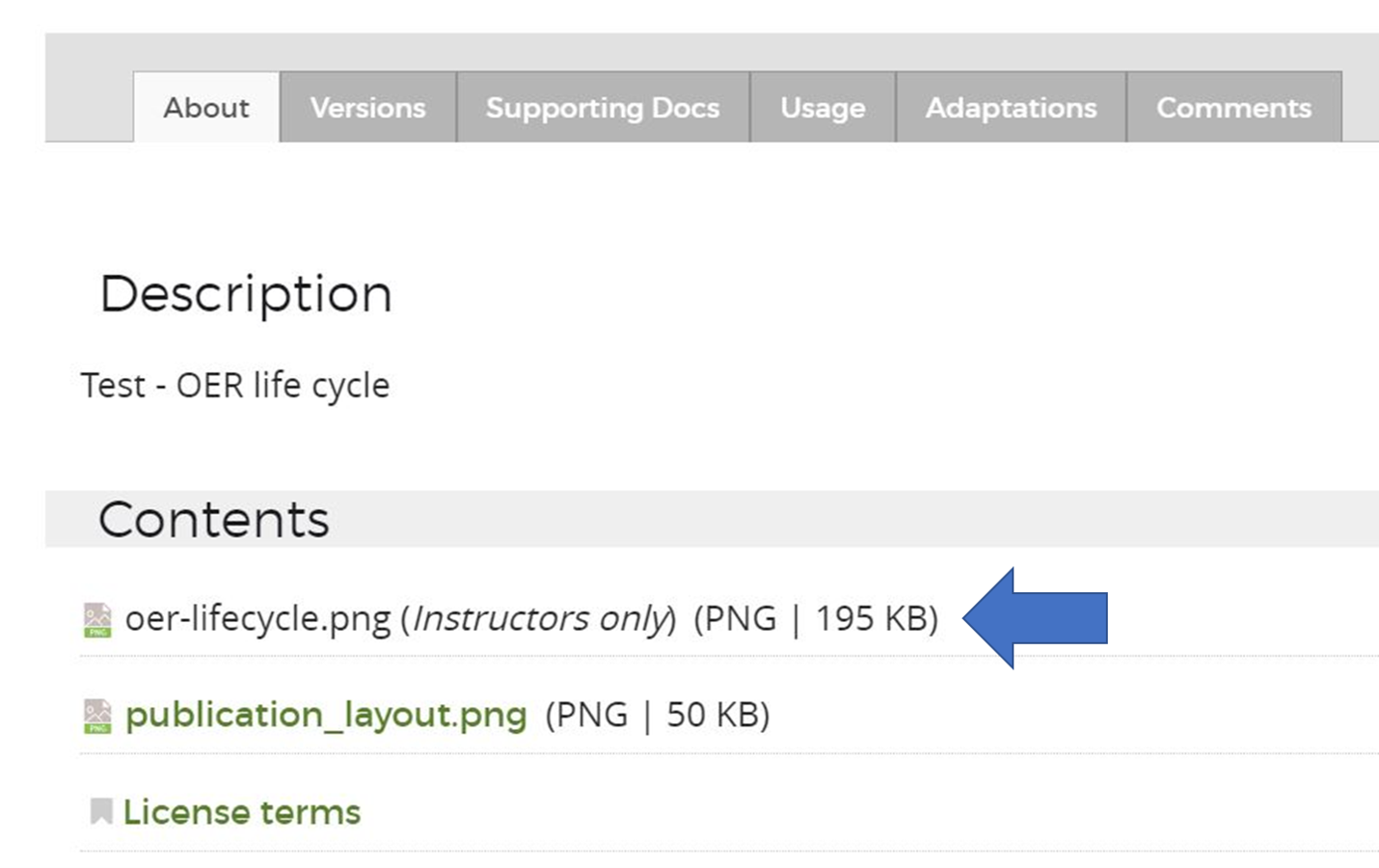
Click "Request Instructor Access" and complete the membership request by submitting your full name and a link to your institutional professional website. Requests will be processed within 24-48 hours. If you do not receive a response in that time frame, please email one of the group contacts, M. Drew LaMar (mdlama "at" wm "dot" edu) or Hayley Orndorf (hco1 "at" pitt "dot" edu).
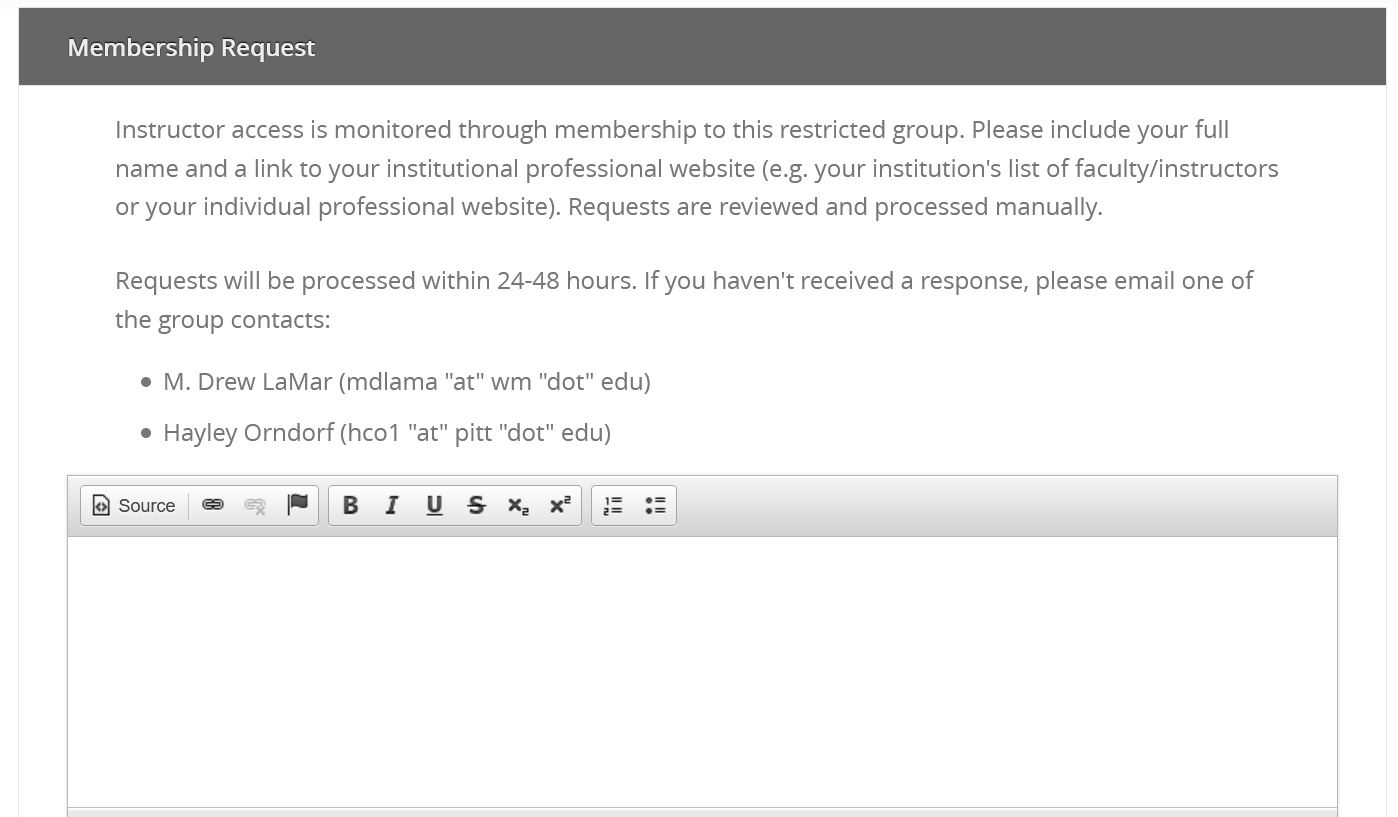
You only need to gain instructor access once to access all instructor resources. If you are logged in and an approved instructor, you will no longer be prompted to request instructor access and all resources files will be accessible to you. Note that each file in the content list can now be downloaded and instructor resources will now appear in the bundle.
