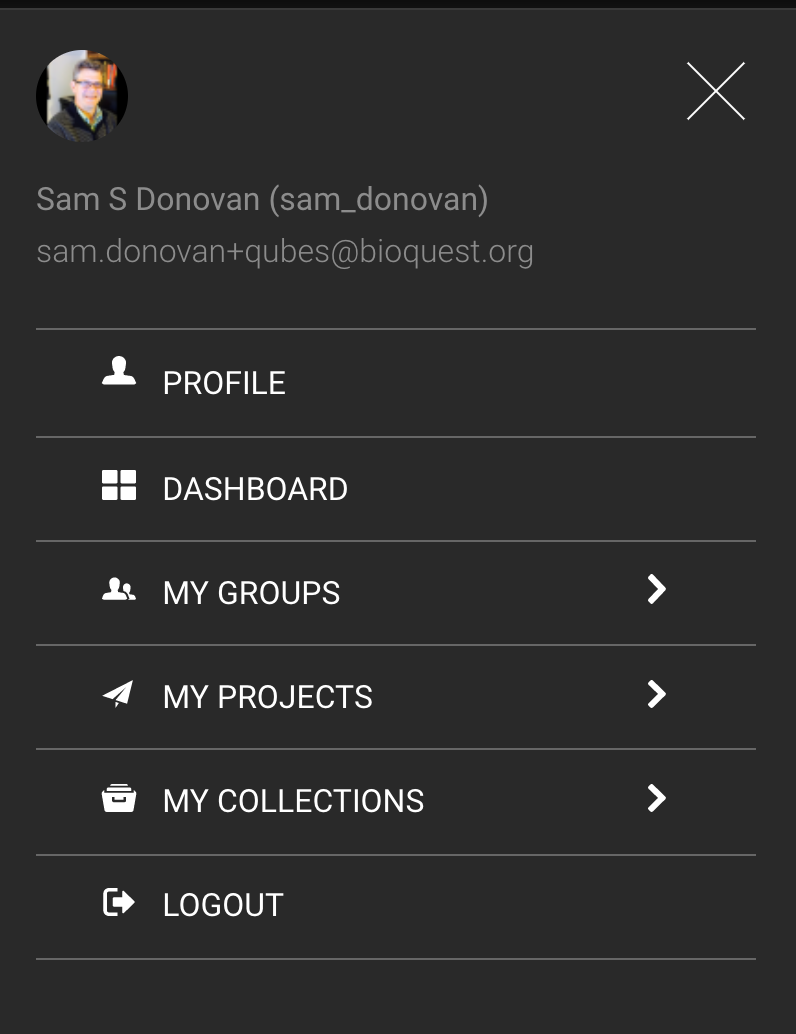Sometimes it can be challenging to keep track of all of the QUBES groups and resources that interest you. Luckily, the mini-dashboard is a quick and simple way to access groups, projects, collections and your profile. You will need to be logged into your QUBES account in order to use the mini-dashboard.
You can use this link to sign up, log in, or recover your QUBES password
Once you are logged in you can open the mini-dashboard by clicking in the upper right corner of any page. Depending on the type of page you are on you will click on "logged in" or your user icon.
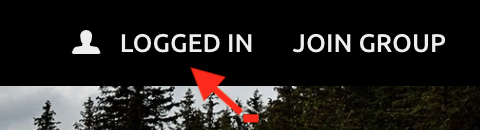
![]()
The mini-dashboard gives you quick access to groups that you have joined, your collections, and your profile.