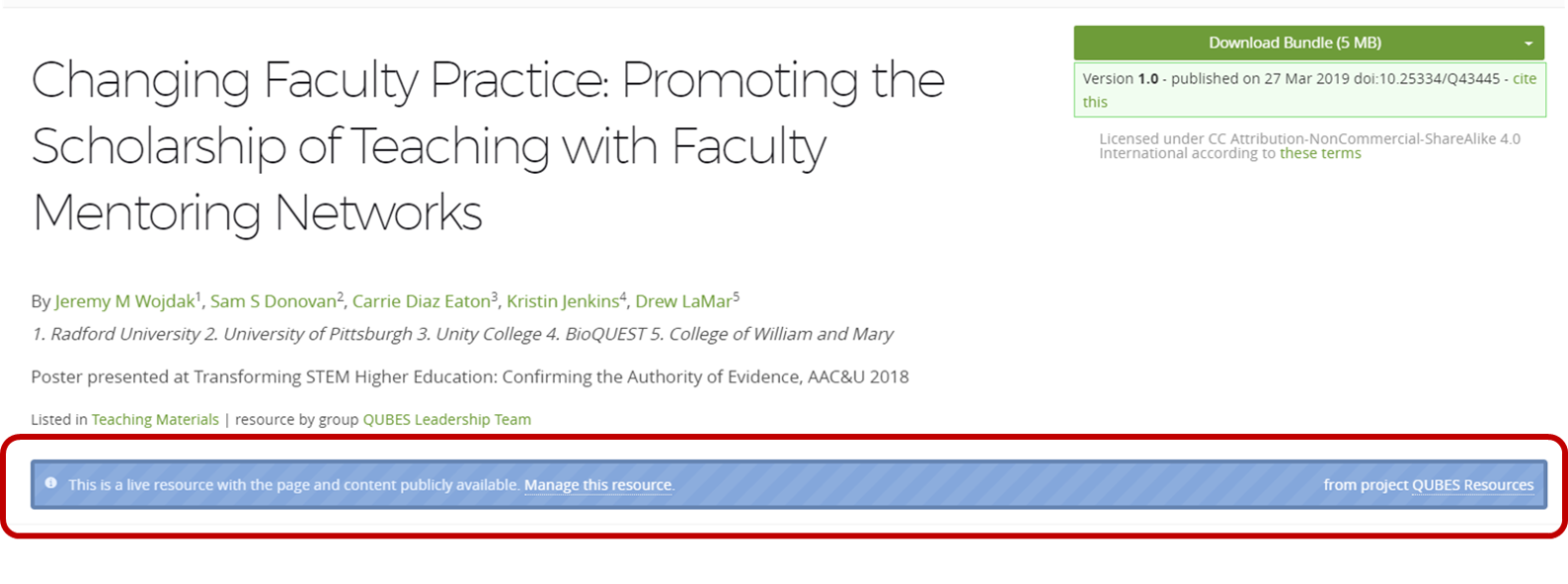The QUBES Resource System is a publishing platform that makes it easy for users to share their work and track its impact. The system also allows for 1) authors to update their original publication, creating a new version of their own work and 2) for other users to adapt existing OER and re-publish. This article will focus on the latter, providing step-by-step instructions on how to publish your adaptation of an existing OER. All users who have adopted and adapted a resource on QUBES are highly encouraged to share their adaptation back with the QUBES community. *NOTE: If you have original content to share (not an adaptation), please visit this article on posting a resource.*
First, it is important to check the license on a posted QUBES Resource. The license is listed under the "Download button." The license details the allowances for that resource. Most resources are posted under a Creative Commons license that allows for adaptation - to see if the license for the resource you are interested in using allows for adaptation, click the “these terms” link next to the license text. If a resource has a custom license, you should adhere to the license and allowances detailed by the original content and authors.
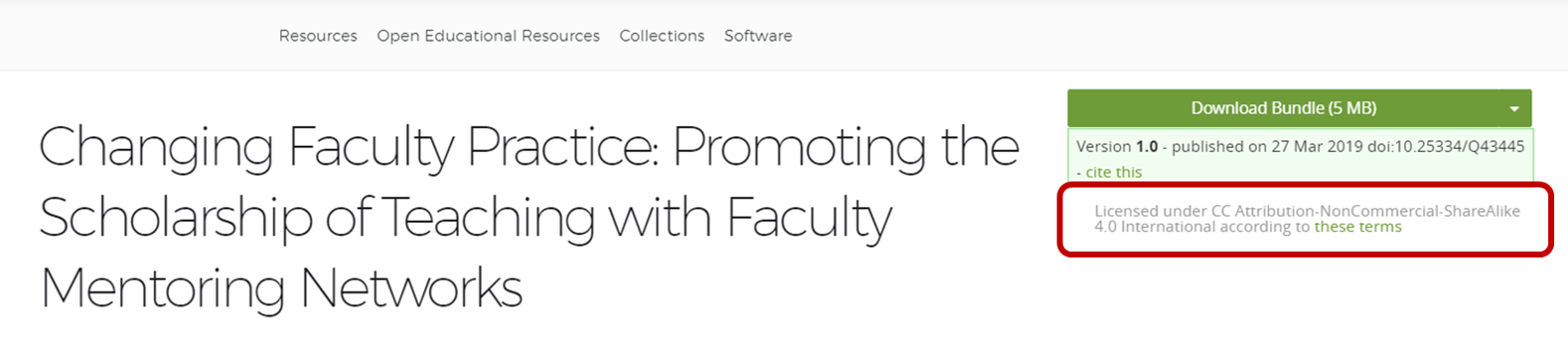
If the license allows for adaptations, you are free to adapt. Begin by clicking the "Adapt" button on the right side of the resource record.
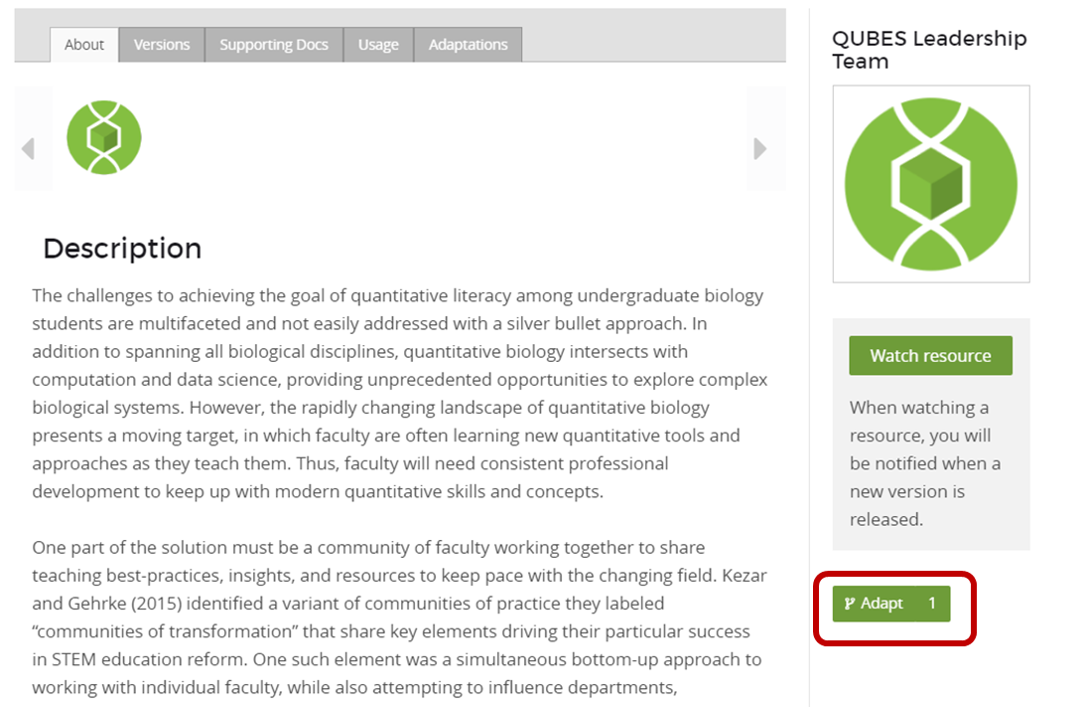
After clicking "Adapt," you will be asked if you would like to 1) work on the resource within an existing Project space on QUBES or 2) work on the resource outside of a Project. If you are collaborating with others or plan to work on your adaptation over a period of time, we suggest working in a Project, which provides a stable file directory and collaborative tools.
Depending on your selection, the page you land on will look slightly different. If you choose to work in a Project, you will see a copy of the original resource awaiting adaptation in the context of the Project and its blue sidebar. If you choose to work outside of a project, you will just see a copy of the original resource.
In a Project:
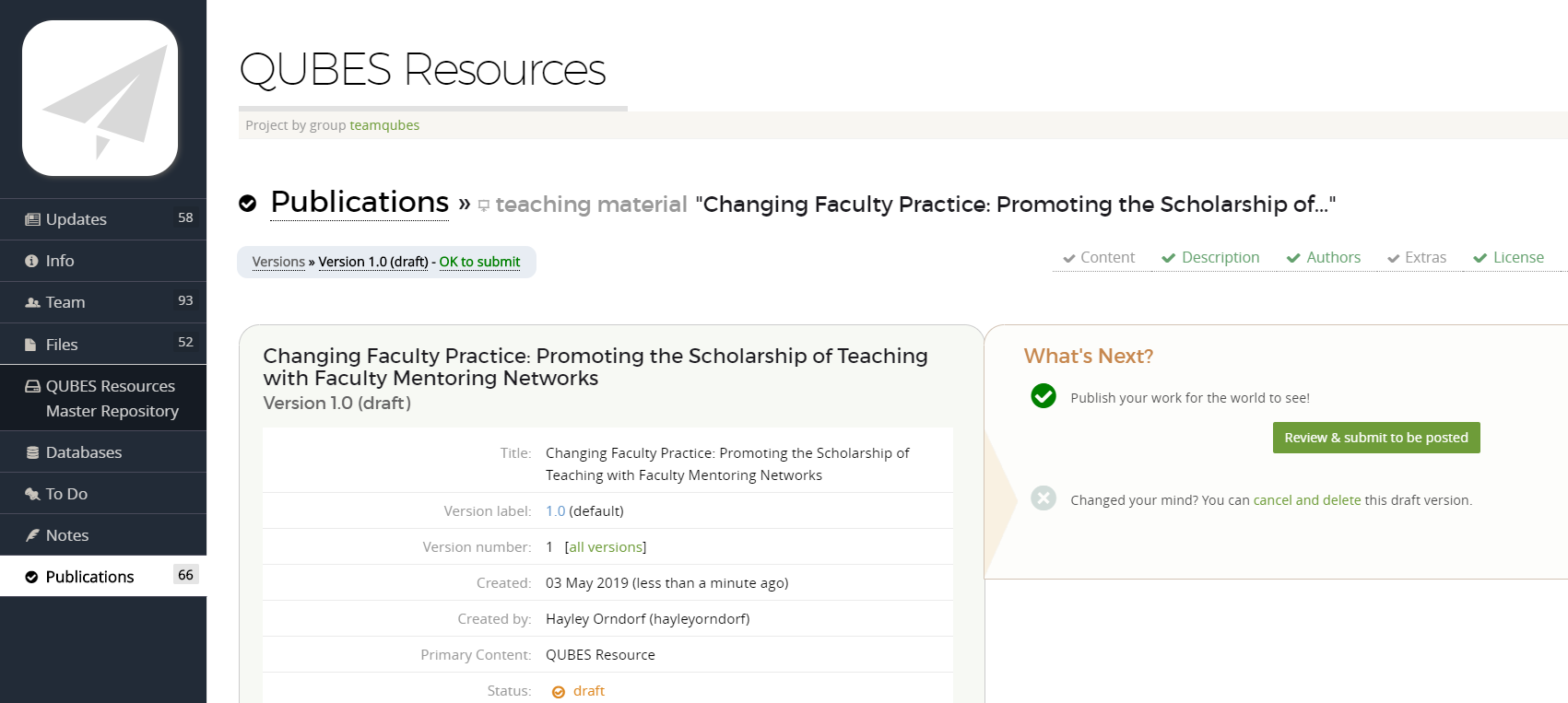
Outside a Project:
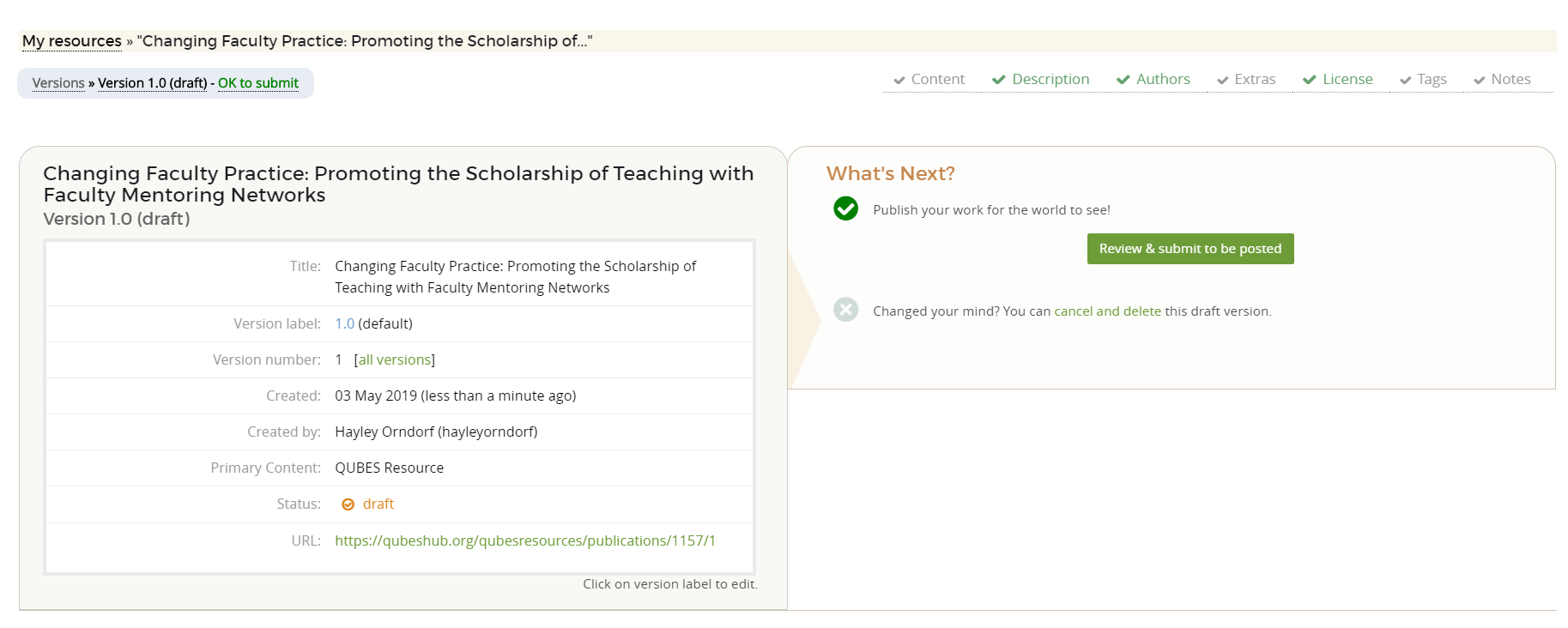
At this point, you are seeing a summary of the status of the resource. To incorporate your adaptations to the existing resource, review and edit the information under each tab:
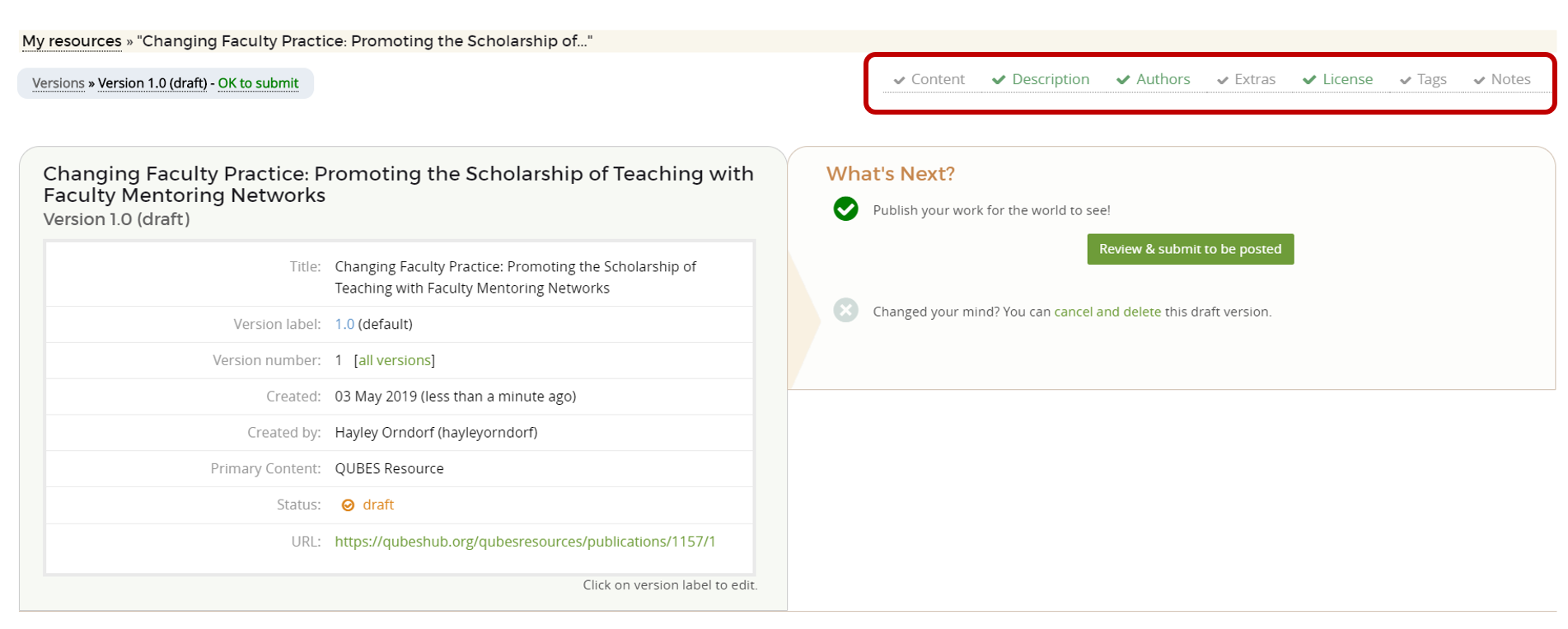
Content tab: You can add new files, links, or other resources. When adding files, you can choose from the Project repository or upload from your computer. You can also remove any of the original content by clicking the trash can icon to the right of the title. You will need to scroll to confirm that you want to delete. Then click the green "Next" button in the lower right corner.
Description tab: Change the title, abstract, and description to reflect your adaptation of the material. The description should be a full explanation of what the resource is, how it was used and any other relevant information that would be helpful to others considering using your resource. If you would like to make any acknowledgements, include them as the last piece of your description. *NOTE: Please save explicit language about how this adaptation differs from the original for later - you will share this information under the “Release Notes” tab.* Again, click "Next."
Authors tab: By default, you will be the only author listed. You can edit the author list to add collaborators or any of the original authors if appropriate. If you are working on the resource within a Project on QUBES, you may have the option to add a Group owner. If this adapted resource is connected to a QUBES group (e.g., a Faculty Mentoring Network), please add the group attribution. Group titles and logos appear on the resource record and link to the group's page:
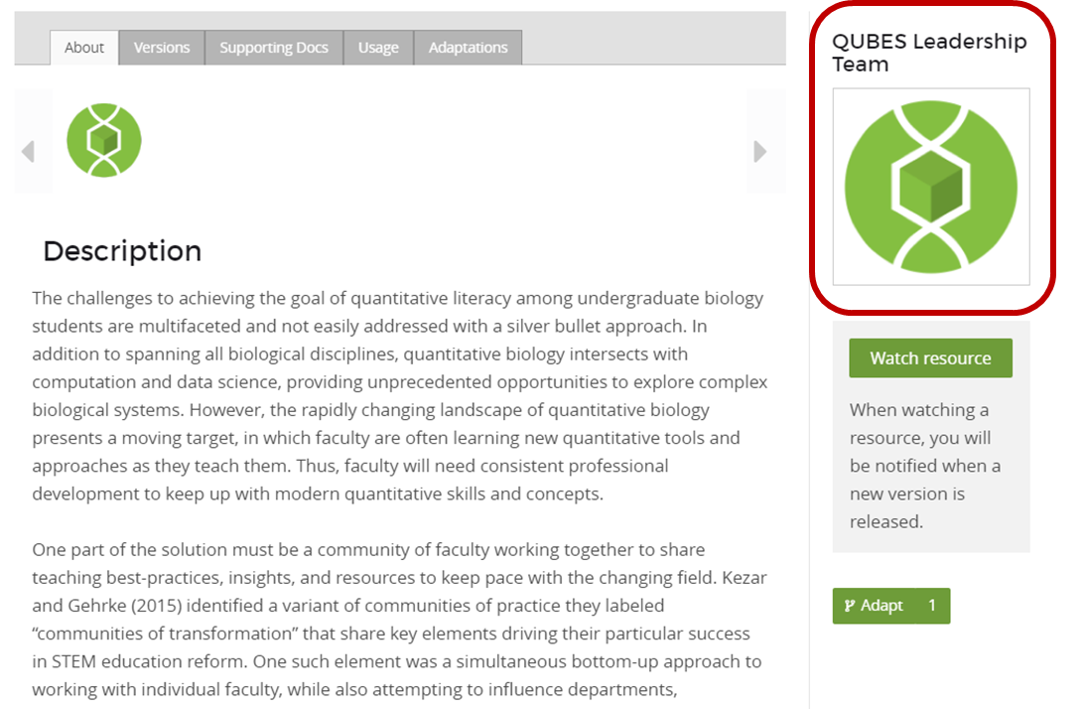
Image tab: If the original resource had an image, that will carry over. However, it is highly recommended that new images be added for adaptations as it assists users in differentiating the original from the adaptation.
License tab: By default, the license from the original resource will carry over. If the license on the original resource includes "Share-Alike" you must keep the same license, to ensure that open access, use, and adaptations continue. If you would like help choosing a license, Creative Commons has a guide.
Tags tab: Tags are a required and important piece of metadata. Utilizing the established QUBES tagging ontology will help to present your resource in an organized manner within the QUBES Resource Collection. You can add or remove tags using the recommended tags and free entry for keywords and topic areas. Options will appear as you type the tag. If possible, please choose an existing tag.
Release Notes tab: Please enter as much detail as possible about how this adaptation is different from the original resource. This is very helpful information for users who are browsing multiple adaptations of a single resource.
Finally, the last page allows you to preview your record before posting. You can choose to post your resource immediately or choose a later date. When you are satisfied with your content, review and agree to the QUBES Terms of Use and click post your resource at the bottom of the page. If you notice any typos or small edits, you can revert your resource to a draft for 30 days after posting by navigating to the resource information page from the resource record: