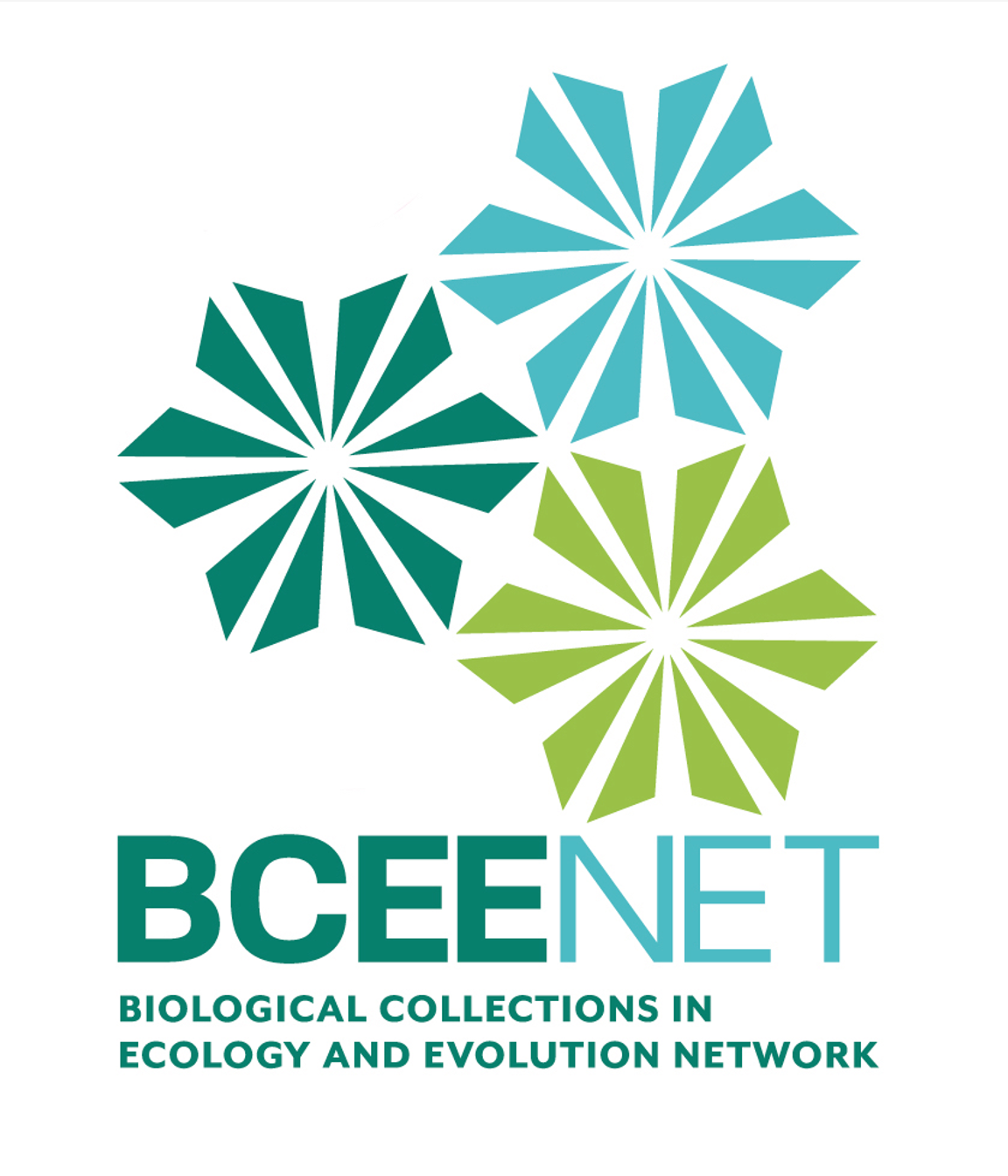Spatial Analysis with QGIS
Author(s): Ryan Kerney1, Timothy Whitfeld2
1. Gettysburg College 2. Bell Museum, University of Minnesota
1884 total view(s), 605 download(s)
Description
Abstract: Species distributions shift over time as populations move and respond to changes in their environment. This activity used digital natural history specimen data, QGIS, and Excel to analyze range distribution changes over time. QGIS is an open-source geographic information system that can be used not only to map specimens but also to conduct spatial analyses. By connecting specimen data points to form a polygon, we will calculate the range of a species and examine how it changes over time. Then, we will use Excel to create a table and graph to display how the area of a species distribution changes.
Details: This activity builds on the related resource, Mapping Specimen Occurrence in QGIS (Bronson, C., 2021). These two activities can be used as a standalone resource or as part of the implementation of a BCEENET CURE. In this activity, students will learn to:
- Create a map with overlapping polygons using the Concave Hull tool
- Use the polygon map to measure the area of the species range at multiple time points
- Create a spreadsheet showing the area of the range of a species over time
This content was created by members of BCEENET, Biological Collections in Ecology and Evolution Network, and funded by the National Science Foundation, under Grant No. 1920385 and Grant No. 2032158. Any opinions, findings, and conclusions or recommendations expressed in this material are those of the authors and do not necessarily reflect the views of the National Science Foundation.
Cite this work
Researchers should cite this work as follows:
- Kerney, R., Whitfeld, T. (2021). Spatial Analysis with QGIS. BCEENET- Biological Collections in Ecology & Evolution Network, QUBES Educational Resources. doi:10.25334/2RNW-2K04