Adapting a Resource
Adapting the Original
Objectives
After completing this unit you will be able to:
- Create a draft adapted resource in a specified project.
Now you will create a draft resource adaptation. This is a very simple step, but an important one. Consider this scenario: You used material from an openly licensed QUBES resource. You modified it for use in your course, and have made significant changes. Why not just post it as a new, independent resource on QUBES?
You could do this if you also include an ideal attribution as required by the license. It would be your responsibility to add the attribution information to the description. Creative Commons specifies that an ideal attribution includes a Title, Author, Source, and License (2018).
Instead, QUBES can automatically provide an ideal attribution through the "Adapt" feature. As an example, review the annotated screenshot of the Data Management Adaptation resource record:
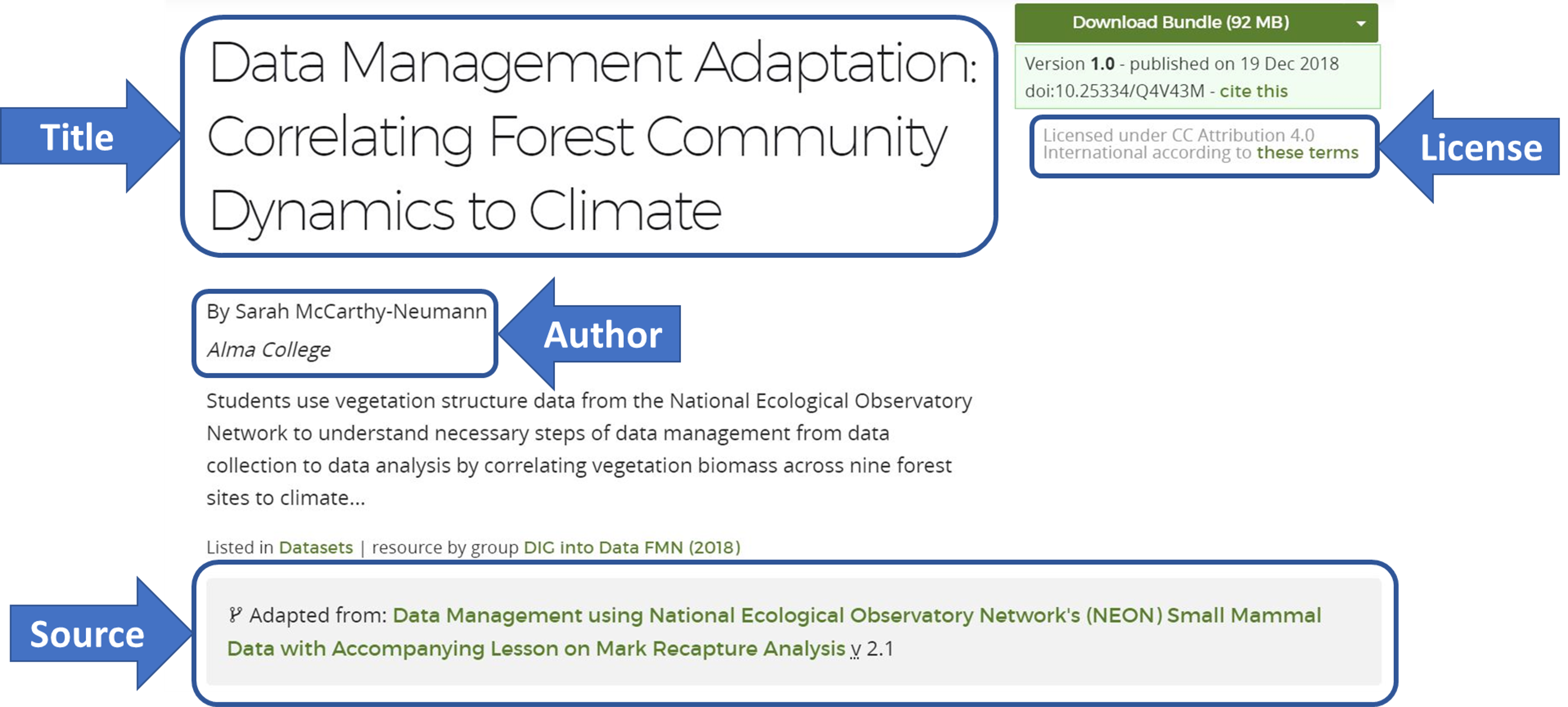
The adapted resource record includes all components of an ideal attribution:
- Title: Data Management Adaptation: Correlating Forest Community Dynamics to Climate
- Author: Sarah McCarthy-Neumann
- Source: Look in the gray box beneath the abstract. There is a link to the original resource record. The resource record includes the original title, author, and license.
- License: CC Attribution 4.0 International
The QUBES resource system generates automatic connections between original and adapted resources. During the submission process, you will update key information about the adaptation. After publishing, you will have an ideal attribution on your adapted resource record. Adapted resources are also connected to other adaptations of the original work. This increases the visibility of your work, benefitting you and other users.
Practice
Now you will draft your adaptation of Answer Checking!
- Open Answer Checking.
- Halfway down the right side of the screen, click the "Adapt" button.
- A pop-up will appear asking you to select a project space. Under the "Add to an existing project" panel, select "Adapting a Resource Sandbox."
- Complete the Knowledge Check.
References
Creative Commons. (2018, July 9). Best practices for attribution. CC Wiki. https://wiki.creativecommons.org/wiki/Best_practices_for_attribution