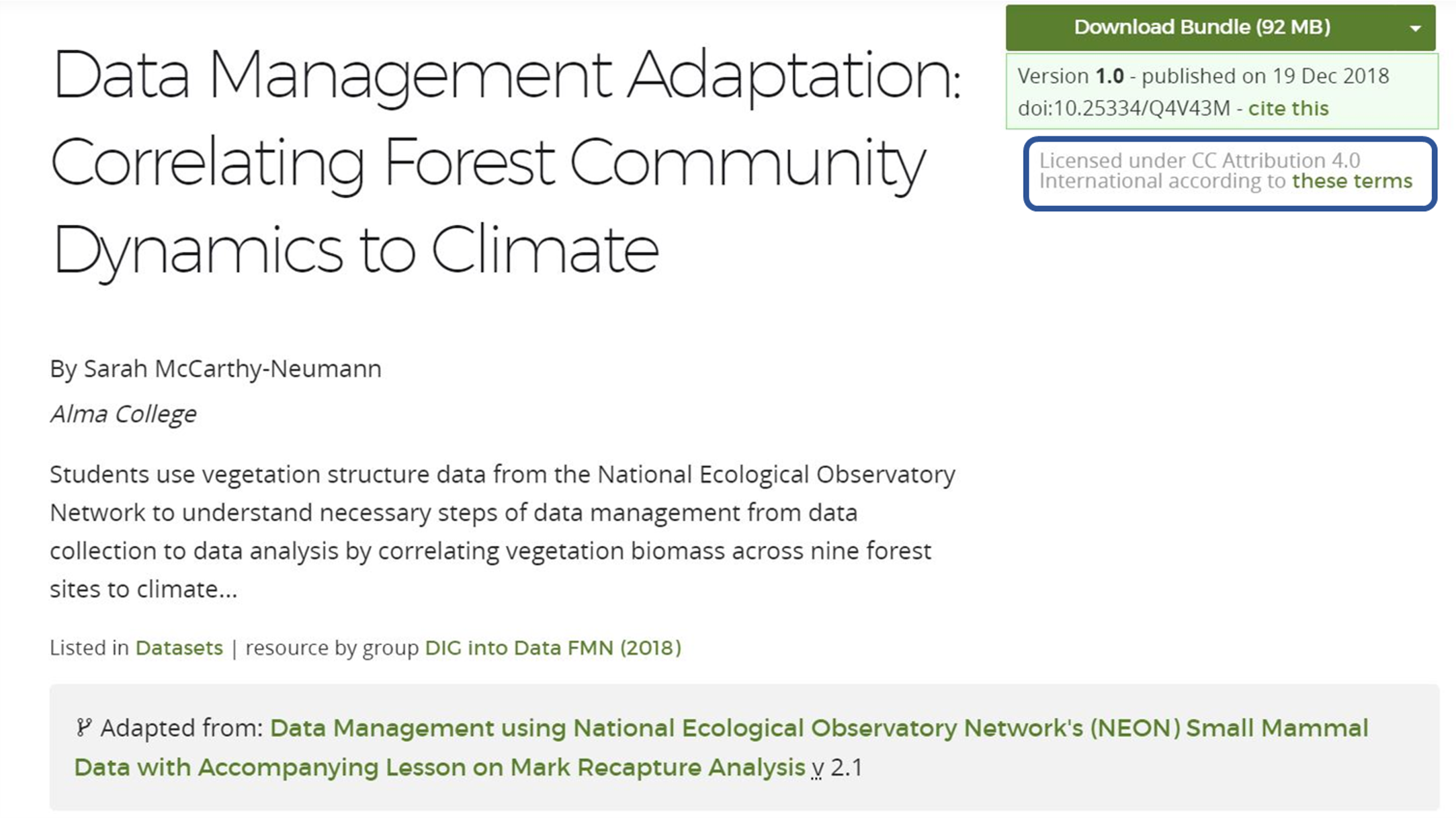Overview
QUBES hosts a publishing platform for Open Educational Resources (OER), which are any type of educational material that are freely available for teachers and students to use, adapt, share, and reuse. Parallel to the situation in open source software communities, where the users are also developers, QUBES users are invited to share their adaptations to existing educational resources through our publishing platform. QUBES is committed to supporting its community through the complete OER Life Cycle.

Whether your new content is your original work or the result of Adapting, Using, and Refining existing OER, this guide will support you in completing the OER life cycle by Sharing your work on QUBES. The guide is divided into sections (see links below) to help you prepare your materials and navigate the decisions you will need to make before publishing. In addition to background information and links to more technical details on using the publishing interface, this page also contains OER Wisdom, provided to help you get the most out of publishing on QUBES.
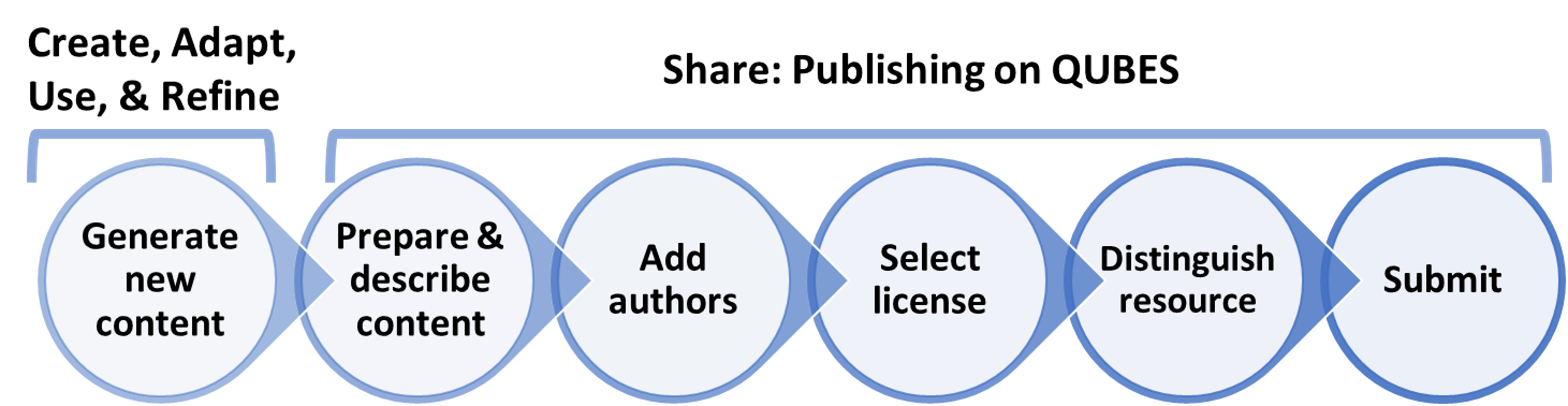
In this guide
Getting Started Prepare & Describe Content Authorship Licensing Distinguish your Resource Submit
Getting Started
Before you begin publishing your QUBES resource:
- Decide which type of resource you will publish.
- Select or create the project you will publish from.
- Review the display of published resources.
Types of Resources
Start an Original Resource
Publishing an original resource is a way to share material that is new to QUBES. If you have authored educational material and would like to share it as an open educational resource, you should start a new resource.
Version a Resource
When an author of a resource makes changes, revisions, or updates to their work they can begin a new version the resource.
Adapt a Resource
Adaptations of resources are the heart of OER. Open licenses allow original authors to retain copyright of their ideas while permitting the use, modification, and re-sharing of their work. If a user modifies an existing resource, they should publish the modifications as an adaptation. The majority of QUBES resources have a "Share-Alike" Creative Commons license; be sure to preserve that license on your adapted work.
How to Publish a Resource: Start a resource
Project Workspaces
Whether starting a new resource, versioning, or adapting, we suggest you work in a project, a permanent workspace in which you can update materials and collaborate with others. If you belong to a group or community on QUBES, publish from a project associated with that group. If you are publishing independently, start a new project.
While you have the option to publish quickly outside of a project , that is not a supported context in our guides and Knowledge Base articles.
OER Wisdom
The adaptation process is smoother when you are organized and have all materials (content and descriptive information) ready to go before diving in.
- Submit resources from a Project, a private workspace. This provides your work with a permanent home to which you can return for versioning, collaboration, or further adaptations.
- Create structure in the project repository. Projects have file repositories that can be organized using folder.
- Name folders in meaningful ways, particularly if you are collaborating with others. In collaborative projects, include your last name and a keyword in the folder name.
- Upload files to your folder before you start publishing.
Resource Displays
Published QUBES resources appear on the QUBES site in card and list format. As you review the guide, consider how your work will be displayed in these truncated formats.
The card displays the title, authors, version, tags, and basic metrics. Clicking the green button in the upper right displays the abstract. Clicking the title of the resource will open the full resource record. Resources may also be displayed as lists, providing all the same information as cards, but with no image. Again, clicking the title of the resource will open the full resource record.
Card view
Answer Checking
Version: 1.0
List view
Answer Checking
Version: 1.0
Preparing & Describing Content
Before you begin the publishing process, it's important to evaluate your material and identify which components are content and which are descriptive information. Different disciplines and communities have varying terms and definitions for these ideas. QUBES defines them as follows:
- Content: The essential pieces needed to implement the resource, what you will actually download, give to learners, and use as an instructor. Content includes images, described further in the next section.
- Descriptive Information: Everything about the resource that isn't the actual material.
- Descriptive Information may also be referred to as "metadata" or data about data.
Consider the material you are publishing. If you were asked what it was, everything that you say about it is descriptive information. The actual components you are talking about (the data, the handout, the assessment, etc.) are the content. These distinctions are particularly important when versioning or adapting a resource, because to make your work meaningful, you need to communicate exactly what you changed and how you changed it.
This video will walk you through several resources, highlighting the differences between content and descriptive information.
Content Types
There are three types of content you might include in your resource:
- Files: Files are the most frequently used content types. Content like data, student handouts, and instructor notes should be added as files.
- OER Wisdom: Use file types that are easily editable so others can use and modify your resource. If you have multiple files and an established directory, upload your files as a zipped folder.
- Links: External links should only be added as content if they are your own work or other openly licensed material that you have deemed resource content.
- QUBES Resources: Published QUBES resources can be added as content to new resources. This feature allows you to create collections of materials that are individually published and customizable.
How to Publish a Resource: Manage Content
Images
An important content component is the image. The card display of resources highlights the image so it is important to select a unique and relevant image that highlights your work. If you do not select an image, a default will be added for you. Below are resources with no images (the default rotates between five images, changing with each rendering of the card).
Frayer model growth mindset
Version: 1.0
While these images are great, it's best practice to select a new image for your resource. Where can you find an image?! There are a few routes to take:
- If you have an image that you can legally use, like a screenshot of the material or an image you created, you can use that. You should specify the usage rights of that image in the Description.
- If you are comfortable including an attribution in your Description, you can use an openly licensed image.
- If you would like an image that is free to use without attribution, QUBES suggests searching on sites like:
No matter where the image is from, it should be relevant to the material.
Descriptive Information
Writing concise and informative descriptive information is the most important step in sharing your resource. Other users will review the title, abstract, and description to decide if they want to use your resource, so it is essential to communicate what the resource is and how you used it. Also, remember that QUBES resources are often displayed in a card or list format that only display their title and abstract; you will want to put effort into writing unique descriptive information.
Title
The title of a resource is often the first thing a user will notice when browsing resources, regardless of the resource display. Check out a few examples around QUBES, and notice how prominent the titles are:
- Featured resources on the QUBES homepage.
- The Resources page, displaying the most recent resources.
- Search results of resources with the key word "genetics."
OER Wisdom
There are additional considerations when writing titles for versions and adaptations. Consider these suggestions when writing your title:
- Avoid including author names.
- Write a unique title. If you are adapting a resource ensure the title:
- Is not an exact copy of the original title
- Is not an exact copy of another adaptation's title
- Title includes a distinguishing feature.
Look at the titles of the examples below. The original is followed by two adaptations:
More In Depth Spreadsheet Management Adaptation of Data Management using NEON Small Mammal Data
Version: 1.0.0 Adapted From: Data Management using National Ecological Observatory Network's (NEON) Small Mammal Data with Accompanying Lesson on Mark Recapture Analysis v2.0
Data Management Adaptation: Correlating Forest Community Dynamics to Climate
Version: 1.0 Adapted From: Data Management using National Ecological Observatory Network's (NEON) Small Mammal Data with Accompanying Lesson on Mark Recapture Analysis v2.1
While there are similarities, of course, the titles provide you with information about how the adaptations are distinct from the original.
Abstract
The abstract is short, sweet, and to the point. There is a 255 character limit on the abstract field, that's just under the modern day limit for a tweet. The abstract provides browsing users with a bit more information than the title and often determines if they will click the resource or not.
OER Wisdom
Consider these suggestions when writing your abstract:
- Adhere to the 255 character limit.
- Describe resource material.
- Include distinct information from the title.
- Highlight a key feature.
More examples are below, again with the original followed by two adaptations. Remember, you can view the abstracts without leaving this page by clicking the green button in the upper right corner of the card.
Figure of the Day
Version: 1.0
Additional Figures of the Day - Parasitology
Version: 1.0 Adapted From: Figure of the Day v1.0
(Online) Figure of the Week: Skills for Interpreting Comparative Genomics Figures
Version: 1.0 Adapted From: Figure of the Day v1.0
These abstracts all adhere to the character limit, describe the material, include distinct information from the title, and highlight key features. These best practices are not made to be prescriptive, but rather a guide to use while generating information that best describes and highlights your work.
Description
Descriptions are finally where you have the freedom to talk about your work and its context. The description field is distinct in that it has no character limit and provides you with a rich text editor, meaning that you can add formatting, links, images, and videos. Users will only see descriptions after they have decided to view the full record. The information in the description should again be distinct from that in the title and abstract.
OER Wisdom
There are no distinct requirements for descriptions, but consider addressing these topics in your description:
- Description
- Details about the topic and all material included as content
- Context for use
- Where did you use this material? Who is the audience, what is the instructional setting like, how long does the material require to implement, did you use this in conjunction with other materials or resources?
- Basic instructor notes
- What other information about the learning environment can you provide? How do you facilitate the material? Do you have things that you plan to do differently next time you use this material?
- Technical
- These fields do not save automatically; do not compose your text in the description field. Write it in a Word or Google document in case you accidentally navigate away from the the submission page.
How to Publish a Resource: Add and Edit Descriptive Information
Authorship
Anyone who contributed to the resource should be included in the author list. A QUBES account is not required to be listed as an author.
OER Wisdom
Authorship of OER may look a bit different from authorship in academia and other disciplines.
- If an author has a QUBES account be sure to select it.
- Add updated institutional information for all authors.
- Ensure that authorship represents contributions to the current version of the material.
- Ensure that all authors agree to the Terms of Use and selected license.
There are specific considerations for adaptations. The QUBES resource system assumes that the submitter of the adaptation is the primary author of the modified work. The system also automatically removes the authors of the original work. While you may not be the sole author and contributor of the modified work, you should not add the original authors back to the author list, unless you collaborated with them on the adaptation. This is important for several reasons:
- Authorship implies approval. If you did not collaborate with the authors on your modification, you should not associate their name with the new work without their explicit approval.
- The automatic connection between the adapted work and the original is sufficient attribution to the original authors. This acts as a clear delineation of their work and yours, while providing a direct connection for any user to see where specific ideas originated.
Personal Considerations
It is important to consider how these suggestions affect your participation in Open Education. When submitting original works, or adapting material with a more liberal license you should think critically about what those licenses mean and your connection to others' adaptation of your work.
Additionally, you may collaborate significantly with other users and wish to include them as an author. It is critical to be up front about these decisions and have open discussions with your collaborators to avoid potential conflicts.
How to Publish a Resource: Add and Edit Authors
Licensing
The OER Life Cycle is made possible by open licenses. Open licenses not only allow, but encourage the adoption, adaptation, and sharing of work. The QUBES resource system allows users to select from the six Creative Commons licenses when publishing. Not all six of the Creative Commons licenses offered on QUBES are "open." It is essential to review the licenses before publishing. Several Creative Commons resources are provided to learn more about open licensing. Learn more about the Creative Commons licenses by watching the video, Breaking Down the Licenses or reading Creative Commons' page, About the Licenses.
Breaking Down the Licenses
License Chooser
Another great resource from Creative Commons is their License Chooser. It is a simple, interactive guide to choosing a license for your work based on your circumstances and preferences. While it does not directly evaluate an existing license, it shows you the process of arriving to a license.
|
Explore the License Chooser. Answer the questions as if you are licensing an original work. Try to find the combinations that result in all six different licenses. |
Licenses on QUBES Resources
All QUBES resources require an author to specify license terms before publishing. The license information is visible beneath the "Download" button and version information. In the screenshot below, the license information is inside the blue box. You can also click the image to see the license on the live record.
How to Publish a Resource: Select a license for your resource
Distinguishing your Resource
Tags
Tags are an additional type of descriptive information included on QUBES resources. When you tag a resource with a key term, it means that your resource will appear when a user searches or filters by that tag in the QUBES resource system. Nearly any component of QUBES can be tagged, like resources, personal profiles, groups, and much more. This is why tags are so essential. They affect the types of content that your resource appears with when users search the site and browse through content.
There are three sets of tags to consider:
- Required Ontology
- QUBES Resource Tags: this set of tags is required for every QUBES resource. You must select at least one tag within a top level section.
- Optional Ontologies
- Free Entry
- The "Enter your own tags below" section allows you to do just that. This is for keywords that are not covered in the ontologies.
How to Publish a Resource: Add and Edit Tags
Change Notes
If you are publishing a new version or adaptation you should describe exactly how you modified the material. This information has its own section because it is such a critical part of Open Education. It is essential that others can understand exactly what you changed and how you did it. Not only does writing descriptive change notes foster adoption by others, but it clarifies the relationship to the original resource, providing detailed information about components are your original work.
Consider crafting change notes as an opportunity to reflect on your work, providing as much detail as possible, without repeating information already included in the Title, Abstract, and Description. As with the Description, do not compose your text in the description field. Write it in a Word or Google document in case you accidentally navigate away from the submission page.
OER Wisdom
Informative change notes:
- Describe all modifications between the original and this adaptation or version.
- Do not repeat information from the Title, Abstract, or Description.
- Describe modifications to the original material.
- Describe differences in the implementation of the material.
- Provide enough information for a user to distinguish between this adaptation or version and the original.
How to Publish a Resource: Add and Edit Change Notes
Submission
On the final page you will have the chance to see what your posted resource will look like. Visit the How to Publish a Resource Knowledge Base article for support in reviewing your resource. You will also agree to the QUBES Terms of Use and should familiarize yourself with them before agreeing.