This article will explain how to navigate the resource record of resources published on QUBES through a video walk-through, annotated image, and descriptive text.
Video Walk-Through
Annotated Image
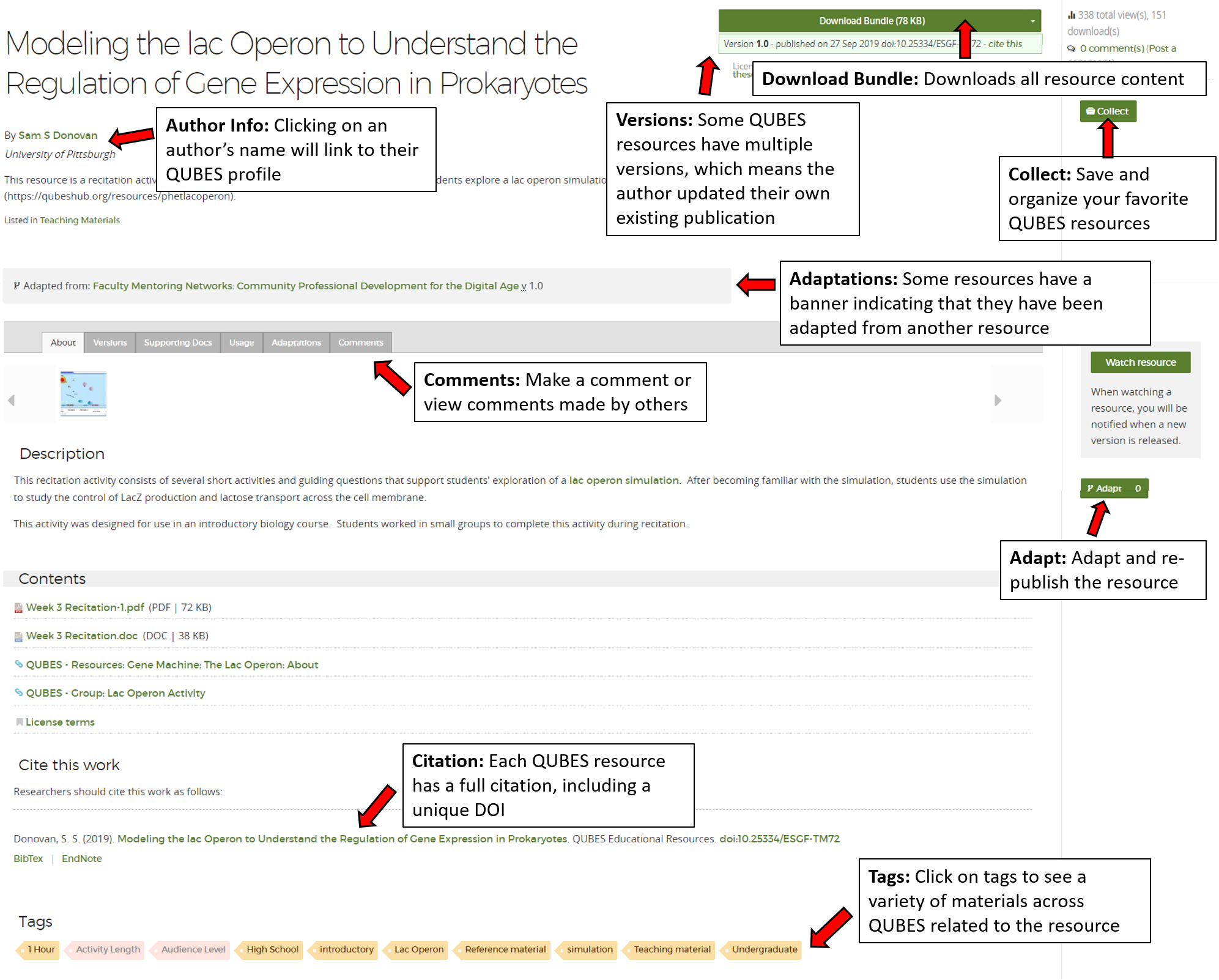
Resource Record Features
Author Info: The first information you will see is basic details like the resource title and authors. Each author’s name is linked to their QUBES profile.
Download Bundle: Clicking “Download Bundle” will download all resource content to your computer. If you would like to see what this bundle includes, click the drop down arrow and then “Show bundle contents.”
Versions: Some QUBES resources may have multiple versions, which means the author has updated their already existing resource, thus creating a new version.
Collect: The “Collect” button enables you to save and organize your favorite QUBES resources. More detailed information about this function is available in the “Creating a Personal Collection of QUBES Open Educational Resources” Knowledge Base article.
Adaptations: The gray “Adaptations” banner appears when the resource has been adapted from another resource.
Comments: Comments are a new feature on QUBES. By clicking on the comments tab, you can make your own comment as well as see and reply to other people's comments. Note that you can attach links and files to your comments.
Content: In the content section, you will see all materials that have been included in the resource. This may include downloadable materials, links, videos, etc.
Adapt: The “Adapt” button allows you to adapt the original materials in a resource and re-publish it as a new resource. Note that resources are only available for adaptation if the license allows it.
Citation: Each QUBES resource has a ready-to-use citation that includes a unique DOI.
Tags: Tags are a great way to find materials on QUBES related to the resource. Clicking on a tag will show you everything on QUBES with the same tag, which may include member profiles, events, other resources, Knowledge Base articles, groups, collections, etc.