SUPPORT: Blogging about blogs (Part 1)
Now that the QUBES blog is up and running, I figured it was a great time to get a little meta and have an "all about blogs" blog post.
Question: What types of blogs are available, and where are they located?
There are three types of blogs on QUBES:Let's explore these one at a time.
QUBES blog
You can get to the QUBES blog from any page by going to Community -> Blog from the top-most menu system, or you can use the URL https://qubeshub.org/blog. This blog space, as mentioned in the Hello World post, will be used to give QUBES project updates, news, and highlights, as well as general topics of interest to this community.
Group blogs
Every group on the Hub can have a blog, which can be activated in that group's settings. An example can be seen in the group QUBES Support Group: Building Community. Once on the group overview page, you will see a link to the Blog section in the left panel:

Member blogs
If you are a registered user of QUBES, you already have your own blogging space. To access it, first go to your Dashboard (to get to your Dashboard, click the profile icon in the upper right corner).

Once on your Dashboard, you will see the Blog section in the left panel:

Question: How do I get updates on new blog posts?
There are multiple ways:
- Go to the respective blog on the site! This is probably not the answer you're looking for.
- For the QUBES blog, all recent activity is shown on the front page.
- There is a Blogs Dashboard module that will show an updated list of all QUBES, groups (of which you are a member), and member blogs. To activate it, go to your Dashboard and click on the button Add Modules located in the upper right-hand corner, then choose the Blogs module. Here's what it might look like:
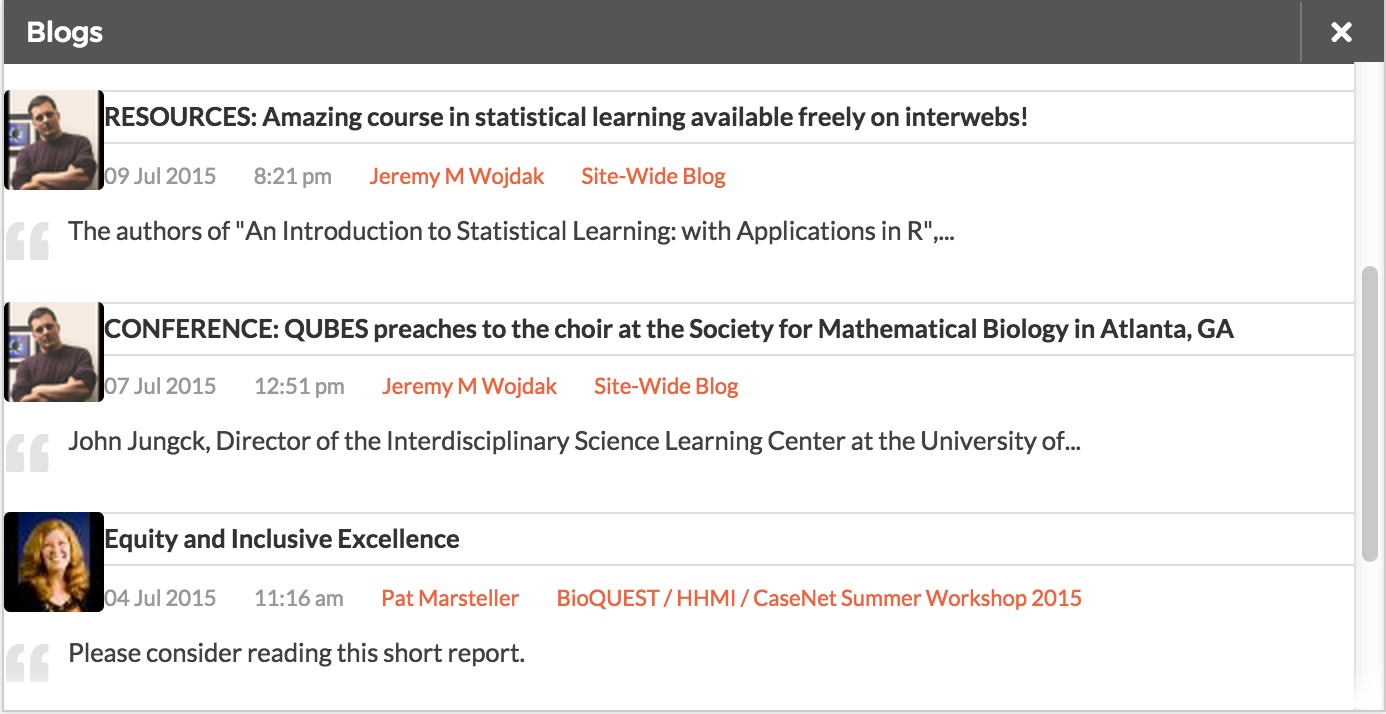
- All blog types (QUBES, group, and member) have the capability for an RSS feed. I say capability here as this needs to be turned on in the Settings for the member and group blogs - note that this is already available for the QUBES blog. To turn RSS feeds on, click on the button Settings located on the specific blog page. For a group blog, you'll need to be a manager to do this. Once the feed is active, you can access the RSS feed by clicking on the links shown below:
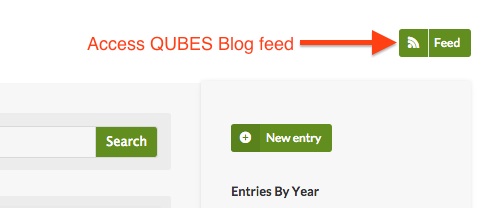

Note that for the RSS feed to work, the Blog portion of a Group must be set to public as "Any HUB visitor". As the manager of a group, you can set the Blog to public by following the steps below:
 ►►►►►
►►►►►
Question: What is an RSS feed and how do I use it?
For those unfamiliar with RSS, here's Wikipedia's blurb:
RSS (Rich Site Summary); originally RDF Site Summary; often called Really Simple Syndication, uses a family of standard web feed formats[2] to publish frequently updated information: blog entries, news headlines, audio, video. An RSS document (called "feed", "web feed",[3] or "channel") includes full or summarized text, and metadata, like publishing date and author's name.
Basically, an RSS feed is added to an RSS reader (or more generally known as a feed aggregator), and when a new post occurs on the feed, it is pushed automatically to the reader (or whatever other software is monitoring the feed). Feed aggregators are great ways to collect news in one location from around the web. Some popular aggregators include Feedly, Pulse and Flipboard - click here for a comparison of multiple feed aggregators.
Once you import the RSS feed (for example, this one of our site-wide blog) into your aggregator of choice, you will get automatic updates when new feed items are posted.
But I love email! Can't I just get new feed items sent to my inbox?
Yes you can! Stay tuned for Part 2 of this post to see how this can be done!
__________________
This was posted to the QUBES Project Blog. You can subscribe to the RSS feed using this link. Feel free to comment on this post. If you have suggestions for posts that would be of interest to the community please share them here. Thanks.
Leigh Noble @ on
Drew, Do you know how to add a photo to a blog? I can upload files for my group blog, but am not sure how to add a photo to the blog itself. I mean...what URL do I use?
Reply Report abuse
Leigh Noble @ on
Oh, and second question. When I upload files for the blog, they don't show up anywhere in the blog entry as a download. I guess I had thought maybe that would be a way to upload something I wanted people to be able to download, but perhaps it's not for that? Maybe the upload files area is just so that the files can be linked in the blog itself...if so how do I actually link them? Specifically, what URL to use?
Reply Report abuse