1) Are you registered for the course? If not, please e-mail education@asmusaorg for details about late registration.
2) Click LOGIN. Either log-in or create a QUBES user account. This will step you through creating a QUBES profile if you are new to the platform.
3) Click on DASHBOARD located in the upper right of the page. Edit your profile by adding a picture, biography, faculty website, and contact information. Please choose either “Public” or “Registered Users Only” as your privacy preference.
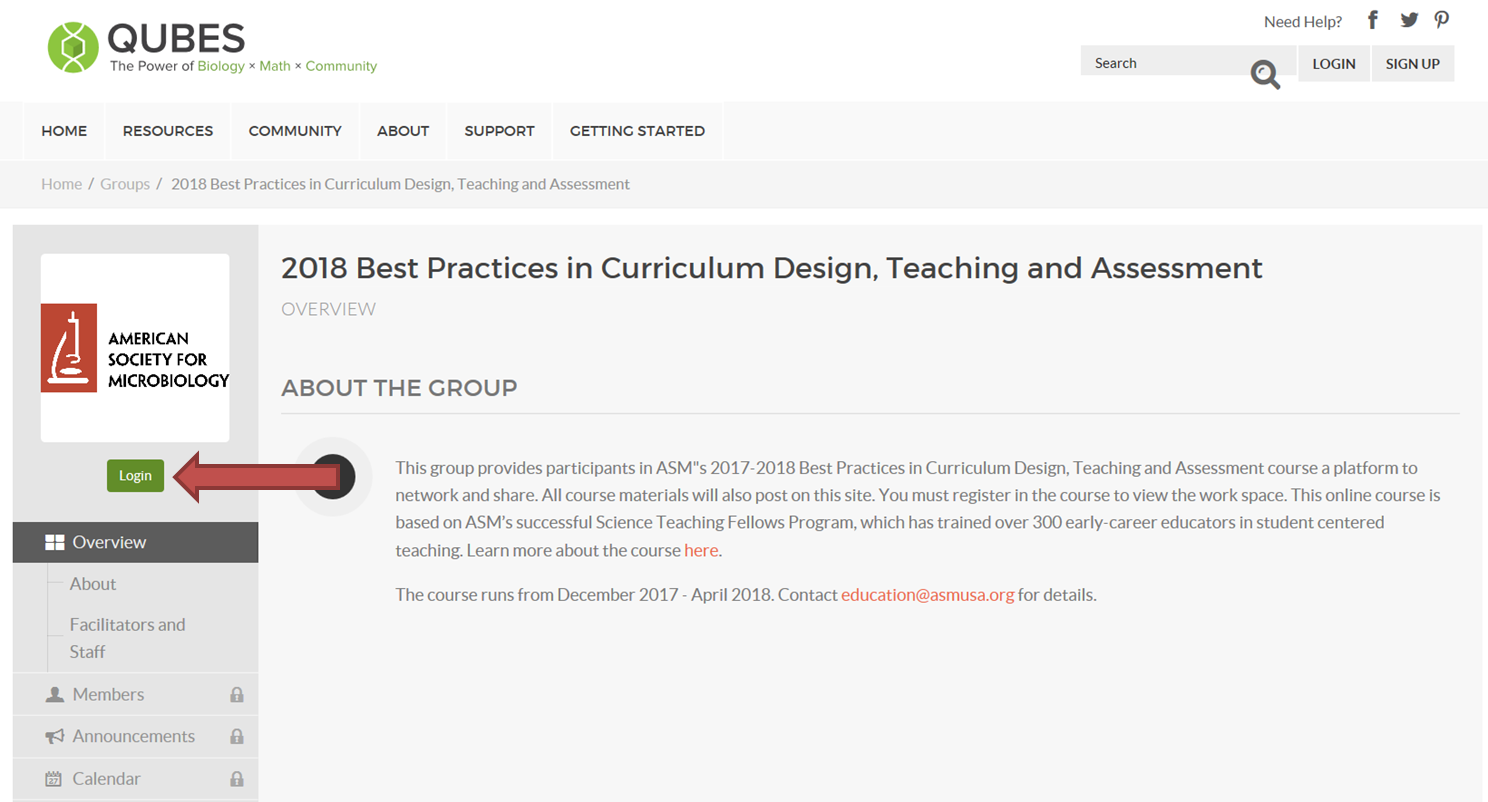
4) After you login to your QUBES account, navigate to https://qubeshub.org/groups/bestpractices18/how_to_join and REQUEST GROUP MEMBERSHIP.
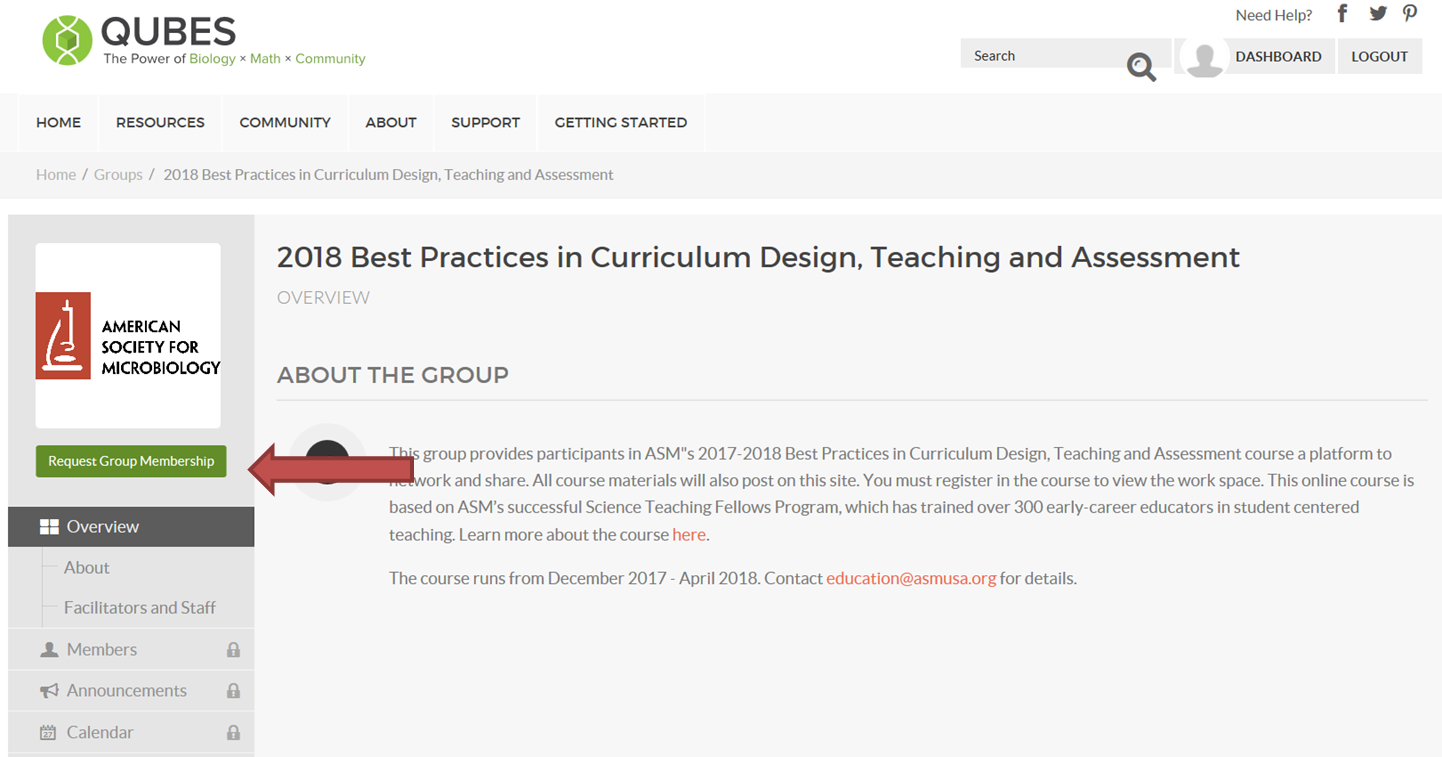
5) Write 'Registered for Course' when it asks you to explain the reason for your request and then SEND REQUEST. Your membership will be approved by a group moderator. Please allow 1 business day for this process.


0 Like 0 Dislike
Kurt M Regner @ on
Sorry, I didn't scroll all the way down and see that I must request membership.
Report abuse