Project EDDIE Faculty Mentoring Network Spring 2021
Adapting the Original
Adapting the Original
Now that you are organized, you will create a draft resource adaptation. This is a very simple step, but an important one. Consider this scenario - you used material from an openly licensed QUBES resource. You modified it for use in your courses, and have changed it quite significantly. Why not just post it as a new, independent resource on QUBES?
You certainly could do this, but you would then be responsible for including the correct attribution information as detailed in the license. You would need to enter this information manually in the description to legally share the modification. Creative Commons notes that an ideal attribution includes a Title, Author, Source, and License (Creative Commons, 2018).
When you decide to share your modified content using the "Adapt" button on a QUBES resource, QUBES does the work of attribution for you. Let's see the attribution in action - open the Data Management Adaptation: Correlating Forest Community Dynamics to Climate record using the list view of the resource below. You can open the resource by clicking the title.
Data Management Adaptation: Correlating Forest Community Dynamics to Climate
Version: 1.0 Adapted From: Data Management using National Ecological Observatory Network's (NEON) Small Mammal Data with Accompanying Lesson on Mark Recapture Analysis v2.1
On the record, take notice of the gray box below the abstract. The message and link tell you that this is an adapted work of another resource. With a quick scan you can note that this adapted resource record includes all the components of an ideal attribution:
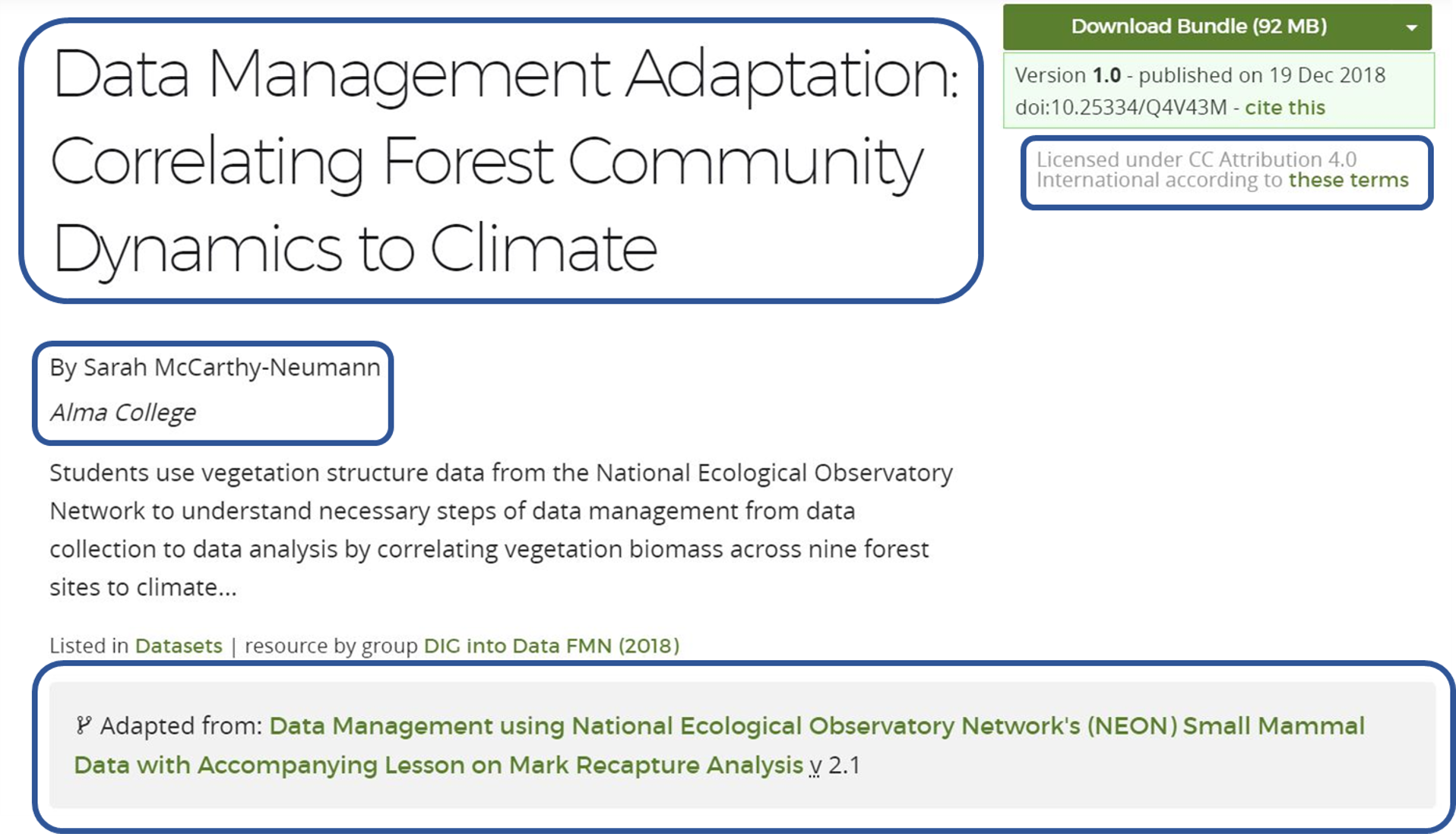
- Title: Data Management Adaptation: Correlating Forest Community Dynamics to Climate
- Author: Sarah McCarthy-Neumann
- Source: Gray box beneath the abstract links to the original resource, which includes the original title, author, and license.
- License: CC Attribution 4.0 International
The QUBES resource system automatically generates the connection between original and adapted works, and the submission process ensures that you update the other components, resulting in a no-worries ideal attribution. Not only that, but by linking to the original, you can see that there are multiple versions of this work as well as other adaptations. Using the QUBES infrastructure connects you with related works, increasing the visibility of your material and aiding users browsing for resources.
Start your adaptation
- Open the original resource record of the material you adapted.
- Which module did you modify and/or implement in your class? Please follow the link to access the original material on the QUBES Hub.
- Click the green "Adapt" Button halfway down the far-right side of the screen.
- A pop-up window will appear and ask about a project space. From the "Add to an existing project" panel, select your FMN's project (labeled: 'Project EDDIE FMN Spring 2021 Final Products')
- Complete the Status Check described below.
Status Check
Compare your status to the screenshot below. Evaluate your status using the checklist.
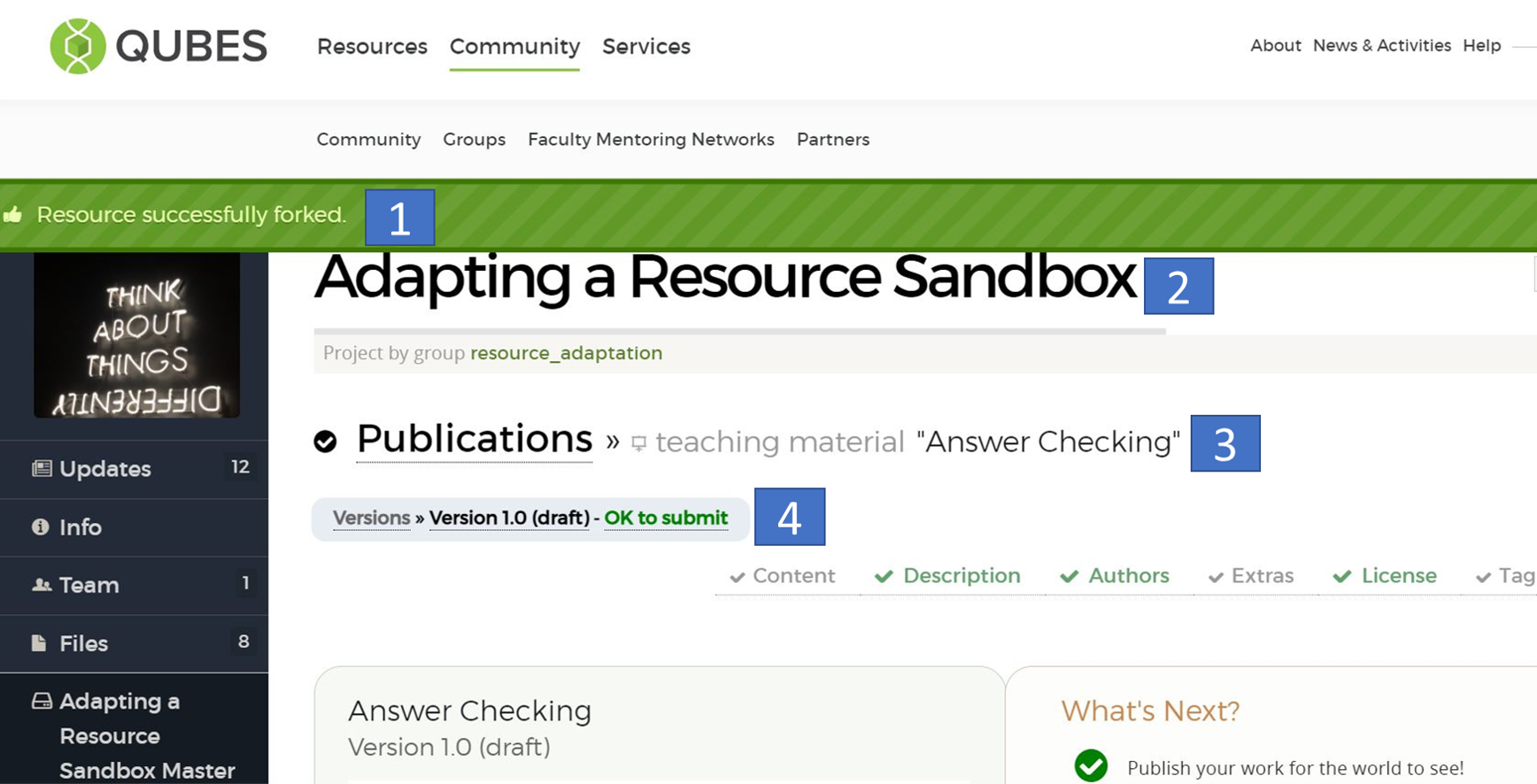
- Observed message in green banner "Resource successfully forked"
- Project title is "Project EDDIE FMN Spring 2021 Final Products"
- Draft resource is titled the same as the original.
- Draft resource is labeled "Version 1.0 (draft)"
References
Creative Commons. (2018, July 9). Best practices for attribution. CC Wiki. https://wiki.creativecommons.org/wiki/Best_practices_for_attribution
