RSS feeds for blogs
I wanted to highlight something I learned about Group Blogs yesterday: there's the ability to get an RSS feed of blogs! For those unfamiliar with RSS, here's Wikipedia's blurb:
RSS (Rich Site Summary); originally RDF Site Summary; often called Really Simple Syndication, uses a family of standard web feedformats[2] to publish frequently updated information: blog entries, news headlines, audio, video. An RSS document (called "feed", "web feed",[3] or "channel") includes full or summarized text, and metadata, like publishing date and author's name.
Basically, it's a way to grab content from a website without having to visit said website. For the TeamQUBES group, you can get the feed by clicking on the area pictured below:
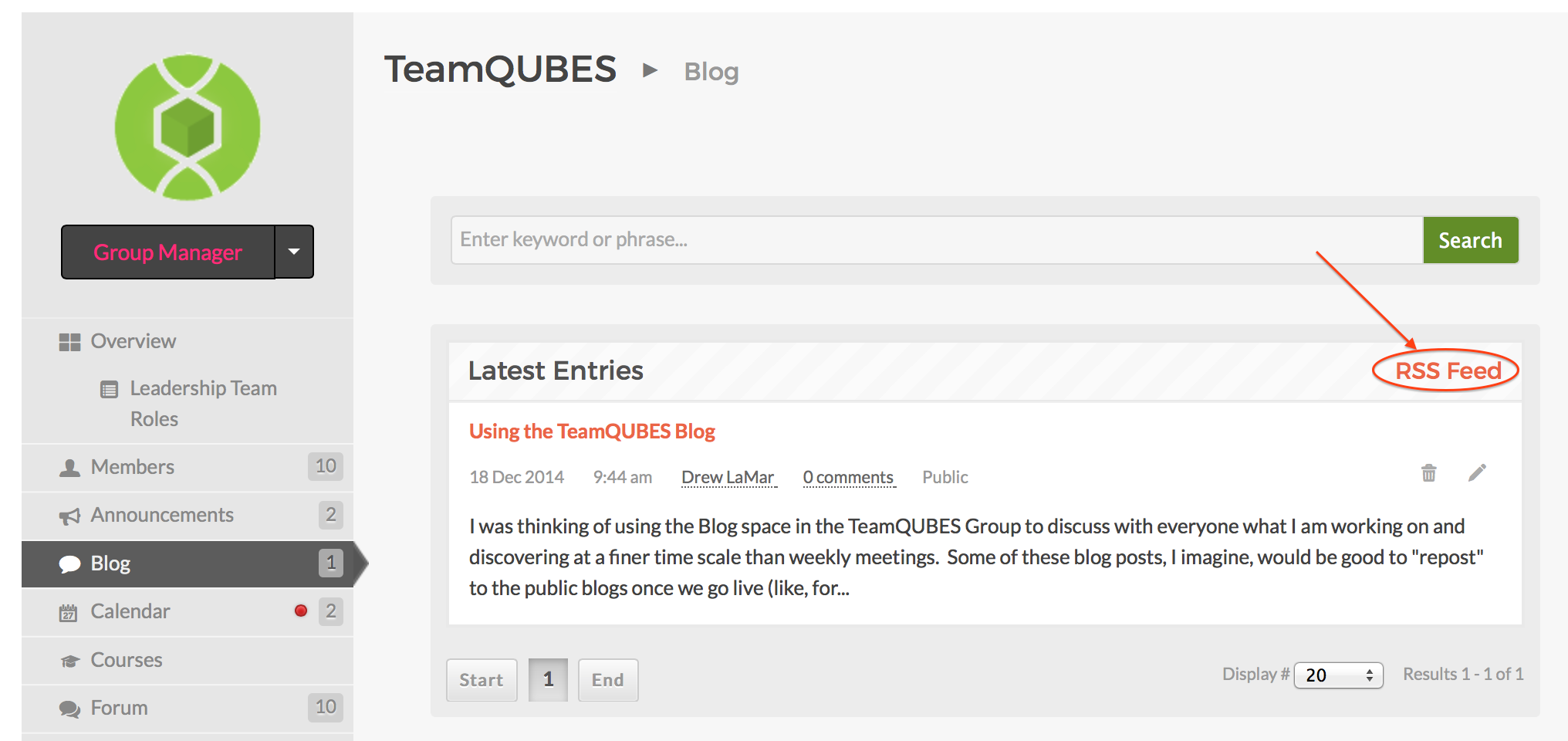
The actual URL for the feed is given by https://qubeshub.org/groups/teamqubes/blog/feed.rss, which is just the URL for the blog itself with "/feed.rss" added at the end. This link is what you put into RSS reader applications.
For me, while I do enjoy using RSS reader applications (for example, to aggregate news articles and new journal articles from various websites), I wanted these particular blog posts to go to my email client. In our case with TeamQUBES, I don't want to have to open yet another application to figure out if someone has posted a blog. What I found works on any operating system to accomplish this (there might be a more direct way with your particular operating system). All you have to do is following Steps 1-7 in the following link: http://www.macprovideo.com/hub/mac-osx/reading-rss-feeds-in-mountain-lions-mail. The first 7 steps are operating system independent and make use of the cool service IFTTT (IF This Then That). Here's a picture of my resulting "Recipe" in IFTTT:
Have fun, and come join me in the Blog section if you'd like to blog along!

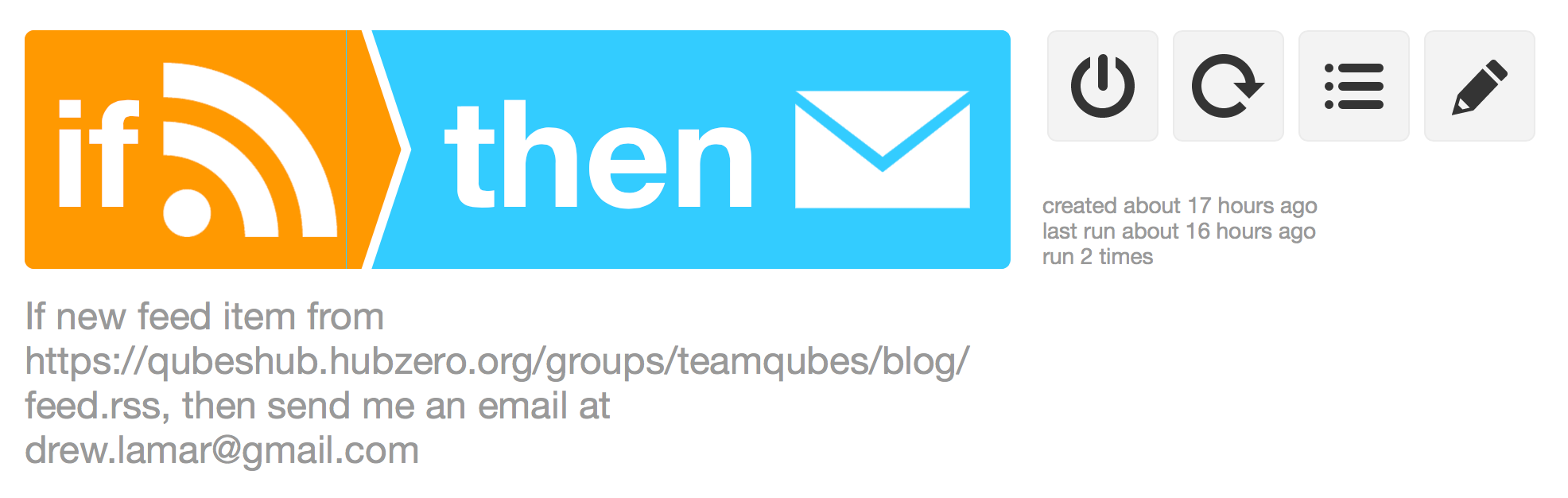
Drew LaMar @ on
Follow-up note: For the RSS feed to work, the Blog portion of a Group must be set to public as "Any HUB visitor". This is because RSS feeds can't be secured, so unless you specify full openness, the RSS feed option won't work. For this reason, I've opened up TeamQUBES Blogs to be Public for now.
Cancel Report abuse