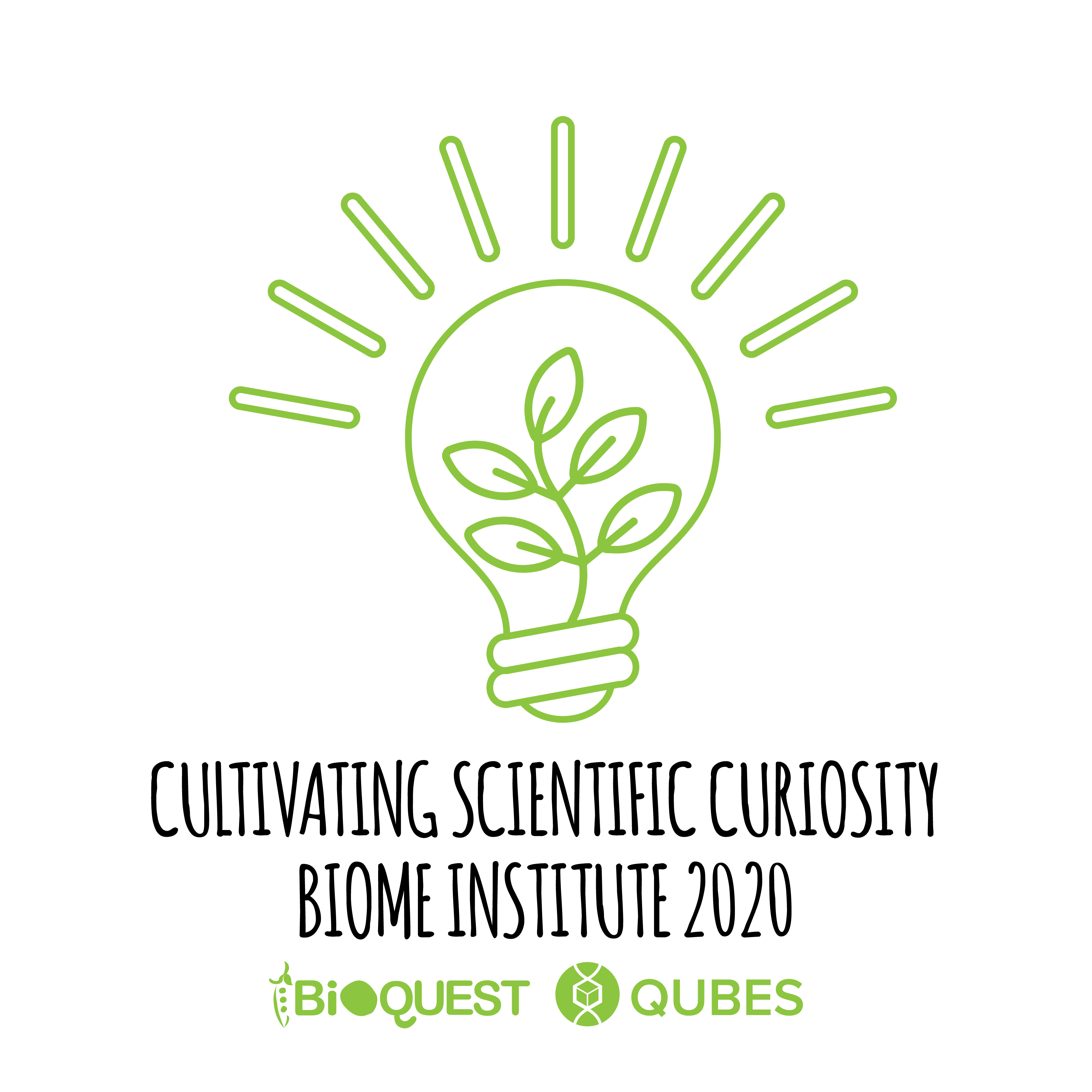Find Help
Adjusting to a new platform and attending a fully online institute can be overwhelming, but we are here to help! Ways to ask a question:
- Post to the Forum: Start a new discussion in the Information Booth Forum. If you have a question, someone else probably has the same question. Posting here helps to share information with everyone.
- Submit a Ticket: Does something on QUBES seem broken? Not sure who to reach out to? Submit a support ticket and the QUBES team will direct your question to the appropriate person.
- Contact someone directly: You can message us on QUBES or send us an email:
- Kristin Jenkins (kristin.jenkins "at" bioquest "dot" org)
- Hayley Orndorf (hco1 "at" pitt "dot" edu)
- Connect over social media: You can message BioQUEST and QUBES directly on Facebook or Twitter.
Tech Check
If you couldn't attend the synchronous Tech Check, there's still hope! We've provided a Tech Check Guide to work through on your own. Once you know how to do all the tasks in this document (or at least what to Google to find the answer) you'll be all set. If you're working asynchronously and get stumped, please post your question in the Information Booth Forum.
Getting Started with QUBES
Here are some helpful QUBES tips and features that we suggest getting comfortable with before the conference begins.
1. Make sure you are logged in to QUBES.
- If you are not logged in, you will not have access to the BIOME group. You will see a "Login" button in the top right corner of your screen instead of your profile picture if you are not logged in.
2. Know how to navigate your dashboard.
- This video shows how to modify and navigate your dashboard, which is helpful in getting organized on QUBES.
3. Use the group's left menu as navigation
- All group features are displayed on the left side of the screen when you are in the group.
4. View your email settings to ensure you are getting conference updates.
- It is important to make sure you have email notifications on to get important conference updates. Check out these Knowledge Base articles about changing general notification settings and changing notification settings in a forum.
5. Learn how to navigate resource records in this Knowledge Base article. This will be helpful for browsing the Posters & Beyond materials.
Build Community
Check out the Community page and see who you will be working with! Fill out your QUBES profile so people can get to know you as well. Linked here is a Knowledge Base article on updating your profile.
Please complete as many fields as you feel comfortable sharing publicly. Consider sharing some of this information in your profile:
- Disciplinary area(s) of focus
- Teaching experience: background on your institution, courses you teach, how many years you have been teaching
- Twitter handle
- What conferences, meetings, professional development do you typically attend?
- For the BIOME Institute:
- Expertise to offer / Expertise in search of
- Activity or research experience you are interested in working on/developing